 Adobe Community
Adobe Community
Copy link to clipboard
Copied
I've been playing with this and watching the tutorials but can't find an answer to this.
When I import a character from Illustrator and drag around the arms in record mode, when I let go of the handles the arms smoothly move back into place. When I rig the arms and move with the handles, upon letting go of the handle the arm snaps back into position.
How do you get the arm to smoothly move back into position rather than snap back when the arms have been rigged?
 1 Correct answer
1 Correct answer
When you rig the arms yourself, you may need to adjust the return duration in the dragger behavior
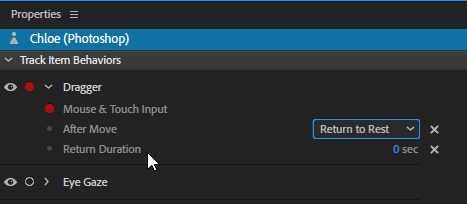
Copy link to clipboard
Copied
When you rig the arms yourself, you may need to adjust the return duration in the dragger behavior
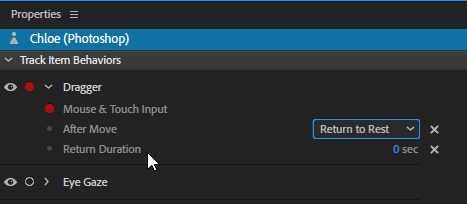
Copy link to clipboard
Copied
Brilliant thanks!
For anyone else with this issue you need to be in the Record pane to be able to access this behaviour area ![]()
