 Adobe Community
Adobe Community
Blinking
Copy link to clipboard
Copied
Not new to animation but new to Ch-
Ive got my puppet set up and pretty happy with it so far, I have my eyes blinking automatically with mine, which just scales them vertically, which works quite well with the art style. At full blink they disappear completely, is there a way to constrain this so they stop at a certain point? Or should i just add to the artwork on the face behind the eyes.
* I was going to post a screenshot, but i am also experiencing the famous "computer went to sleep now the webcam isnt working" issue currently ![]()
Copy link to clipboard
Copied
Do you define a blink layer? (Could that be the reason the eyes disappear completely?) you could try deleting it if so. Otherwise create one showing eyes not completely closed?
Have you tried changing the eyelid strength etc properties in the face panel?
i am not at computer, but there may also be some camera strength settings you can experiment with - not sure if in eye gaze or face behavior.
There are also an top/bottom eyelid size tag. I never worked out what it did, but wonder if you had a slightly larger copy of the top eyelid that you then made invisible and tagged with top eyelid size, would it stop the visible top and bottom eyelids from touching? (Pupil size is used with pupil range to control how far Eye pupils can move)
Copy link to clipboard
Copied
No specified blink layer (that i know of), Ch did it automatically so Im running with it. As you can see the eyes are all pupil.
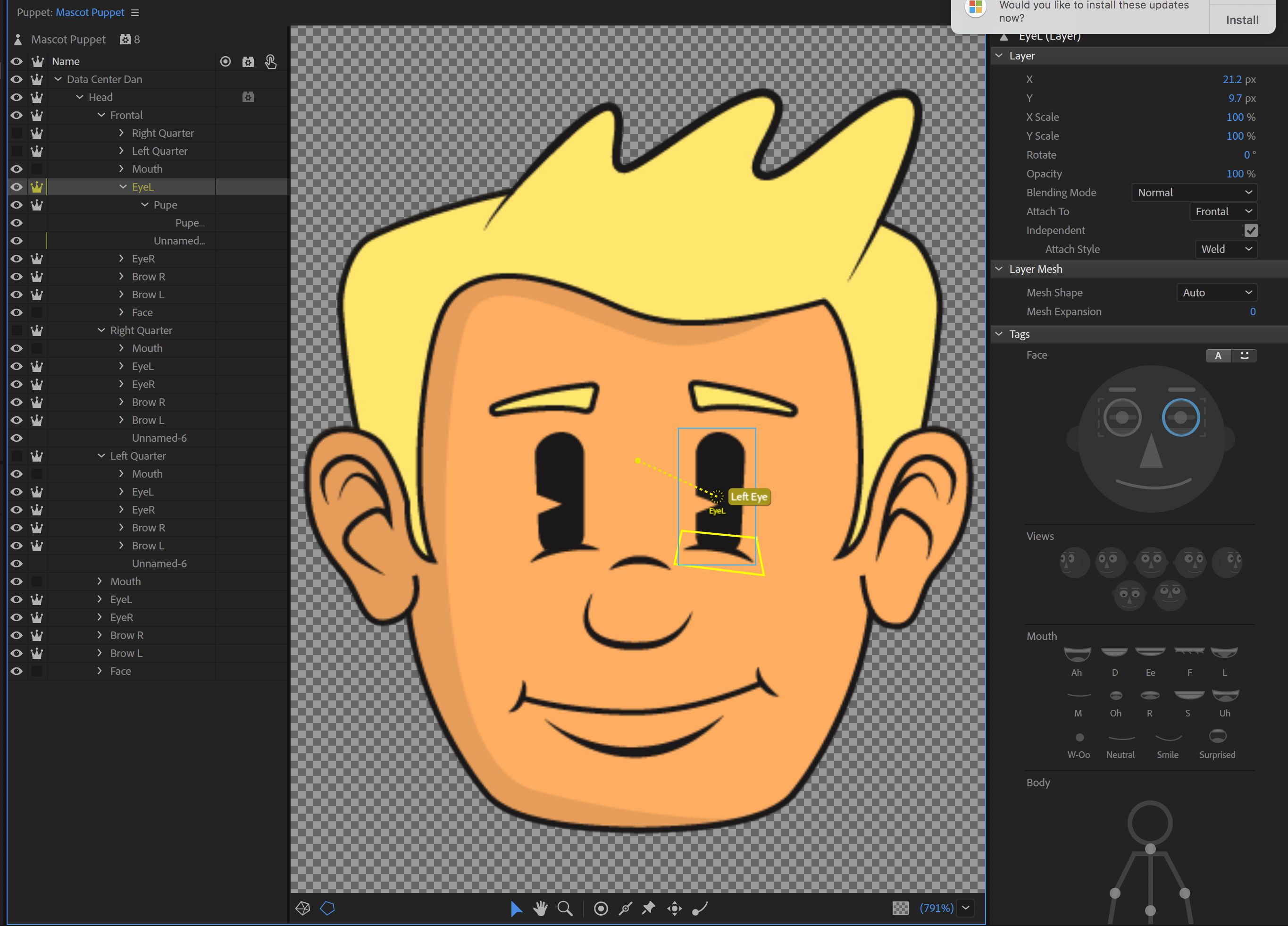
Im going to keep digging into it!
Copy link to clipboard
Copied
Someone just today (different thread?) pointed out to be wary of “L” and “R” in layer names (with spaces around them) as they can get auto tagged with vizeme tags (mouth positions). I notice you have what looks like “Brow L”. You might want to do a pass through the layers in CH and check if any stray tags. If so, consider renaming those layers to avoid the strays coming back in later edits.
CH is driven by the tags, not the layer names. CH however adds tags automatically when artwork is imported, which is why the layer names do matter.
Copy link to clipboard
Copied
Here is the other thread Eye and eyelid problems with Illustrator
Copy link to clipboard
Copied
It's true that the words "L" and "R" (i.e. on their own or preceded/followed-by a space) in PSD/AI layer names will auto-tag them with the corresponding mouths for the el viseme and arrr viseme, it won't actually cause Lip Sync to match on them because it only looks for mouth-tagged layers _inside_ Mouth Group-tagged layers.
So while removing those extraneous L/R tags will make the rigging clearer, it's not strictly necessary (unless it happens inside a Mouth Group when you're indicating left/right rather than the L/R visemes).