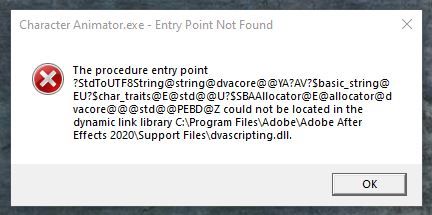- Home
- Character Animator
- Discussions
- Character Animator.exe - Entry Point Not Found
- Character Animator.exe - Entry Point Not Found
Character Animator.exe - Entry Point Not Found
Copy link to clipboard
Copied
Geez, why am I getting this all of the sudden? Trying to drag Ch project from project panel to project panel in Ae. Done this a hundred times in the p as t, now it doesn't work. I have that .dll in the location queried.
The procedure entry point ?StdToUTF8String@string@dvacore@@YA?AV?$basic_string@EU?$char_traits@E@std@@U?$SBAAllocator@E@allocator@dvacore@@@std@@PEBD@Z could not be located in the dynamic link library C:\Program Files\Adobe\Adobe After Effects 2020\Support Files\dvascripting.dll.
k.
Copy link to clipboard
Copied
i just got the same issue tonight wile trying to update missing footage in AE with a .chproj as normal, i need to get this project out tonight!
Copy link to clipboard
Copied
got the same issue ((
Copy link to clipboard
Copied
I encountered the same issue today after a nightmare of updating my adobe apps. Turned out the best solution I've found is to uninstall character animator and reinstall it.
Edit: That fixed the problem for a couple of hours. Then I went to lunch and the issue came back.
This seems to be directly related to the latest 17.0.2 update in after effects and 3.1 update in CA
Copy link to clipboard
Copied
Did the uninstall ect myself. Try running CH with the Ch project up and going before starting AF.
Copy link to clipboard
Copied
Thank you so much for this.
Yes, to be clear: I started the Ch proj in Character Animator. Then opened After Effects and selected the relevant project. No more entry point errors!
Again, thank you!
Find more inspiration, events, and resources on the new Adobe Community
Explore Now