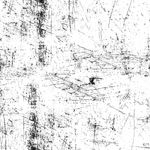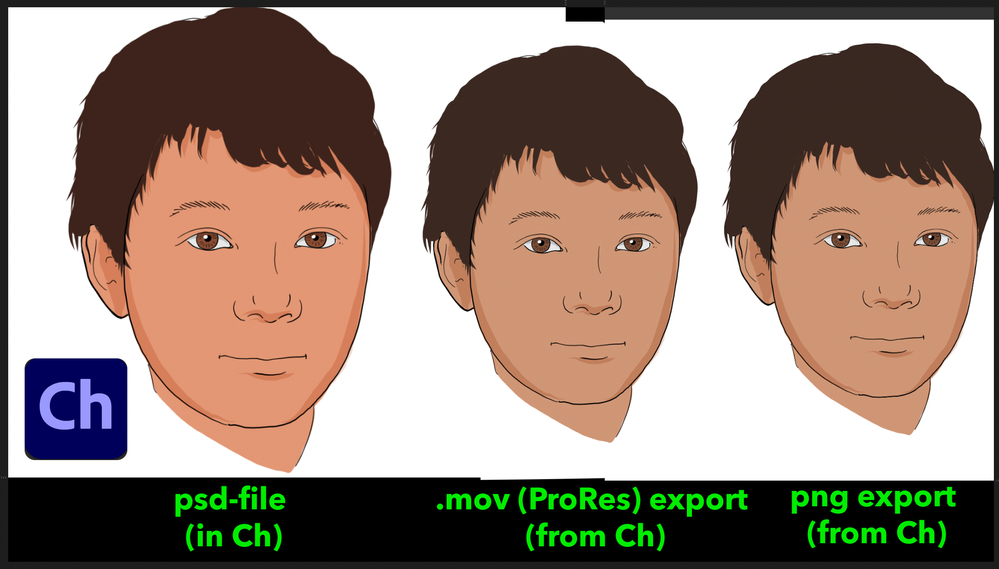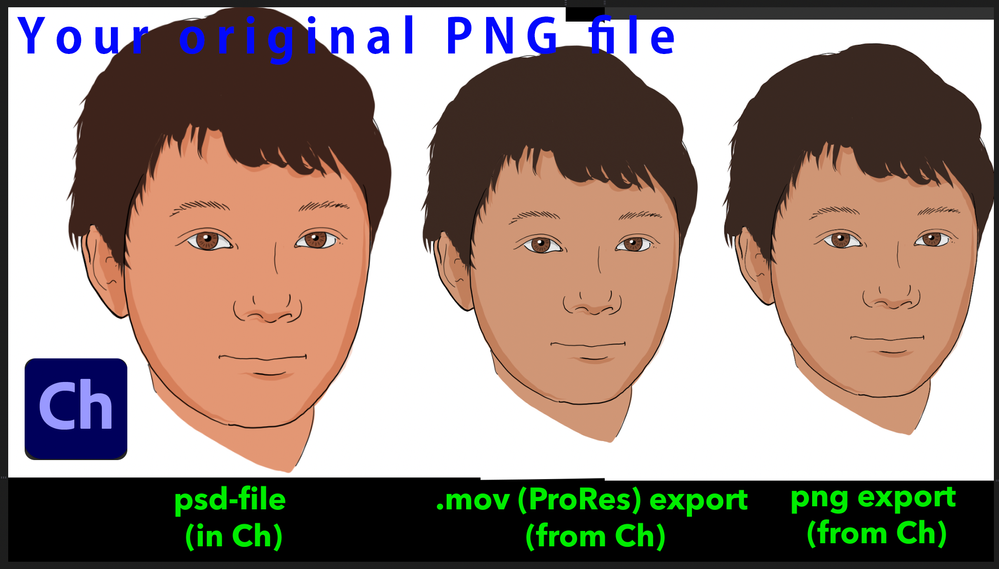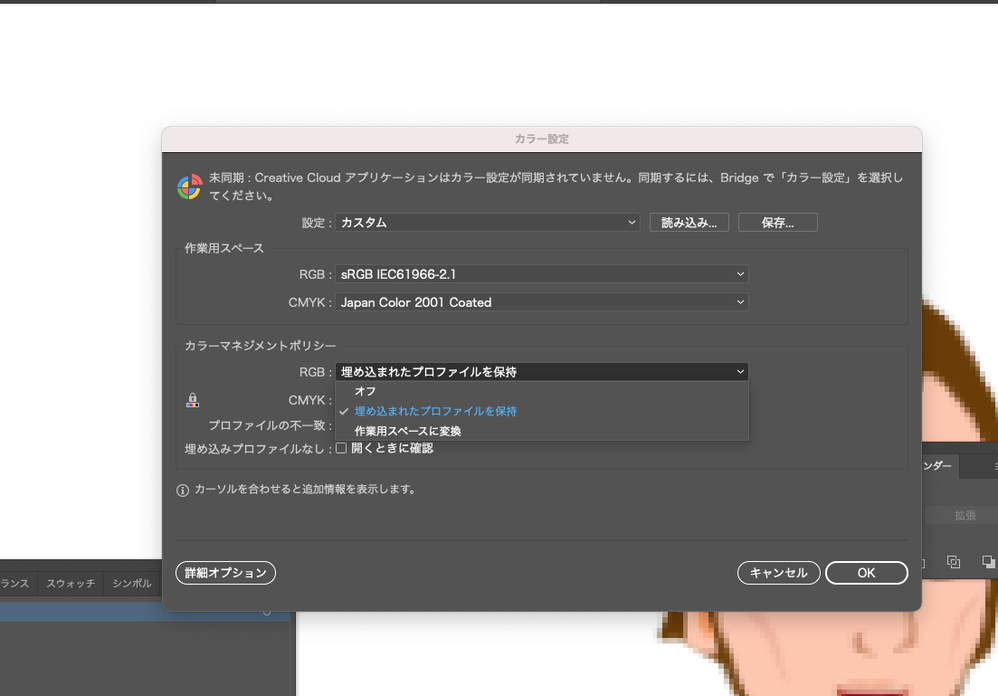Adobe Community
Adobe Community
- Home
- Character Animator
- Discussions
- Colors are wrong Illustrator and Character Animato...
- Colors are wrong Illustrator and Character Animato...
Colors are wrong Illustrator and Character Animator
Copy link to clipboard
Copied
I have no idea why the colors are wrong in Character Animator.
There seem to be no options for colorsettings when omporting files into Character Animator.
Check the Screenshot to see what different colors i get in Ai, Ae and Ch., they all look different.
Anyone the same problem?
and thanks 🙂
Copy link to clipboard
Copied
Someone reported yesterday that fixed a color correction problem by changing mercury transit from gpu to software mode - you might see if you have hardware acceleration on (gpu) and try software settings instead. If that helps, could you please report back? I suspect lots of people might be asking so it would be good to know if that fixes it for lots of people
Copy link to clipboard
Copied
thanks for that suggestion, i already read that. That might help for AfterEffects but in Character Animator there is no option to change software settings.
but i´ll give that a try...and report.
Copy link to clipboard
Copied
日本語で説明します。
おそらくあなたはIllustratorをCMYKのカラーモードで制作していませんか?
AfterEffectsやCharacterAnimatorに読み込む時、自動でRGBに変換されます。
それぞれ個別のアルゴリズムで変換しているため、色味に変化が生じていると思われます。
IllustratorをRGBのカラーモードで制作してみてはいかがでしょうか?
お試しください。
Description in translation software below
Perhaps you are working with adobe Illustrator in CMYK color mode?
When loaded into adobe After Effects or CharacterAnimator, they are automatically converted to RGB.
Each of these conversions is done with a separate algorithm, so the colors are likely to be altered.
Why not try creating an Illustrator in RGB color mode?
Try it.
Copy link to clipboard
Copied
That might be the problem...i have to check that out tomorrow.
Thanks fot that tip...i will report if it has to do something with the CYMK/RGB settings.
Copy link to clipboard
Copied
Update:
i checked some more settings...my Illustrator-file was in RGB, so rgb/cmyk was not the problem.
When i export png or .mov (via Media encoder) from Character Animator to AfterEffects i always get a colorshift
(see new screenshot)
(btw. working on OS X)
So i still have no Idea what causes this colorshift...
Copy link to clipboard
Copied
Thanks for your report.
It sounds like there are other possible causes.
I have tested in my environment to see if the same symptoms occur as yours.
But there was no color change.
1) I loaded the PNG file you uploaded into Adobe Character Animator and exported it again as a PNG.
2) I compared the original PNG file with the exported PNG file in Adobe Photoshop.
3) I did not see any color change.
See the linked video.
Copy link to clipboard
Copied
Hi Katsuya,
thank you so much for making the test!!!
it is interesting that you don´t have the color change.
I just made another test...like yours:
Import png-file into Ch (Character Animator) > export frame...and i have a color change.
(The imported picture had both heads with different coloring to see the difference better)
I will not give up to understand what causes that colorshift 😉
So stay tuned...
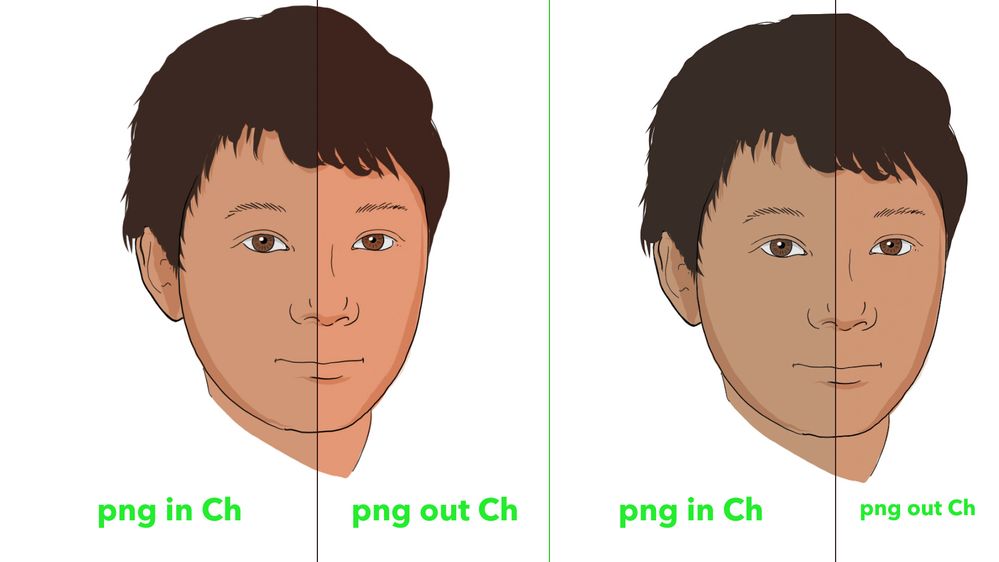
Copy link to clipboard
Copied
Unfortunately, it's not enough to just switch your Illustrator document to RGB mode. You can still have a RGB document with CMYK, Pantone, or other colors. Then there's also color management to account for. The easiest thing to try, though, is to unlock all your layers, Select All, then go to Edit > Edit Colors > Convert to RGB. Save your file, then go back to AI and CH and see if anything changes.
Copy link to clipboard
Copied
What version of Ch, and what version of OS?
Copy link to clipboard
Copied
Another update...
So i checked the advice from @davidarbor and converted all layers into RGB...but i still have a slightly colorshift in Character Animator (check screenshot)
The weird thing is that the exported png-file (from Ch) has the right colors (as in Illustrator), but in Character Animator there is still the colorshift...at least the final export of the png from Chracter Animator looks right.
(btw. using Character Animator Version 3.4 / Bulid 185 on OS X 10.14.6 / Mojave)
Thanks for your help!
Copy link to clipboard
Copied
Check the Adobe Illustrator's color management settings.
Edit → Color Settings → Color Management Policy
RGB: "Keep embedded profiles” this setting, the color does not change.
RGB: "Convert to work space” With this setting, the color changes
Please Check
And try
Copy link to clipboard
Copied
I have the same settings...RGB: "Keep enbedded profiles", so that is the same as yours.
But for now i work with it, since the output of Character Animator seems to be right.
Anyway i want to animate not wrapping my head around color settings 😉
Thanks for your effort!
I´ll keep you updated...
All the best
dkmnews