 Adobe Community
Adobe Community
- Home
- Character Animator
- Discussions
- Copying Scenes from one Video to another and a Wal...
- Copying Scenes from one Video to another and a Wal...
Copying Scenes from one Video to another and a Walking Example
Copy link to clipboard
Copied
 So I've done a walking scene that basically is for the ending of all my videos. Despite the fact I knew how to get them to walk this still took a good 5-8 hours. (I don't count, as it is depressing) My question is can I copy this entire scene somehow into my videos, or do I have to cut and paste each character?
So I've done a walking scene that basically is for the ending of all my videos. Despite the fact I knew how to get them to walk this still took a good 5-8 hours. (I don't count, as it is depressing) My question is can I copy this entire scene somehow into my videos, or do I have to cut and paste each character?
I've also attached a pic for those of you interested in how this was done. Basically, everything's a puppet, including names. Many of the changes and expressions are done with triggers.
Again, I didn't draw these characters. I purchased them from Graphic Mama. -Sharon
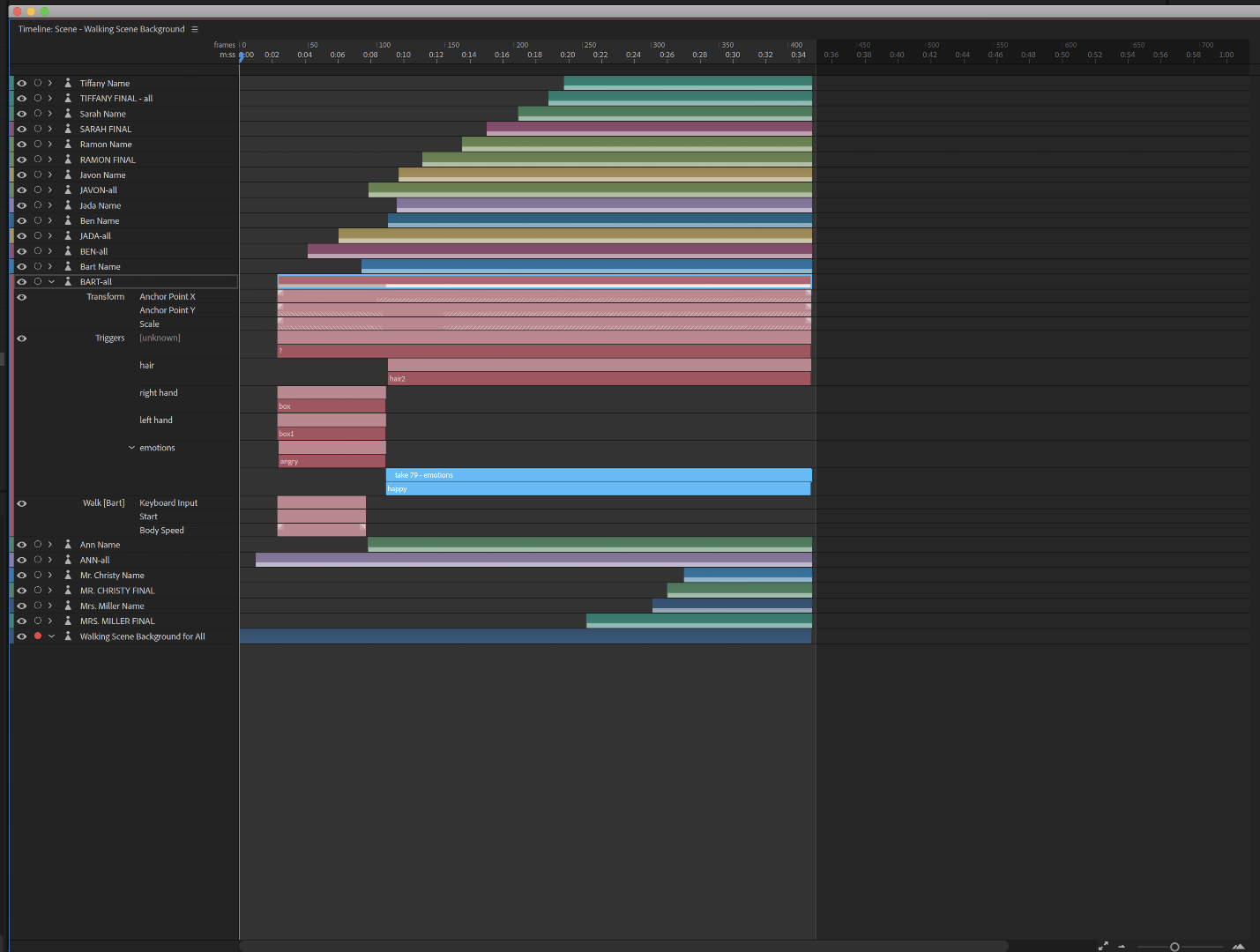
Copy link to clipboard
Copied
Nice result! I am not sure if you can copy scenes between projects or not... Do you have Premier Pro as well? What I do personally is generate separate video files for little segments like this and concatenate the video files in Premier Pro. Then you also don’t have re-render each time.