 Adobe Community
Adobe Community
- Home
- Character Animator
- Discussions
- Crash after stepping back in history and modifying...
- Crash after stepping back in history and modifying...
Copy link to clipboard
Copied
Hi Character Animator Team,
I managed to crash Character Animator by jumping back in the history panel and then switching over to Photoshop and modifying my puppet and then jumping back to Character Animator. I had the puppet PSD open in photoshop. I also had Premiere Pro and Audition open. I’m working on a 2.3Gz I7 MacBook Pro.
CH Error Message:
Error: could not invert matrix
Error code: (Mat3.js:504)
Error code: (engine.js:1228)
Error code: (bootstrap.js:3)
Thank you for an amazing piece of bit of software.
Bruce
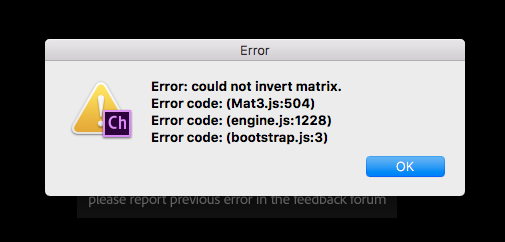
 1 Correct answer
1 Correct answer
Thanks for the info. Is the project working now, or is it stuck in this error state?
Copy link to clipboard
Copied
Thanks for the info. Is the project working now, or is it stuck in this error state?
Copy link to clipboard
Copied
Everything worked fine after a reboot. I was just starting the rigging and I don’t think I lost anything.
