 Adobe Community
Adobe Community
Draggable Handle Problem
Copy link to clipboard
Copied
Hi there.
I've got a problem with getting the draggable handles working properly.
After experimenting with the default puppets, I eventually made a puppet from scratch in Ps. I couldn't get the draggables working, so rebuilt it but that was no good so eventually copied the parts across into the working puppet, Max. However, the problem persisted. It's same issue I've seen documented elsewhere - that is, the dragging the arms pulls the body with it.
I've read all the relevant forum queries and viewed the relevant videos in detail. I've tried all manner of combinations with no success. You name it. I've done it. As I said, I finally copied the Ps parts into a working puppet thinking that would fix things, but not so. I've spent too many hours on this.
Can any one help?
Cheers,
Matthew.
Photoshop CC (2017)
After Effects CC (2017)
Chacter Animator CC (Beta)
Windows 7 SP1, 64 bit
ASUS G73Jh, i7 1.60 GHz
Copy link to clipboard
Copied
Here's a screenshot:
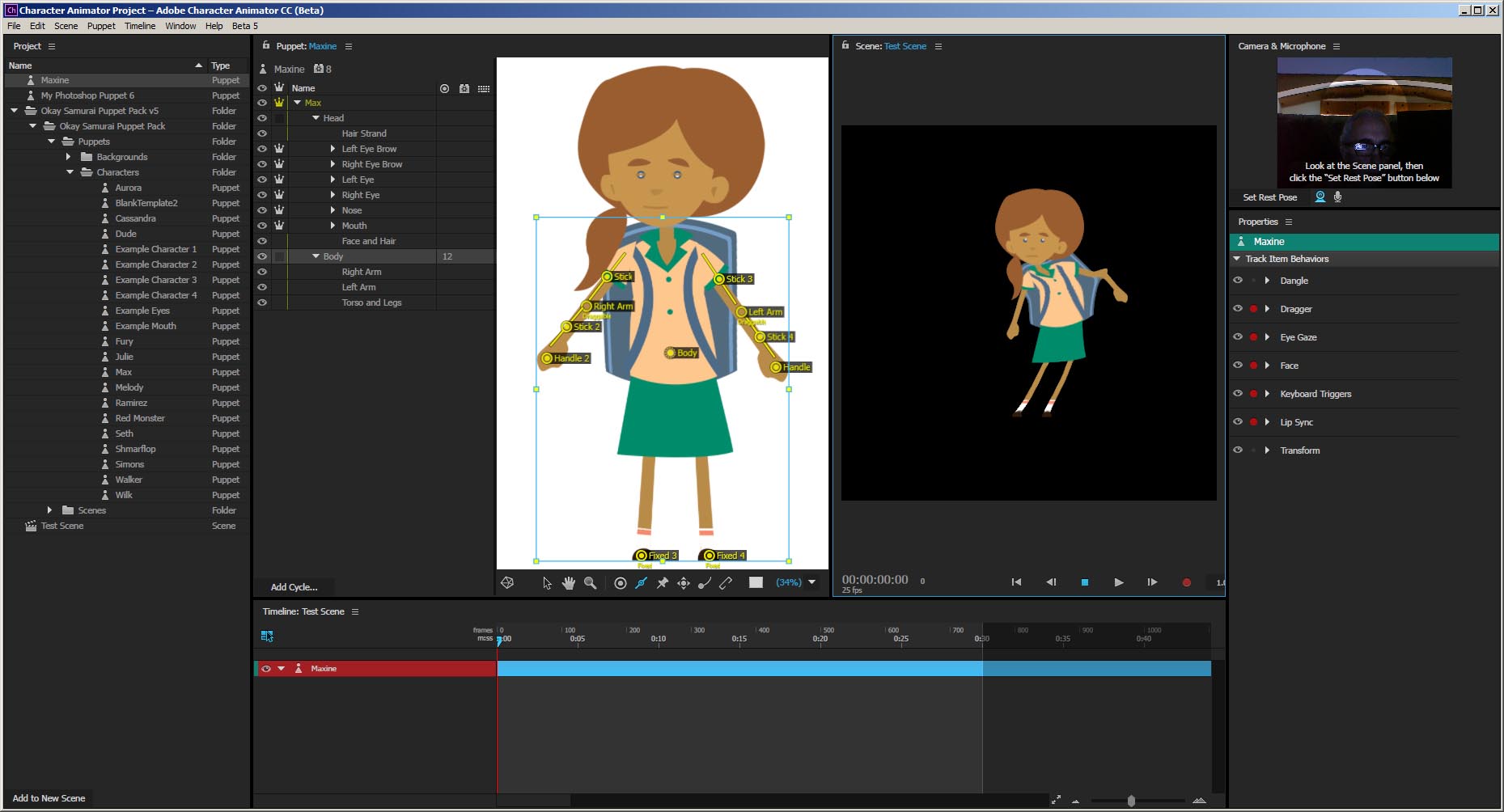
Copy link to clipboard
Copied
I think the issue is that your girl has a wider body + backpack than Max. Also, the Max tutorial was done before stapling was added, so that's probably a better way to go. I would:
1. Make your left and right arms independent (add a + in front of them in the PSD).
2. Select and staple them at the shoulder sockets in CH.
3. Add your draggables and sticks on the arms groups instead of the body.
See:
Copy link to clipboard
Copied
Hi.
Thanks for the reply.
Yes, I tried that approach. I went through it thoroughly.
Nonetheless, I gave it another go, seeing as you made the recommendation. I also removed the backpack from the body imagery layer (as per your query), then - in addition - removed the pony tail.
Here's what happens (with backpack; minus backpack; and minus backpack and minus pony tail): The arms become detachable as if on elastic bands. So, you can move them, but they detach. Then when you release them, the spring back into position on the body. Please see screen shot below.
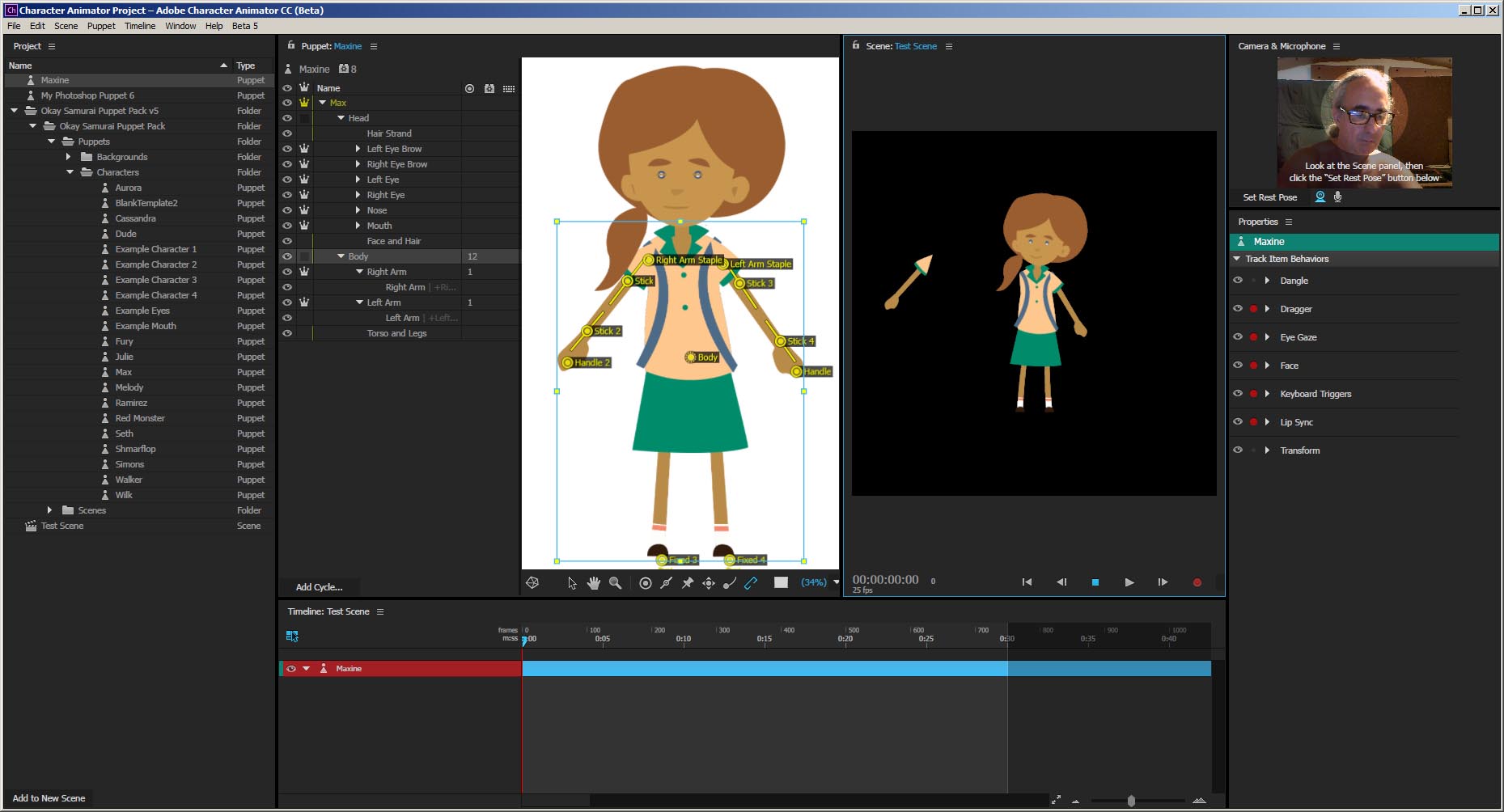
Cheers,
Matthew.
Copy link to clipboard
Copied
I'm just throwing stuff at the wall, hoping something might help .... but maybe try looking at your puppet's mesh and see if your parts are tightly fitted. That might do it.
Good luck !
Copy link to clipboard
Copied
Thanks for the replies fellas.
Mesh seems all good. See below.
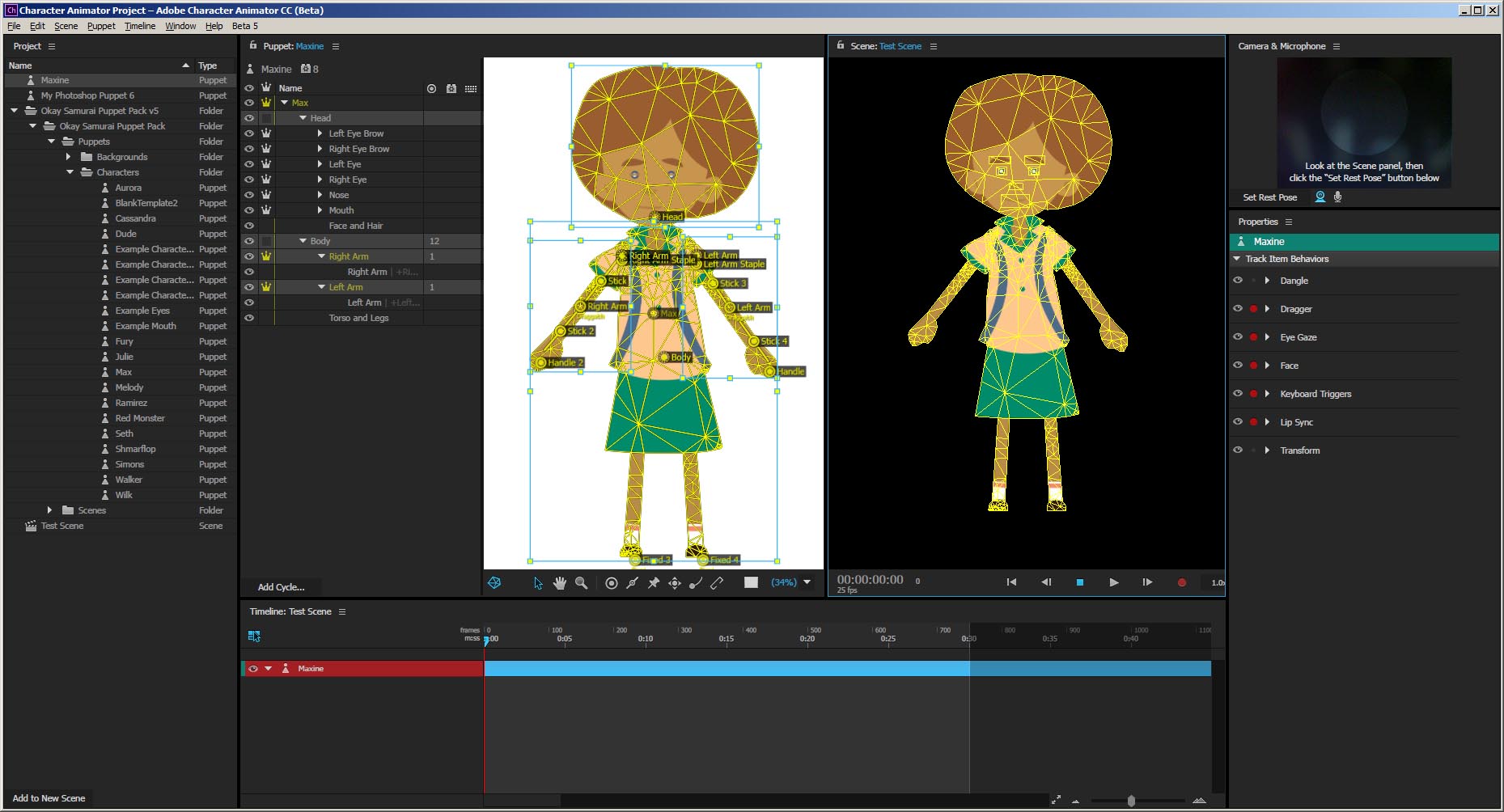
The attach style was Weld. I tried all three. No change. Still doing the elastic band thing.
Copy link to clipboard
Copied
Hmmm so the arm is still flying off when you drag it? Everything looks pretty good at first glance, no major red flags...
It's hard to tell but it looks like you have the elbow handle as draggable - do you also have the hand handle set to draggable too? Usually I would expected to see little microscopic yellow "Draggable" text under it if so.
I wonder if somewhere there's a mix of the old way (Max) of doing things vs. the new (Wilk / green monster guy).
Could you share here or DM me your .puppet file (File > Export > Puppet) via a shared link on Google Drive, Dropbox, or Creative Cloud to take a closer look?
Copy link to clipboard
Copied
Hi Dave.
Thanks again for the suggestions.
There's sub-level to each arm. I was just experimenting with assigning the draggable parts. Not making he elbows as such draggable. Either way, doesn't change things.
I was wondering whether there was the mix-of-puppets problem, too, but experimented with all imaginable alternatives. This was an issue with the prior model when setting the arms in their current state, too.
I went though the model in Ps yesterday trying to find any redundant imagery using the selection wand tool, but I couldn't find anything.
I've DMed you the model.
Cheers,
Matthew.
Copy link to clipboard
Copied
Hi Dave.
Thanks for having a look at the puppet.
Just to finish off this thread.
You said the main issue was that I had the draggables and sticks on the body instead of the individual arms.
I checked that against your edit of the puppet. Thanks for that.
After some more comparison, I think the key issue was actually that I was using the Handle Tool rather than the Draggable Tool. Not sure if I miss-read some instruction earlier or misinterpreted things in the transfer between incorporating structural aspects in Ps and doing all structural aspects in Ch, but my understanding was that the Handel Tool was what I should use.
I was also misinterpreting your use of the term 'draggable' as the draggable modifier.
So, if I used the Handel Tool and then add the Draggable Modifier (in the right hand Tags panel), the arm would suffer from the rubber band problem.
So, problem solved.
Thanks again.
Cheers,
Matthew.
Copy link to clipboard
Copied
If you select the arm and look under Layer in the right properties, my guess is attach style has been set to Free. Try Weld or Hinge instead.
