 Adobe Community
Adobe Community
- Home
- Character Animator
- Discussions
- Dynamically linked Ch in Ae disappears/glitches fo...
- Dynamically linked Ch in Ae disappears/glitches fo...
Dynamically linked Ch in Ae disappears/glitches for a few frames
Copy link to clipboard
Copied
I've dynamically linked a Ch character in Ae. The character is briefly disappearing, repeatedly, during my two min long scenes.
When I have the quality on Full, it disappears for about six frames; on Half, it only disappears for one frame, and on Third, it doesn't seem to disappear at all. This is happening several times a scene.
Here's a screen recording of what happens in Ae (demo of error twice on Full quality, then with Half and Third):
Dropbox - ch character disappears in ae.mp4
I thought maybe it wouldn't happen in the export, but this is the export:
Dropbox - export of disappearing ch error.mp4
There's also a weird Ae glitch in the dynamically linked Ch scene, where the head jerks back and forth on Full quality, but not on Half, and not on the original Ch comp.
How can I prevent / fix this? I've tried making sure frame rate in Ae comp matches frame rate in Ch comp, plus restarting both programs, my Macbook etc.
Copy link to clipboard
Copied
I was going to suggest clicking the "cache before playback" button, but you are right - the glitch for the exported video is really strange. I wonder if you need to clear any caches and try again (with the cache flag on). But this is just guessing - may AE/CH got confused and the cached version got messed up.
An alternative if you don't get it solved is to export a movie file from CH for just the puppet. If you use "QuickTime/GoPro CineForm RBG with Alpha" as the media encoder you will get a video file with transparencies. It is not as flexible, but it might be a way to get the project done.
Copy link to clipboard
Copied
The only thing I've found which temporarily stops this glitching is to 1) delete the Ch scene 2) clear all caches 3) re-import the Ch scene.
It's a stop-gap for now to get this big project out the door, but pretty inconvenient when I've spent time on any edits on the Ch scene in Ae timeline. Very frustrating!
Copy link to clipboard
Copied
It happens to me too, we have like 40 clips in After Effects where the characters are animated using Character Animator and we have to constantly render everything again because someone in Adobe can't do this job right.
Character disappearing at totally random, some character animator files wont import until I restart AE.
We tried to bake the character animator files into .mxf with alpha, but even in Adobe Encoder the characters are disappearing at totally random, the only solution is to re-import and re-render everything until it looks fine.
Copy link to clipboard
Copied
Have you tried using QuickTime / GoPro CineForm RGB with Alpha? If it fails there as well, that would indicate its not the MXF encoder in AME, but something before there in the pipeline.
But it is interesting that you say it is CH generating a MXF file with the characters missing at times. That indicates a CH/AME issue, not a AE/dynamic link issue.
Does it happen at the same point in a scene, or if you rerender does it happen at different points in the generated video files? That would indicate if a scene is causing the problem - might be a particular combination of puppets etc. (It sounds like it happens at different points because you can rerender and fix - hinting at maybe an AME issue.)
Does Premier Pro also show the same problem viewing a video? If not, that may indicate an AE problem decoding the video files rather than AME creating the files.
Sorry, a bunch of somewhat random questions - but I was trying to see if could help isolate where the problem is occurring. (I don’t work at Adobe - just trying to see if there is a workaround - which is easier if the source of the problem can be isolated.)
Copy link to clipboard
Copied
Im not blaming the mxf encoder, and yes, I got the same disappearing characters with ProRes 4444 with Alpha, we went with MXF because is way more smaller for this particular videos than ProRes 4444
But it doesn't mater too much since we got the same visual errors when importing the .chproj directly into AE.
"Does it happen at the same point in a scene, or if you render does it happen at different points in the generated video files?"
It happens at total random, but, I found that enabling "Use Maximum Render Quality" helps to prevent these "glitches", still, im sure they will continue to happen since this "maximum render quality" is only when you output your file in other size, so it doesn't make much sense, still, it seems to be helping so far.
I haven't use it or tested it on premiere since im not working on that software right now.
Copy link to clipboard
Copied
My guess then is its some internal race condition in the render pipeline (ick!). It’s not deterministic. It’s not encoder dependent. Changing render settings changes the probability of occurrence. Those sorts of bugs can be nasty to track down. I don’t have any ideas of how to make that better other than what you are doing - generate files out of CH (don’t use dynamic linking) because at least you can preview the video file for correctness. I assume once you have a good file, nothing goes wrong in AE or other such tools? So render, check, if broken then re-render - at least the impact of bad renders is then isolated. Dynamic linking can cause the problem at random times, and it can reoccur.
Sorry, I cannot help more than what you are already doing.
Copy link to clipboard
Copied
Sadly using Media Encoder is not a work-around since not even Media Encoder likes this format
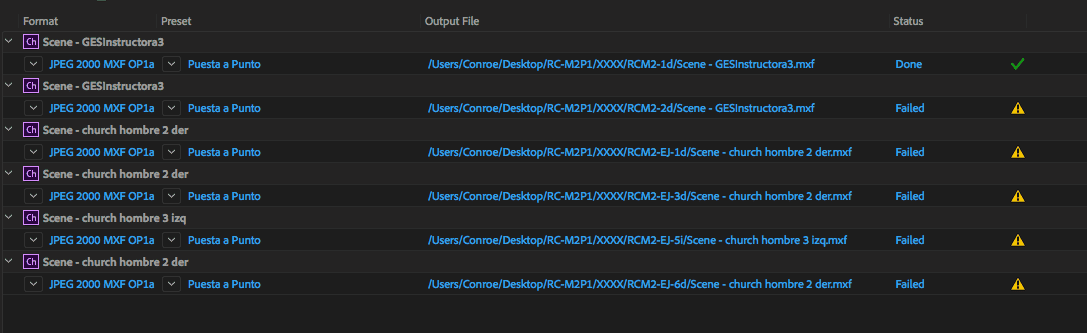
But so far is the method that has proved to waste less time for me, but is far from stable and far from being a usable. I would recommend to avoid this format and use swf's.
After Effects can import swf's files and you can even scale those file as vectors inside AE.
Copy link to clipboard
Copied
I sometimes have a problem where all encodings start failing - exiting CH and AME and starting them up again generally cleared the problem. So it might be the same problem - not the output format itself. I never tracked down what causes it - feels like some internal memory corruption that is cleared when you restart the processes. I thought it was triggered when I changed output directory, but one time after a complete reboot of the machine and starting everything up again it failed instantly (then restarting worked). So I am guessing some internal race condition in the code that is sometimes triggered, causing a memory corruption.
Bottom line, when you get multiple “failed”, restart CH and AME and see if it starts working after that.
