 Adobe Community
Adobe Community
- Home
- Character Animator
- Discussions
- Edit Original for PSD (Photoshop files) not workin...
- Edit Original for PSD (Photoshop files) not workin...
Copy link to clipboard
Copied
On Windows 10 I can do "Edit Original" for Adobe Illustrator files fine, but when trying for a puppet backed by a PSD file it does not work. It does not load up Photoshop.
Further, when I double click on a PSD file in Windows Explorer it comes up with a list of choices to use. I pick Photoshop and click the "remember this choice" checkbox, but it still asks every time I double click the PSD file. I am guessing this is why "Edit Original" is not working. (Clicking on .ai files (Adobe Illustrator) works perfectly - its just PSD files.)
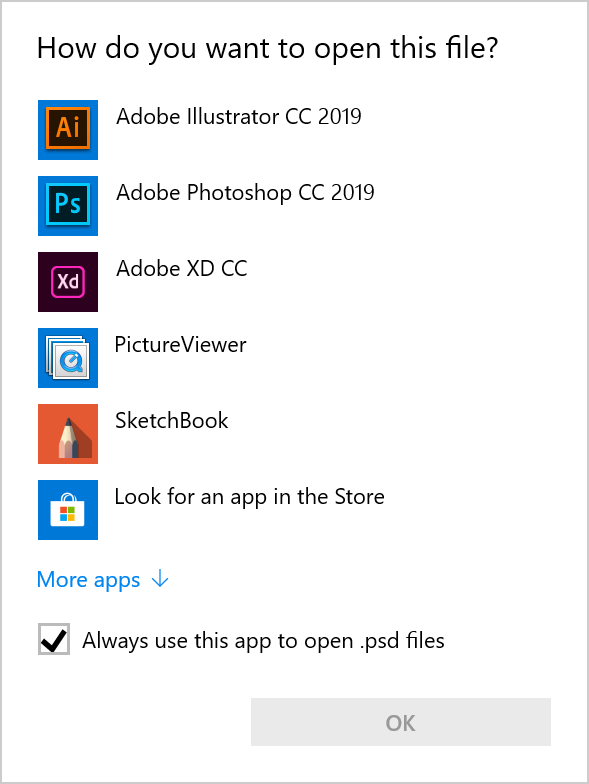
Going via Control Panel, you can work your way through to binding file types based on extensions to default programs. But even after rebooting the computer, I cannot set the app to Adobe Photoshop for .psd files. I click on the "+ Choose a default" then click Photoshop from the popup list, but it remains on "+" (does not change to Photoshop). (I can change the default to PictureViewer - just not Photoshop.) Any ideas?

 1 Correct answer
1 Correct answer
Okay... so I think an just solved the problem. Not sure why, but...
I checked the launcher app, and apparently my preferences had set the default install location to C:\Adobe. So I changed this to C:\Program Files\Adobe, then uninstalled and reinstalled Photoshop. Photoshop is now installed under C:\Program Files\Adobe. Now I can set the file extension, and now Edit Original works.
So it appears Windows only wants to set file extension defaults for programs installed under Program Files... or some
...Copy link to clipboard
Copied
Okay... so I think an just solved the problem. Not sure why, but...
I checked the launcher app, and apparently my preferences had set the default install location to C:\Adobe. So I changed this to C:\Program Files\Adobe, then uninstalled and reinstalled Photoshop. Photoshop is now installed under C:\Program Files\Adobe. Now I can set the file extension, and now Edit Original works.
So it appears Windows only wants to set file extension defaults for programs installed under Program Files... or some similar rule.