 Adobe Community
Adobe Community
Copy link to clipboard
Copied
Has anyone else had this problem and are there any solutions? All of a sudden my character is not visible and it is doing something very strange with color blocks?! I restarted Character Animator and I also restarted my computer, same issue. Please help! I don't want to loose my files and have to rig everything over again!
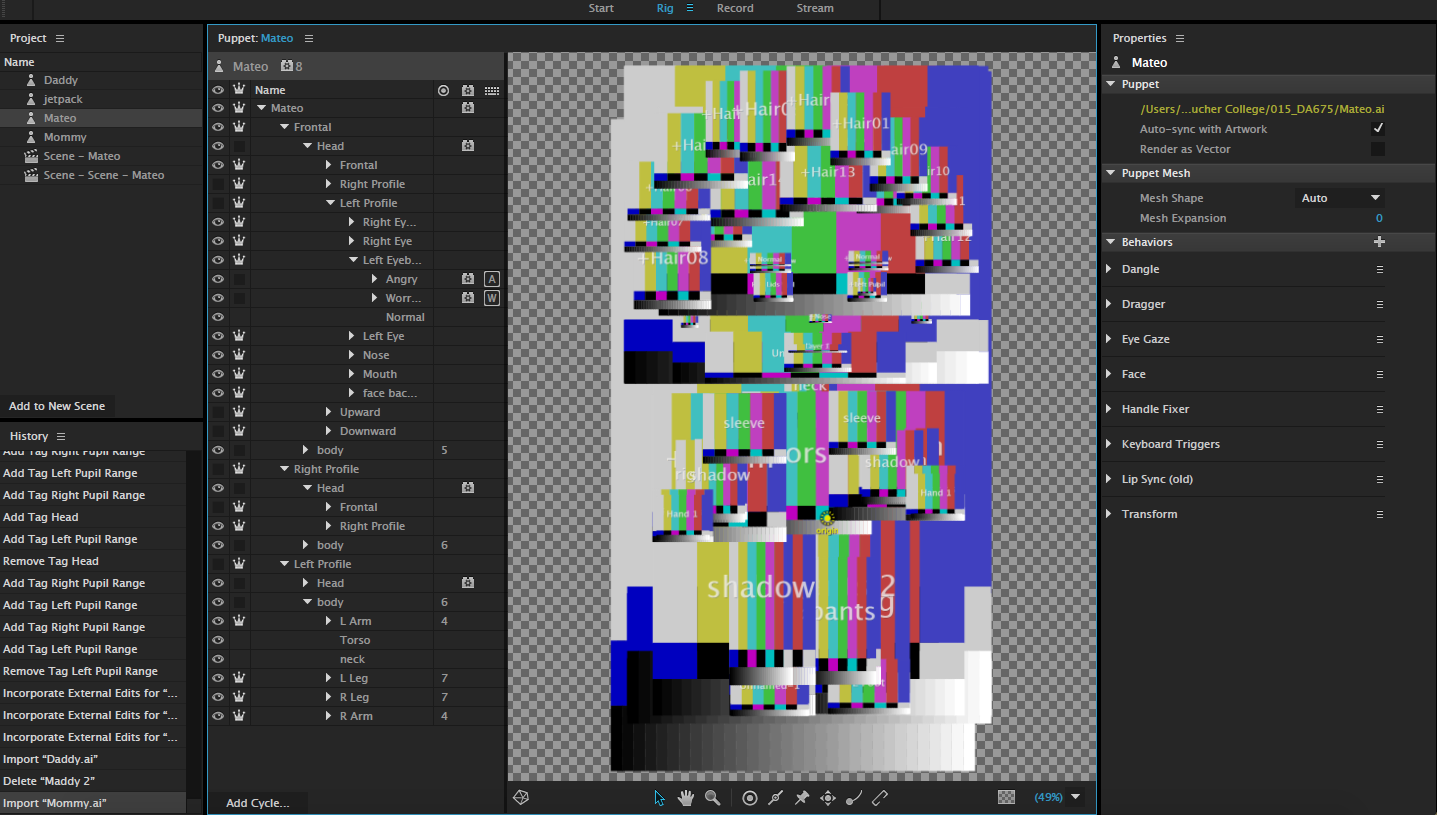
 1 Correct answer
1 Correct answer
The color bars means that it couldn't locate the source artwork (maybe it moved?). When a puppet is selected in the Project panel, the Puppet section of the Properties panel shows the file path for the artwork file. In your screenshot it shows the path in yellow, meaning that it's missing for some reason. If you click that yellow path, then locate the file again, it should relink the puppet and the artwork should reappear.
Copy link to clipboard
Copied
The color bars means that it couldn't locate the source artwork (maybe it moved?). When a puppet is selected in the Project panel, the Puppet section of the Properties panel shows the file path for the artwork file. In your screenshot it shows the path in yellow, meaning that it's missing for some reason. If you click that yellow path, then locate the file again, it should relink the puppet and the artwork should reappear.
Copy link to clipboard
Copied
OMG thank you soooo much! I will do that when I get home and am hoping that will resolve everything. This will save so much time since I have several characters doing the same thing! I was in the process of starting over again - this will be such a life/time saver if it works by relinking!
Copy link to clipboard
Copied
Do you recall moving the project or artwork files around?
Also, were these projects that started in Beta 5 that you saw showed up as color bars when first opened in Beta 6, or were they ok in Beta 6 beforehand?
Thanks.
Copy link to clipboard
Copied
Honestly, I can't remember - too many late nights and not enough sleep. Lol. I think I was rearranging and renaming folders to organize my files for my project, so very strong possibility! Initially I started them with Beta Preview 4 and then had them in Beta 5 and now Beta 6 - they were ok in Beta 6 before. I also ended up redesigning my characters in order to have use the new walk cycle behavior.
Copy link to clipboard
Copied
OK, so it was probably due to the renaming/rearranging of folders. Should be a simple case of relinking the artwork files. If that still doesn't work, do let us know. Thanks.
Copy link to clipboard
Copied
I definitely will, thank you again for helping and for responding so quickly!
Copy link to clipboard
Copied
Thank you again for your help, you're a lifesaver! I relinked the files and everything appears as it should! ![]()
