 Adobe Community
Adobe Community
- Home
- Character Animator
- Discussions
- How does one go about animating a maw instead of a...
- How does one go about animating a maw instead of a...
Copy link to clipboard
Copied
Hello, I've been getting a fair grip of Character Animator for basics, despite never being familiar with anything even remotely similar. Watching YouTube tutorials has been a great boon and I'm confident about basic character design. Granted, I've only been at this a few measly days but I'm very enthusiastic about what I have learned thus far.
However, I think I MAY have bitten off a bit more than I can handle with this latest attempt to expand my horizons.
I have a character I want to open the maw (not a traditional mouth) of when they "speak" but between the layering and not having any clue how to manipulate the top to reflect my intentions and do anything realistic to give off the impression that it is actually a maw lifting up and changing perspective to reveal the open mouth underneath...well, I'm just stumped.
I have a few concerns which may or may not be relevant as to why I cannot achieve this effect so please advise if I'm on the (now) correct pattern of thought, for lack of better phrasing.
My character is the head of a drake (dragon, wyrm, wyvern, whatever you want to call it). I made the base layer of the head with the lower jaw as a static image and the upper jaw/maw a separate layer. I simply wanted to have the upper portion bend/warp/whatever as I open my mouth for the camera.
Is this even feasible? Did I instead need to make the upper jaw/maw the base and have the lower jaw as a separate layer to extend outwards as my chin dropped on-camera? Did I need to limit mouth movements and try to use subtle shapes underneath the upper portion to convey tone and other cues of language/expression?
Was Character Animator simply not designed to handle this kind of (semi)complex facial recognition and I should stick to traditionally humanoid-esque mouth patterns? Are creatures mostly just limited to brow expressions and maybe slight eyelid manipulation?
If possible, is there a way to upload the puppet file from Adobe Illustrator so that someone can look at what I have done and infer what and how I originally intended to make this?
Thank you for your time.
 1 Correct answer
1 Correct answer
Wow, that's quite a puppet. I'm not sure what you want the finished product to look like, so I tried a somewhat simpler example with no mouth group.
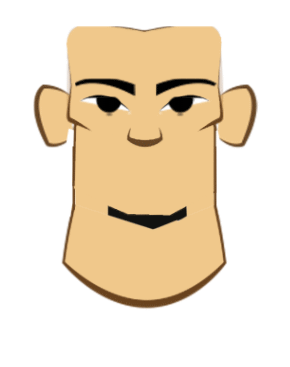
Copy link to clipboard
Copied
The nutcracker jaw behavior can be used for something like this, depending on the art work and rigging. If rigged properly the whole face, including the mouth, will respond to either/both the camera and the audio level.
Copy link to clipboard
Copied
Well, I have the lower, static image of the jaw as part of the...I guess you'd call it...base(?) of the puppet. The head, we'll just call it. The upper portion is all that covers it. I had hoped to raise the upper portion from the Z-axis from the end of the character's snout, revealing the bottom layer.
Is this beyond the program's capabilities?
Copy link to clipboard
Copied
I have noticed that setting the jaw floppiness to negative numbers does cause the lower jaw to move up instead of down. So it's worth a try with having the "jaw" on top. Can you post a screen cap of your rigging?
Copy link to clipboard
Copied
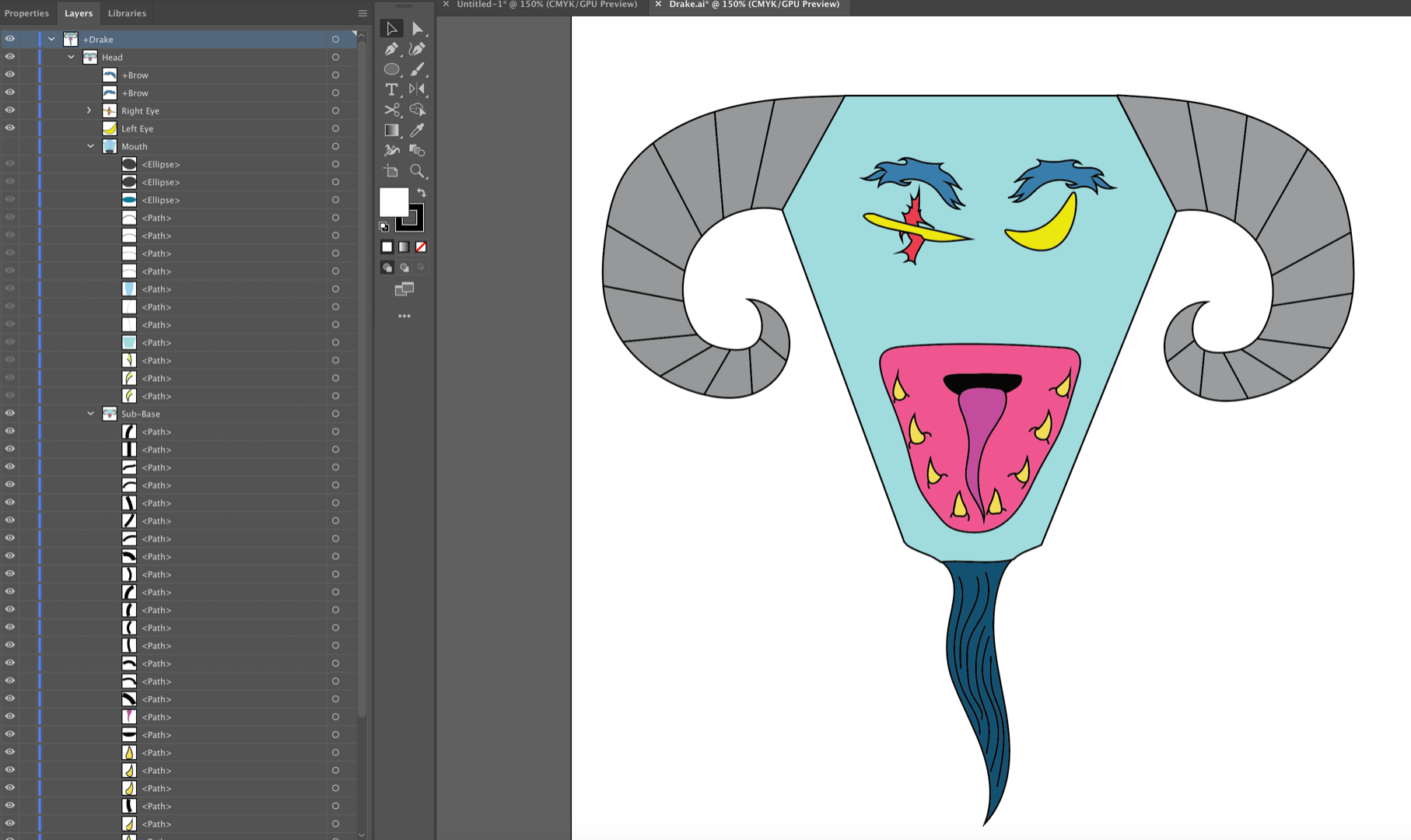
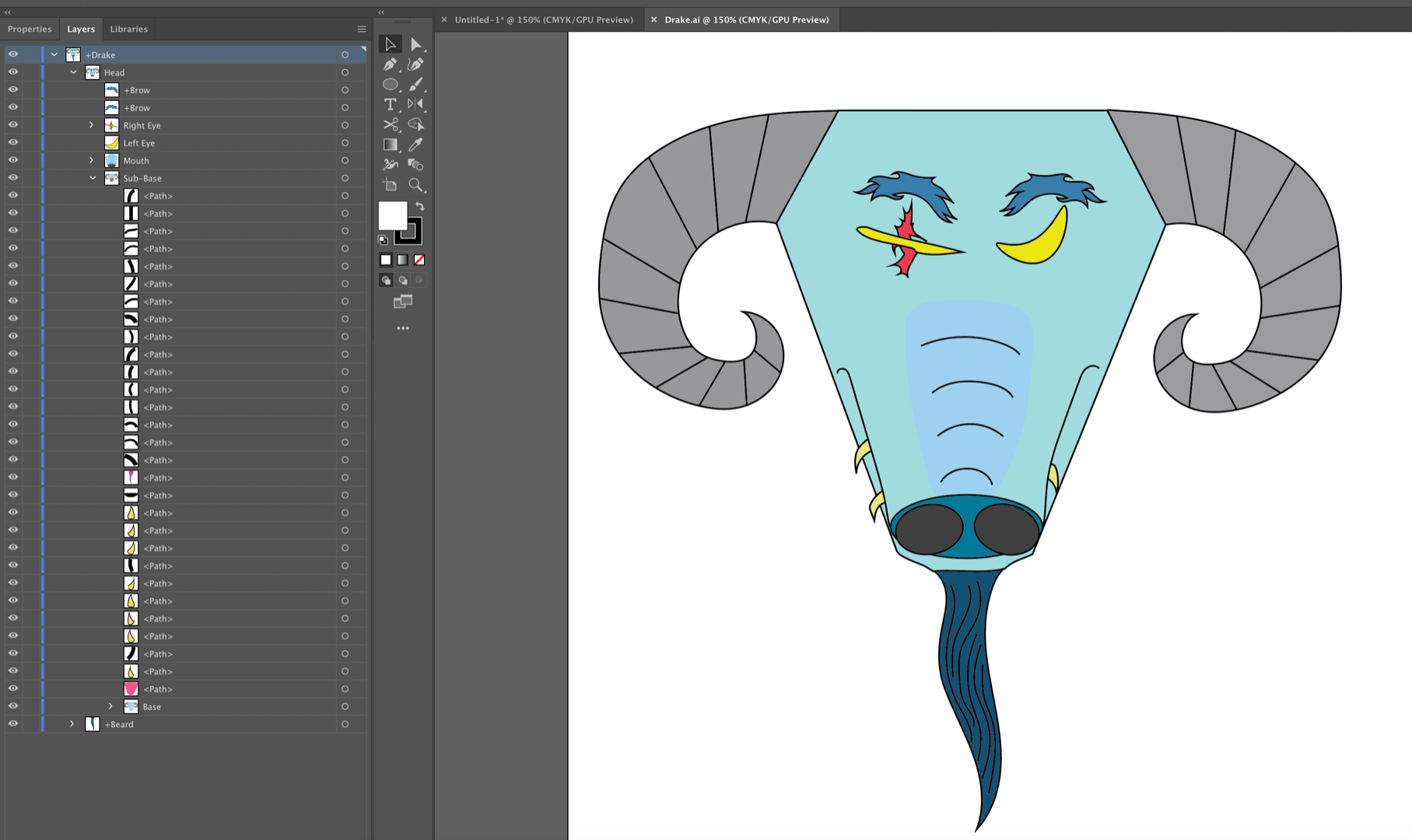
Copy link to clipboard
Copied
Wow, that's quite a puppet. I'm not sure what you want the finished product to look like, so I tried a somewhat simpler example with no mouth group.
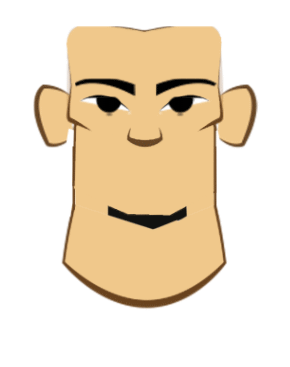
Copy link to clipboard
Copied
Thank you very much. I guess I tried to do too much. I've been ill the past several days so I wasn't able to check in on this until just now.
My intention was, if the nutcracker thing was not necessarily the method I SHOULD have went for and built accordingly (turns out, I'll have to re-arrange some things so that YES I need to), imagine a gripping point on the end of the snout. From said point, it lifting upwards and using the Z-axis so that it basically all "flattened out" at roughly 90-degrees of lift.
But looking back at that, it probably would have looked rather silly and broken since there'd be no thickness to the layer to add to the illusion.
Nutcracker re-design is the way to go, I guess!
Thank you for help and your patience with me.