How to: Animate a hand drawn animal
A short story:
My granddaughter sent me a picture of some colouring in she had done
and was very proud of. I thought it would be fun to animate it and use it to
give her some ongoing encouragement. So my aim was to make producing videos simple.
Here's the picture she sent me:
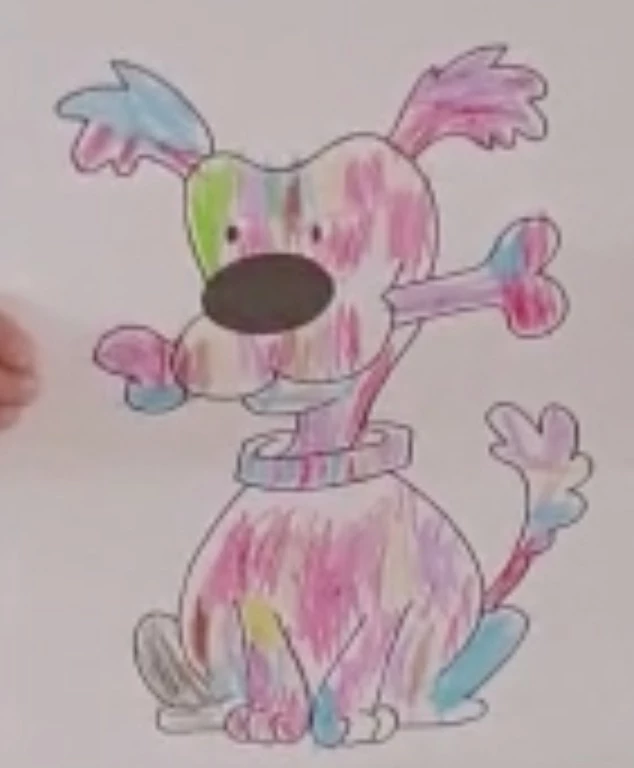
and here is the end result:
Process:
Tidy the drawing in photoshop and cut it into layers for the various moving parts:
Muzzle, nose, bone, head, torso, ears, tail.
This video show the pieces and the depth ordering:
So, how to make it easy to turn around videos quickly.
I wanted to be able to provide the voice and do all the animating in one take
without the use of triggers or so.
Two things made this possible:
The drawing of the dog had no eyebrows, so I used the eyebrows tag to animate the ears
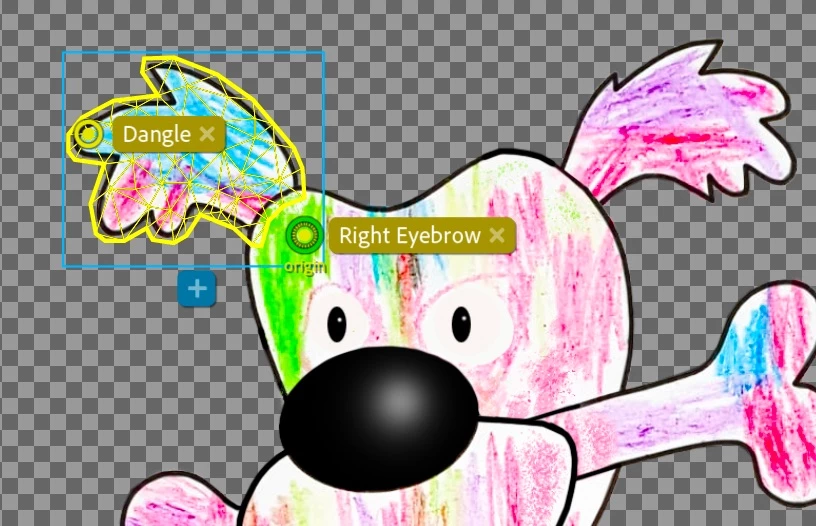
A dangle behaviour then seals a natural look.
Secondly, I added a lower lip in addition to the nose/muzzle layer. See 3D video above.
The muzzle AND the lower lip were set as nutcracker jaws.

Set the movement strength of the two nutcracker jaws such that the muzzle moves
a smaller amount and a higher strength for the lip to give an automated vertical parallax
effect while the puppert is talking.
All of this makes it easy to record a take in real time for a quick export.
I hope this is of use 🙂



