 Adobe Community
Adobe Community
Turn on suggestions
Auto-suggest helps you quickly narrow down your search results by suggesting possible matches as you type.
Exit
- Home
- Character Animator
- Discussions
- Mouth not follwing speech post compute from lip sy...
- Mouth not follwing speech post compute from lip sy...
0
Mouth not follwing speech post compute from lip sync
Explorer
,
/t5/character-animator-discussions/mouth-not-follwing-speech-post-compute-from-lip-sync/td-p/10090590
Sep 13, 2018
Sep 13, 2018
Copy link to clipboard
Copied
Hi I can't recall how to turn the mouth option back on after I turned it off so I may record only movements.
Thank you
Wass
Community guidelines
Be kind and respectful, give credit to the original source of content, and search for duplicates before posting.
Learn more
Guru
,
/t5/character-animator-discussions/mouth-not-follwing-speech-post-compute-from-lip-sync/m-p/10090591#M7728
Sep 13, 2018
Sep 13, 2018
Copy link to clipboard
Copied
Do you mean compute lip sync from scene audio, or from mic input?
Community guidelines
Be kind and respectful, give credit to the original source of content, and search for duplicates before posting.
Learn more
Community Expert
,
LATEST
/t5/character-animator-discussions/mouth-not-follwing-speech-post-compute-from-lip-sync/m-p/10090592#M7729
Sep 18, 2018
Sep 18, 2018
Copy link to clipboard
Copied
You can turn on and off what you want to record by toggling the red dots to Arm for Record. Red dot means you are recording and click it again with no red dot is making it disabled.
Hope that helps!
cheers!
mark
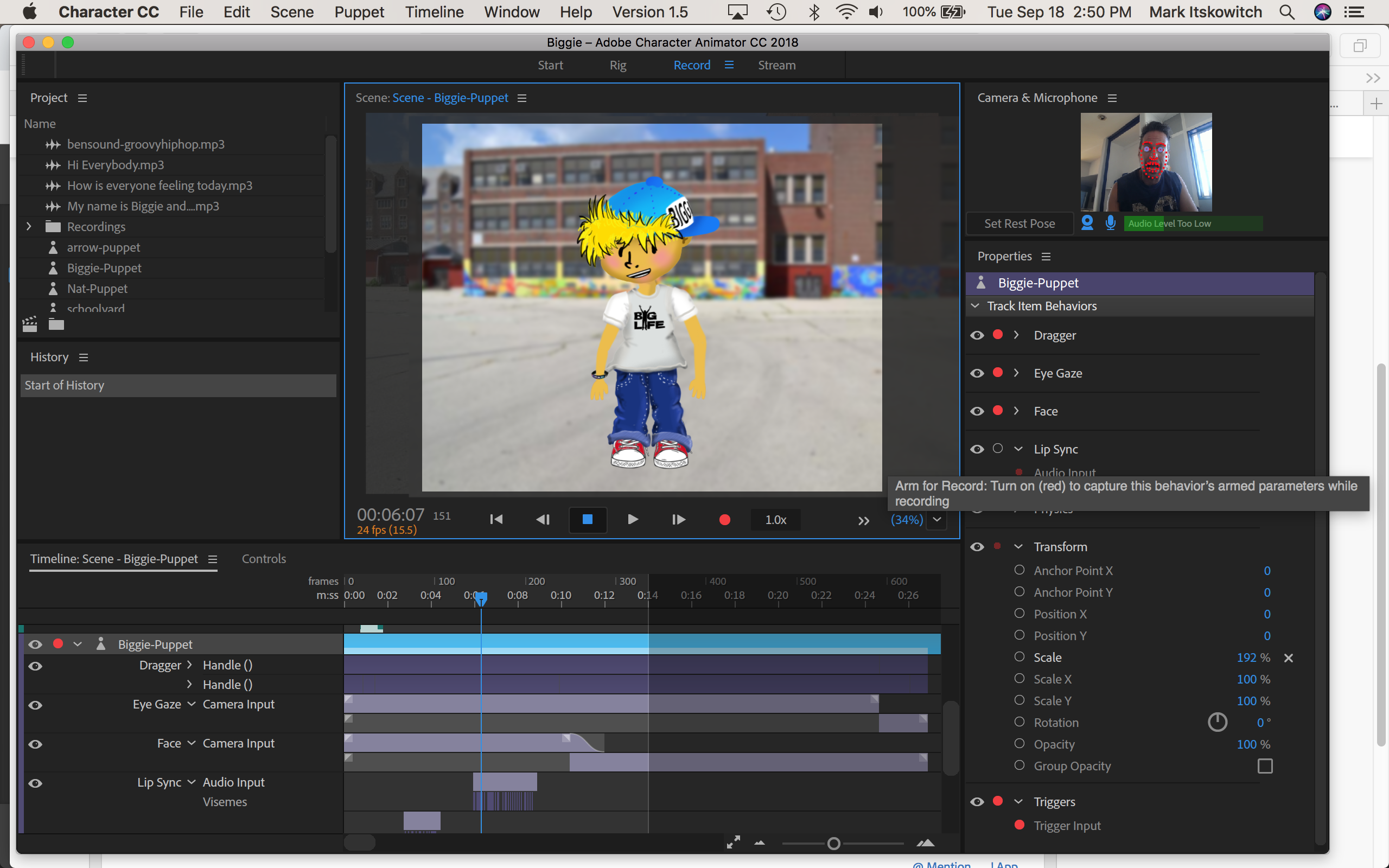
Consulting | Design | Motion | Training>headTrix, Inc. | Adobe Certified Training & Consulting<br />Consulting | Design | Development | Training
Community guidelines
Be kind and respectful, give credit to the original source of content, and search for duplicates before posting.
Learn more
Resources
Get Started
Copyright © 2024 Adobe. All rights reserved.