 Adobe Community
Adobe Community
Project crashed
Copy link to clipboard
Copied
I didn't do anything crazy but it looks like I'll have to restart this entire project. Anything I can do to avoid this next time?
Definitely not open already I rebooted and got this message:
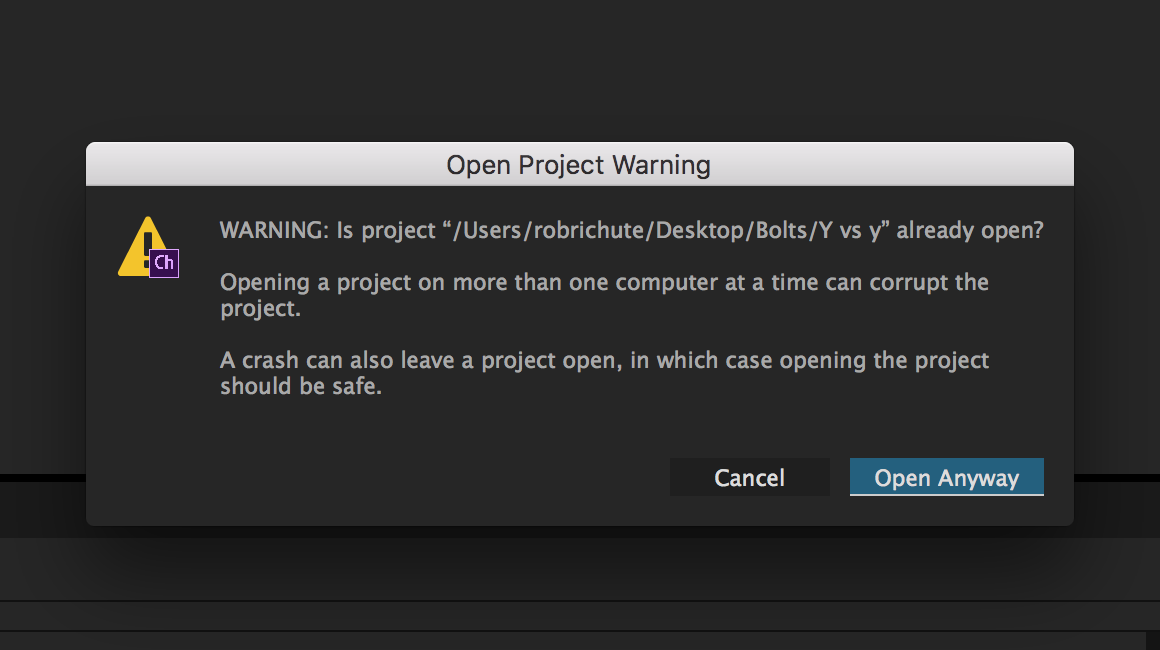
The error when I get the project open:
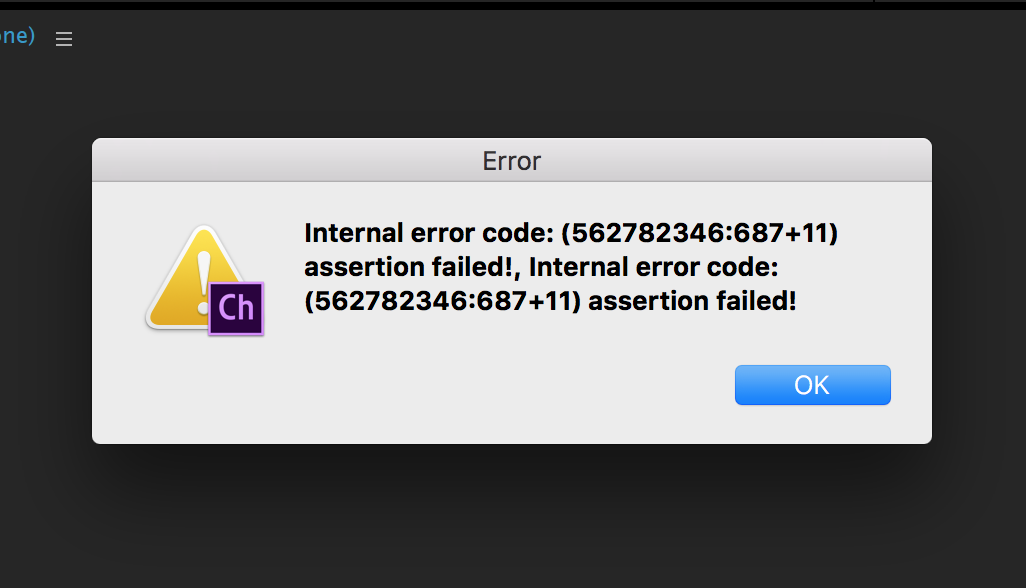
Copy link to clipboard
Copied
First try opening the project while holding down the Shift key the whole time. This leaves all panels empty except for the project panel.
If that doesn't' work, can you zip up the entire project folder and send it to me? It might be recoverable.
Copy link to clipboard
Copied
I have gotten the same situation on numerous computers (desktop and laptop) along with moving the project onto the same drive or using another drive.
Copy link to clipboard
Copied
I'd definitely be interested in getting a copy of a damaged project to help get to the bottom of what you're running into and possibly repair it.
There are a few possible explanations for the already open error that could cause problems. It may indicate that Character Animator isn't shutting down cleanly (crashing or being forced to quit) for some reason or that the project is in a location that is being sync'd by a service and being open before the sync finishes.
Inspecting a damaged project might provide further clues. FWIW, if the project is too large to send easily or contains artwork assets you'd rather not share, I may also be able to diagnose (or even fix) the project based on the Ch Data/repo.noindex subfolder alone.
Thanks!
Dan Tull
Copy link to clipboard
Copied
One point I wanted to clarify: usually an unclean exit of the app is quite recoverable (the database we use should handle that), but a really nasty crash or an abrupt exit due to an OS crash, power outage, or disk drive being unmounted uncleanly can damage the database or leave the project in a bad state.
Copy link to clipboard
Copied
Not sure if commenting during under your note will trigger an upload button.
Copy link to clipboard
Copied
Dan, That would be great. How do I get the file to you for review?
Copy link to clipboard
Copied
Usually if you can zip up the project and use a link from a file sharing service like Dropbox, Google Drive, Microsoft OneDrive, etc (better than a share since it's easier to just download the linked file instead of adding it to my own Dropbox).
The forums should let you send me a private message with just the link so it isn't visible to everybody.
DT
Copy link to clipboard
Copied
Dan,
I put the file into Google Drive and just now sent you the shareable link by message. Please let me know you received it. Thank you for your help and insight.
Copy link to clipboard
Copied
Got it downloaded. I'm starting to pick through it now to see what I can figure out.
DT
Copy link to clipboard
Copied
Update: I spent some time spelunking in your project's data and found a change where artwork sync was re-enabled (on Mon Apr 16 19:58:03 2018 -0700 which involved Avatar - Uncle Jay.psd) that seems to be the where the trouble started. I opened a bug internally since it looks like the code that reconciles artwork changes (reading in the PSD and trying to update the project to account for edits) left a few invalid references. I managed to manually snip one of the dangling references and replay the subsequent edits, but there was another similar error behind it, so I'm apparently not done yet.
DT
Copy link to clipboard
Copied
I did a bit more digging and found quite a few more dangling refs. It's possible that when the developer investigates the bug it'll provide a more precise diagnosis of the scope of the damage, but I wanted to try to give you some options since I don't know when that deeper investigation will happen.
All the issues I found were related to "Avatar - Uncle Jay.psd", so one rather draconian option might be to delete that puppet and re-import the artwork fresh. We could also roll the project back to the point before that reconcile, but there's no guarantee that a fresh reconcile won't elicit the same problem again.
I wish I had a better answer, but I wanted to make sure you have all the information I do have now.
DT
Copy link to clipboard
Copied
Sorry guys I moved on but CH does appear to crash on me when I start to get over 5 scenes and 5 characters and importing back and forth between CH and AE...its very frustrating.
Copy link to clipboard
Copied
You're on a mac, right? Go to Help > Adobe Crash Reporter... and make sure the first option is selected ("Always show this dialog"). Next time you crash, enter contact information and a description of what you were doing. Then contact us here and we'll try to fix it. Thanks!