 Adobe Community
Adobe Community
Turn on suggestions
Auto-suggest helps you quickly narrow down your search results by suggesting possible matches as you type.
Exit
- Home
- Character Animator
- Discussions
- Why does the whole puppet select when click head.
- Why does the whole puppet select when click head.
0
Why does the whole puppet select when click head.
New Here
,
/t5/character-animator-discussions/why-does-the-whole-puppet-select-when-click-head/td-p/9013142
Apr 23, 2017
Apr 23, 2017
Copy link to clipboard
Copied
Hey when i click my puppet head in the rig panel it selects the whole puppet.
Im trying to follow a Tutorial on youtube that looks like this when the head is selected.
Im using illustrator and ive tried putting the body on its own layer.
But when i go to scene it looks like this.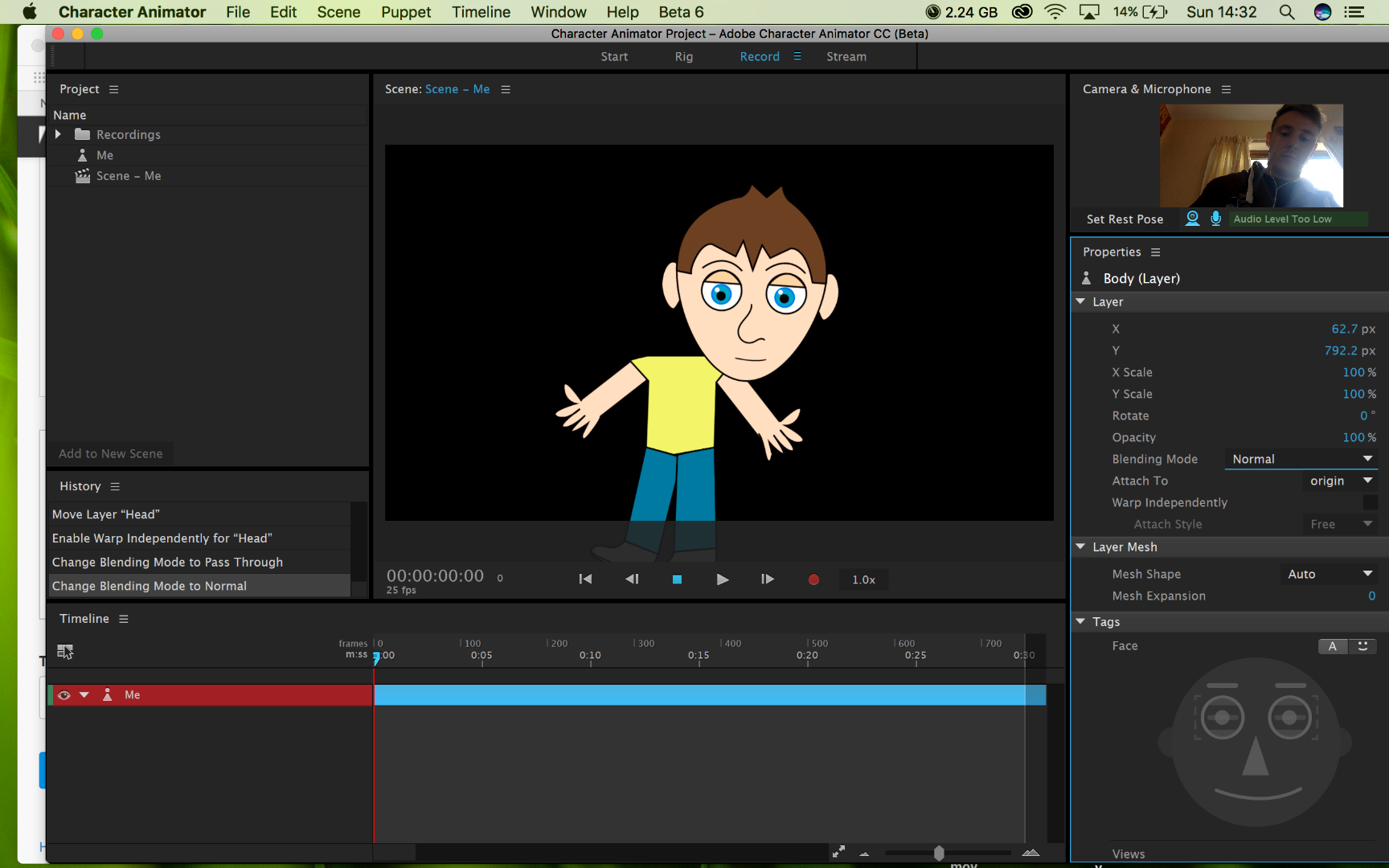
The head moves but the body does not. What am i doing wrong?
Community guidelines
Be kind and respectful, give credit to the original source of content, and search for duplicates before posting.
Learn more
Adobe Employee
,
LATEST
/t5/character-animator-discussions/why-does-the-whole-puppet-select-when-click-head/m-p/9013143#M2228
Apr 24, 2017
Apr 24, 2017
Copy link to clipboard
Copied
The Head is independent (i.e., the "+" in front of the name), but the Body isn't.
In the artwork file, try removing the "+" from the Head layer, but also move the "Body" group within the "+Martin" group (i.e., so it's just below and at the same level as "Head"). Also, you shouldn't need "Body" nested inside another "Body" group. See if that helps.
Community guidelines
Be kind and respectful, give credit to the original source of content, and search for duplicates before posting.
Learn more
Resources
Get Started
Copyright © 2023 Adobe. All rights reserved.
