- Home
- Coding Corner
- Discussions
- Anyone want a bookmark shortcut icon for their des...
- Anyone want a bookmark shortcut icon for their des...
Copy link to clipboard
Copied
Click here in Firefox, and it should drop into your Downloads folder.
www.ossiningdesignguild.com/cc.ico
Move it to any folder you wish, and right-click on your current bookmark
Select Properties/ Change Icon
Browse to and select the .ico file,
and OK your way out of the dialog.
Here's a screen cap
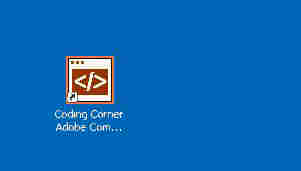
 1 Correct answer
1 Correct answer
Don't for one minute get the idea that I know what I'm doing ![]()
Just hoping to promote the new baby.
Did you download with Chrome and did it work the same as Firefox does?
Copy link to clipboard
Copied
I'm glad bookmarks usually do this very well but thanks for the quick work of ICO'ing it! Now I have a thousand Chrome icons and one directly to Coding Corner ![]() .
.
Copy link to clipboard
Copied
Don't for one minute get the idea that I know what I'm doing ![]()
Just hoping to promote the new baby.
Did you download with Chrome and did it work the same as Firefox does?
Copy link to clipboard
Copied
Yes, it downloads and is a proper icon file. I raise you back the correct answer of course, you made it!
Thanks again!