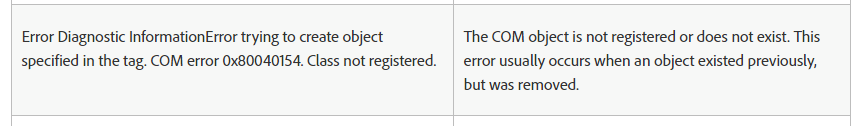Adobe Community
Adobe Community
- Home
- ColdFusion
- Discussions
- An exception occurred when instantiating a COM obj...
- An exception occurred when instantiating a COM obj...
Copy link to clipboard
Copied
I can't get out of this dead end.
Coldfusion 2016 with all update installed on windows server 2016 (obviuosly 64 bit),
I can't use a registered 64-bit dll, which instead used with a simple vbs program correctly.
The error reported using cfobject is always the same:
An exception occurred when instantiating a COM object.
The cause of this exception was that: AutomationException: 0x80040154 - Class not registered.
I have checked with every tool and the class is registered,
I have granted permission to access "everyone" the directory where the dll is installed.I do not know what to do.
Previously the same dll always with coldfusion 2016 (updatet) but on windows server 2012
worked correctly and I could use it through the cfobject
Anyone have any suggestions to give me?
 1 Correct answer
1 Correct answer
Good news.
I've install again all (s.o. included) and now system works fine.
Thank's a lot for suggesttions ..
Copy link to clipboard
Copied
Please share the ColdFusion code you're using.
Copy link to clipboard
Copied
i'm afraid but i've not paste code in my previous reply.
this is the one
<cfobject type="com" Action="Create" class="AxSms.Gsm" name="objGsm">
Copy link to clipboard
Copied
The documentation on error 0x80040154 is clear enough: https://helpx.adobe.com/coldfusion/developing-applications/using-web-elements-and-external-objects/i...
Copy link to clipboard
Copied
So you're confirming that the com object (which fails on 64-bit cf2016 on windows 2016) did work on 64-bit cf2016 on windows 2012, right? And that the com object is completely registered on the new machine, right?
So you're left wondering why it fails. I can't confirm whether a 64-bit com object SHOULD work, but since you feel it did, let's consider more about possible differences between where it did and did not work. Maybe there's an explanation you're not yet considering.
First, what is the cf update level of both cf2016's?
Second, for the cf2016 on the new machine, was there any previous version of cf on that machine? If so, was the migration done on first launch of the admin, to migrate in the old cf version's settings? Or did anyone run the car import of old settings? There are cf logs that can confirm if these happened. It's possible that either of those could have modified the cf jvm.config with that of the previous cf version, thus messing with aspects of how the cf jvm config points to jintegra, which provides the com support.
Those are a couple of things to consider.
/Charlie (troubleshooter, carehart.org)
Copy link to clipboard
Copied
I installed cf2016 with update number 13.
I installed every single update starting from number 7.
Unfortunately the server with windows 2012 broke and it was not possible to copy the cf settings to the new one,
but there were no particular settings.
On the old server I am sure that the dll was working because the application that uses it was running
The server is new (the old one broke), I have no log the disk was illegible and I had no backup, damn ..
I am considering repeating the whole installation from scratch, including the operating system
Copy link to clipboard
Copied
Good news.
I've install again all (s.o. included) and now system works fine.
Thank's a lot for suggesttions ..
Copy link to clipboard
Copied
Hey, gianlucam, thanks for offering the update you did later in the week after you reported this issue, and that a CF re-install solved it. You mentioned, "(s.o. included)", and I wonder what you may have meant by that.
I ask because some other people are facing problems of this sort (on CF2018 and windows server 2019), and it would be helpful to hear anything you may have done that you think could help others facing the situation. That last point about "(s.o. included)" may be significant for their efforts. 🙂
Thanks.
/Charlie (troubleshooter, carehart.org)
Copy link to clipboard
Copied
Hi Charlie and all
I having the same issue on two different machine
They both have CF2018 Enterprise
I did everything as I read before without success
An exception occurred when instantiating a COM object.The cause of this exception was that: AutomationException: 0x80040154 - Class not registered
Any clue?
Copy link to clipboard
Copied
I have tried to reinstall and still same issue
OS is Windows server 2016
Was working perfectly on a 2012R2
That is very strange