- Home
- ColdFusion
- Discussions
- Re: cfloop over dynamically generated check boxes ...
- Re: cfloop over dynamically generated check boxes ...
cfloop over dynamically generated check boxes and radio buttons
Copy link to clipboard
Copied
Hello, I have a page where a user can select a project, via a checkbox then select a radio buttion with the following options "Support, Oppose, Not Known". The form fields are dynamically generated, can be anywhere from 1 to many. here is a screenshot:
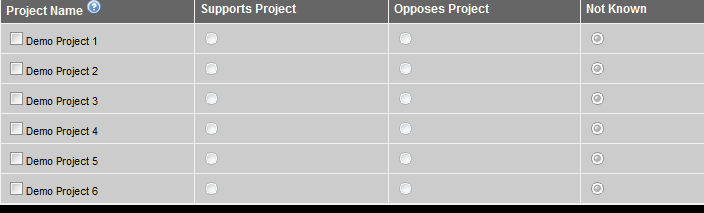
A user has to at least select 1 but can select many. The checkbox names are dynamically generated and follow this naming convention:
f_project_1
f_project_2
the radio buttons are named similar:
f_support_1
f_support_2
So, on my submit page I need to loop through each of these and insert into my database. before I just had a select box with projects(no support, oppose stuff) and I used the following code and it worked great.
<CFLOOP INDEX="projectlist" LIST="#Form.f_project#">
<cfoutput>
<CFQUERY datasource="#datasource#" name="insertproject">
INSERT into contactrecord_project
(contactrecord_project_id,
contactrecord_project_nm,
project_support)
Values ('#newid#','#projectlist#',)
</CFQUERY>
</cfoutput>
</CFLOOP>
I'm just brain dead today, can someone please help me out with looping over the list and getting it inserted into my database ![]()
Copy link to clipboard
Copied
<cfdump var="#form#">
<cfform>
Proj 1: <cfinput name="f_project_1" type="checkbox">||
Support 1: <cfinput name="f_support_1" type="radio" value="support11">|
Support 1: <cfinput name="f_support_1" type="radio" value="support12">|
Support 1: <cfinput name="f_support_1" type="radio" value="support13" checked="yes">|
<br>
Proj 2: <cfinput name="f_project_2" type="checkbox">||
Support 2: <cfinput name="f_support_2" type="radio" value="support21">|
Support 2: <cfinput name="f_support_2" type="radio" value="support22">|
Support 2: <cfinput name="f_support_2" type="radio" value="support23" checked="yes">|
<br>
Proj 3: <cfinput name="f_project_3" type="checkbox">||
Support 3: <cfinput name="f_support_3" type="radio" value="support31">|
Support 3: <cfinput name="f_support_3" type="radio" value="support32">|
Support 3: <cfinput name="f_support_3" type="radio" value="support33" checked="yes">|
<br>
<cfinput name="sbmt" type="submit" value="send">
</cfform>
<cfloop from="1" to="6" index="idx">
<cfset projectName = "f_project_" & idx>
<!--- Do something (for example, an insert) only if a project is selected on the form. Otherwise, do nothing. --->
<!--- Note: Checked radio buttons return value, however checked checkboxes only return "ON" --->
<cfif structKeyExists(form,"#projectName#")>
Your insert query goes here. The values to insert are: <br>
<cfoutput>Project name: #projectName#; Support: #form["f_support_" & idx]#</cfoutput><br>
</cfif>
</cfloop>
Copy link to clipboard
Copied
Hey BKBK.....How can I get only the number into the projectname variable? Right now it is inserting "f_project_1" for example....I just want "1"
Thanks.
Copy link to clipboard
Copied
BKBK's answer gave you the value of the formfield. If you run this code:
<cfdump var = "#form.f_project_1#">
what do you see?
Copy link to clipboard
Copied
Hi Dan, Here is my code for the dynamic creation of the checkboxes & radio buttons
<cfloop query="getprojects">
<tr>
<td bgcolor="##CCCCCC"><input type="checkbox" name="f_project_#project_name_id#" value="#project_name_id#" id="f_project_#project_name_id#" onClick="javascript:enableField_#project_name_id#()">#project_name#</td>
<td bgcolor="##CCCCCC"><input name="f_support_#project_name_id#" type="radio" value="1" id="f_support_#project_name_id#" disabled></td>
<td bgcolor="##CCCCCC"><input name="f_support_#project_name_id#" type="radio" value="0" id="f_support_#project_name_id#" disabled></td>
<td bgcolor="##CCCCCC"><input name="f_support_#project_name_id#" type="radio" value="2" id="f_support_#project_name_id#" checked disabled></td>
</tr>
</td></tr>
</cfloop>
So If I dump the form variable f_project_1 it = 1
BKBK's code does not appear to me to use the value created from the form(I did not provide that code when I first created this thread)....he sets it with <cfset projectName = "f_project_" & idx>
Thanks for any assitance you can provide.
Copy link to clipboard
Copied
pmlink360 wrote:
Hey BKBK.....How can I get only the number into the projectname variable? Right now it is inserting "f_project_1" for example....I just want "1"
pmlink360 wrote:
Hi Dan, Here is my code for the dynamic creation of the checkboxes & radio buttons
<cfloop query="getprojects">
<tr>
<td bgcolor="##CCCCCC"><input type="checkbox" name="f_project_#project_name_id#" value="#project_name_id#" id="f_project_#project_name_id#" onClick="javascript:enableField_#project_name_id#()">#project_name#</ td>
<td bgcolor="##CCCCCC"><input name="f_support_#project_name_id#" type="radio" value="1" id="f_support_#project_name_id#" disabled></td>
<td bgcolor="##CCCCCC"><input name="f_support_#project_name_id#" type="radio" value="0" id="f_support_#project_name_id#" disabled></td>
<td bgcolor="##CCCCCC"><input name="f_support_#project_name_id#" type="radio" value="2" id="f_support_#project_name_id#" checked disabled></td>
</tr>
</td></tr>
</cfloop>
So If I dump the form variable f_project_1 it = 1
BKBK's code does not appear to me to use the value created from the form(I did not provide that code when I first created this thread)....he sets it with <cfset projectName = "f_project_" & idx>
I assumed the project names to be f_project_1, f_project_2, and so on. That is what your "naming convention" said.
In any case, your code appears to have done most of the work already. My suggestion should now read:
<cfloop from="1" to="6" index="idx">
<cfset projectName = "f_project_" & idx>
<!--- Do something (for example, an insert) only if a project is selected on the form. Otherwise, do nothing. --->
<cfif structKeyExists(form,"#projectName#")>
Your insert query goes here. The values to insert are: <br>
<cfoutput>
Project ID: #idx#;
Support: #form["f_support_" & idx]#
</cfoutput><br>
</cfif>
</cfloop>
Copy link to clipboard
Copied
Thanks BKBK...that did it....I appreciate you getting back to me.
Copy link to clipboard
Copied
OK
