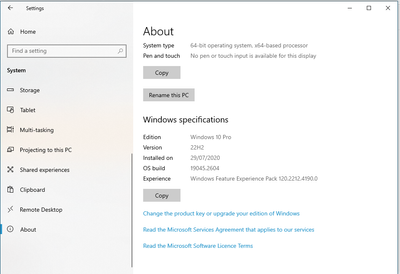Adobe Community
Adobe Community
- Home
- ColdFusion
- Discussions
- Re: cfntauthenticate not working after moving webs...
- Re: cfntauthenticate not working after moving webs...
cfntauthenticate not working after moving website to new server
Copy link to clipboard
Copied
Hello.
I've got a website that uses cfntauthenticate to authenticate users.
It's been working great, but after moving the website to a new server it's suddenly stopped working.
When trying to authenticate, this is the error message I get:
javax.servlet.jsp.JspException: coldfusion.security.BadUserNameException: The user name or group name <username> is invalid in domain <domain>.The error message sort of makes it seem like there something wonky going on in the connection between the server and the domain controller, but I'm not sure.
Old and new server is in the same domain.
Can't find anything related to this in the logs.
It's even working when I develop locally on my laptop.
I've tried to do some googling, but haven't really been able to find anything.
Anyone here got any ideas on what the issue could be?
(Originally we were using cfldap, but after migrating to using cfldap with starttls, we were seeing intermittent login errors (e.g. your first login would fail, but the second would be successful))
Copy link to clipboard
Copied
Compare the scenario that works with the one that doesn't, ensuring that:
- The username is valid.
- You enter the username and domain name in the same way in both scenarios.
- ColdFusion is running as a user with sufficient rights to authenticate other users in the domain.
Copy link to clipboard
Copied
- The username is valid - works fine on old server.
- Same exact form on both sites.
- The same account is running the ColdFusion services on both servers.
So I'm a bit lost 😕
Copy link to clipboard
Copied
Is it possible to log in manually on the problem server, using the same username and password?
Copy link to clipboard
Copied
Yeah I can RDP in to the server just fine, but the same credentials don't work with the cfntauthenticate tag (on the new server).
Copy link to clipboard
Copied
That suggests to me that there is something different between the two servers. Possibly a difference in either the Operating System or the ColdFusion version. So what is:
- The Windows version? To see this, navigate to Start > Settings > System > About. For example, on my system, I see this:
- What is the ColdFusion version? To see this, open the ColdFusion Administrator and click on the green (i) button in the top right-hand corner.
Copy link to clipboard
Copied
Sorry for taking a while to reply.
Regarding windows version, it's server 2019 vs 2022 (old/new).
So, old:
Windows Server 2019 Standard
Major Minor Build Revision
----- ----- ----- --------
10 0 17763 0cfversion:
Version 2021.0.02.328618 ----------------------------------------------
new:
Windows Server 2022 Standard
Major Minor Build Revision
----- ----- ----- --------
10 0 20348 0cfversion:
Version 2021.0.02.328618
Copy link to clipboard
Copied
I don't expect the difference in Windows version to be a problem. However, might it just be that ColdFusion's deprecation of cfauthenticate has kicked in on the new Windows version?
Copy link to clipboard
Copied
It doesn't seem like cfNTauthenticate is deprecated?
I.e. cfNTauthenticate != cfauthenticate.
Copy link to clipboard
Copied
Oh, an oversight of mine. Please ignore. So, cfntauthenticate it is.
I have gone back, and have been experimenting with cfntauthenticate, but can't find any pointers yet.
What made me think of deprecation is the phrase
<username> is invalid in domain <domain>I am assuming that "<username>" and "<domain>" actually occur in the error message. If so, then my guess is that ColdFusion might not even be connecting with Windows Server 2022. Hence the use of default (placeholder) names "domain" and "username". That would imply some kind of disconnection between ColdFusion and Windows Server 2022.
Copy link to clipboard
Copied
Ah, no, those are placeholders.
So the error is something like "thumbo is invalid in domain awesomedomain".
Copy link to clipboard
Copied
OK. We can then move on.
Two points:
- Does ColdFusion run as a user with sufficient privileges to authenticate other users in Awesomedomain?
- It may or may not be related to the current issue, but you should consider updating ColdFusion 2021.
Copy link to clipboard
Copied
- It's running as Local System, same as on the previous server. (so what seems to be the default when you install ColdFusion on Windows)
- I feel like it shouldn't be related, but it's worth a try I suppose.