 Adobe Community
Adobe Community
- Home
- ColdFusion
- Discussions
- Re: Cold Fusion 11 refresh page image does not app...
- Re: Cold Fusion 11 refresh page image does not app...
Copy link to clipboard
Copied
Hi,
In Cold Fusion 11, when I first bring up a page the graphic image appears.
When I refresh the page, the graphic image does not appear.
This is not an issue with Cold Fusion 9.
Is there anything in the administration that needs to be configured?
Thanks,
Mike
 1 Correct answer
1 Correct answer
If you open the IIS Management Console and go to the site you want to check, over on the right hand side where the Stop and Restart actions are there is a "Failed request traced" link. Click this to open it and enable it.
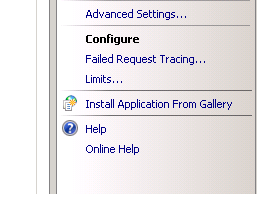
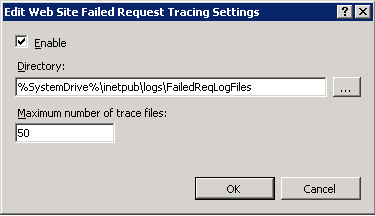
Once this is enabled you can go back to the "Home" part of the site in IIS where all the icons for configuration are. If you have the module installed as part of IIS you will have a Failed Request Tracing Rules icon to open.
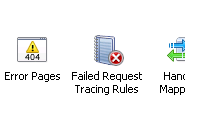
If its not there then you will need to run the serv
...Copy link to clipboard
Copied
Yes. I did execute the WSCONFIG as "Run As Administrator".
Copy link to clipboard
Copied
When you ran WSCONFIG this time, did you do "All IIS Websites" or pick individual web sites?
Copy link to clipboard
Copied
Also, are you actually logged in with the local Administrator account or an account that has Administrator privileges?
Copy link to clipboard
Copied
Executed WSCONFIG for All IIS Websites.
As far as I know my login has Administrator privileges.
Mike
Copy link to clipboard
Copied
Take a look at the \ColdFusion11\config\wsconfig\wsconfig.log file. Any errors in there?
Copy link to clipboard
Copied
What does the wsconfig.properties file in that same folder look like?
Copy link to clipboard
Copied
Below is what is in the wsconfig.log file:
# Created by ColdFusion on 11/24 07:51:38
11/24 07:51:38 info Tomcat Connector
11/24 07:51:38 debug Created file D:\ColdFusion11\config\wsconfig\cfwin32.dll
11/24 07:51:38 debug Created file C:\Users\xxxx\AppData\Local\Temp\2\\ExecuteAppCmd\ExecuteAppCmd.exe
11/24 07:51:38 debug command line: -ws IIS -site 0 -cfide D:\ColdFusion11\cfusion\wwwroot\CFIDE -v
11/24 07:51:38 debug Created file D:\ColdFusion11\config\wsconfig\1\isapi_redirect.dll
11/24 07:51:40 debug Created file D:\ColdFusion11\config\wsconfig\1\README
11/24 07:51:40 debug Wrote file D:\ColdFusion11\config\wsconfig\wsconfig.properties
11/24 07:51:42 info Stopped "World Wide Web Publishing Service" service
11/24 07:51:43 info Started "World Wide Web Publishing Service" service
11/24 11:10:11 info Tomcat Connector
11/24 11:10:31 info Stopped "World Wide Web Publishing Service" service
11/24 11:10:32 info Started "World Wide Web Publishing Service" service
11/24 11:22:32 info Tomcat Connector
11/24 11:28:25 info Tomcat Connector
11/24 11:28:42 info Stopped "World Wide Web Publishing Service" service
11/24 11:28:43 info Started "World Wide Web Publishing Service" service
11/26 11:43:21 info Tomcat Connector
11/26 11:51:48 info Tomcat Connector
11/26 11:52:12 info Tomcat Connector
11/26 11:52:57 info Stopped "World Wide Web Publishing Service" service
11/26 11:52:58 info Started "World Wide Web Publishing Service" service
11/26 14:34:51 info Tomcat Connector
11/26 14:35:06 info Stopped "World Wide Web Publishing Service" service
11/26 14:35:07 info Started "World Wide Web Publishing Service" service
11/26 14:42:40 info Tomcat Connector
11/26 14:43:06 info Stopped "World Wide Web Publishing Service" service
11/26 14:43:07 info Started "World Wide Web Publishing Service" service
11/26 14:43:37 info Tomcat Connector
11/26 14:43:53 info Stopped "World Wide Web Publishing Service" service
11/26 14:43:54 info Started "World Wide Web Publishing Service" service
11/26 14:44:46 info Tomcat Connector
11/26 14:45:00 info Stopped "World Wide Web Publishing Service" service
11/26 14:45:01 info Started "World Wide Web Publishing Service" service
11/26 14:45:36 info Tomcat Connector
11/26 14:45:43 info Stopped "World Wide Web Publishing Service" service
11/26 14:45:44 info Started "World Wide Web Publishing Service" service
11/26 14:45:57 info Stopped "World Wide Web Publishing Service" service
11/26 14:45:58 info Started "World Wide Web Publishing Service" service
I do not know why it is showing Tomcat connector: We are using IIS on a windows server.
Below is the Cold Fusion install code name:
ColdFusion_11_WWEJ_win
Below is what is the wsconfig.log file for CF9 (that works)
# Created by JRun on 05/22 08:53:15
05/22 08:53:15 info Macromedia JRun 4.0 (Build 108858)
05/22 08:53:15 debug Created file C:\JRun4\lib\wsconfig\jrunwin32.dll
05/22 08:53:15 debug Created file C:\Users\xxxx\AppData\Local\Temp\\ExecuteAppCmd\ExecuteAppCmd.exe
05/22 08:53:16 debug Found JRun server cfusion at 127.0.0.1:2904
05/22 08:53:16 debug Found JRun server admin at 127.0.0.1:2910
05/22 08:53:18 debug Created file C:\JRun4\lib\wsconfig\1\jrun_iis6_wildcard.dll
05/22 08:53:18 debug Created file C:\JRun4\lib\wsconfig\jrun_iis6.dll
05/22 08:53:18 debug Registry key SYSTEM\CurrentControlSet\Services\HTTP\Parameters, value EnableCopySend set to 1
05/22 08:53:18 debug Created file C:\JRun4\lib\wsconfig\1\jrun_iis6_wildcard.ini
05/22 08:53:18 debug Created file C:\JRun4\lib\wsconfig\jrun_iis6.ini
05/22 08:53:20 debug Created file C:\JRun4\lib\wsconfig\1\README.txt
05/22 08:53:20 debug Wrote file C:\JRun4\lib\wsconfig\wsconfig.properties
05/22 08:53:22 info Stopped "World Wide Web Publishing Service" service
05/22 08:53:23 info Started "World Wide Web Publishing Service" service
05/23 08:05:12 info Macromedia JRun 4.0 (Build 108858)
05/23 08:08:57 info Stopped "World Wide Web Publishing Service" service
05/23 08:08:58 info Started "World Wide Web Publishing Service" service
Mike
Copy link to clipboard
Copied
Below is the Cold Fusion and Java version in the install:
Server Product ColdFusion
Version 11,0,02,291725 (NOTE: This includes the Update 2 patch)
Edition Enterprise
Operating System Windows Server 2008
OS Version 6.0
Update Level /D:/ColdFusion11/cfusion/lib/updates/chf11000002.jar
Adobe Driver Version 5.1.1 (Build 0001)
JVM Details
Java Version 1.7.0_51
Java Vendor Oracle Corporation
Java Vendor URL http://java.oracle.com/
Java Home D:\ColdFusion11\jre
Java File Encoding Cp1252
Java Default Locale en_US
File Separator \
Path Separator ;
Line Separator Chr(13)
User Name xxxxxx
User Home C:\
User Dir D:\ColdFusion11\cfusion\bin
Java VM Specification Version 1.7
Java VM Specification Vendor Oracle Corporation
Java VM Specification Name Java Virtual Machine Specification
Java VM Version 24.51-b03
Java VM Vendor Oracle Corporation
Java VM Name Java HotSpot(TM) Server VM
Java Specification Version 1.7
Java Specification Vendor Oracle Corporation
Java Specification Name Java Platform API Specification
Java Class Version 51.0
Mike
Copy link to clipboard
Copied
userCold9,
"Tomcat Connector" is the name of the connector that ties ColdFusion to IIS. Starting with CF10, ColdFusion no longer runs on top of JRun for it's Java Servlet container; instead, it runs on Tomcat.
I don't see any errors in that log. Can you show your wsconfig.properties file?
Also, you might try installing the beta of Update 3 to see if it resolves your issues. You can find out how to get it here: http://blogs.coldfusion.com/post.cfm/coldfusion-11-update-3-is-available-for-early-access. Adobe has already refreshed the beta update a couple of times with tweaks and fixes, and a fresh one was released this morning.
-Carl V.
Copy link to clipboard
Copied
Below is the wsconfig.properties file:
#ColdFusion Web Server Configuration File
#Mon Nov 24 11:28:38 MST 2014
1=IIS,0,true,"",bitness32
1.srv=localhost,cfusion
2=IIS,0,true,"",bitness32
2.srv=localhost,cfusion
3=IIS,0,true,"",bitness32
3.srv=localhost,cfusion
Mike
Copy link to clipboard
Copied
Not sure if this is an issue as I'm on 64-bit OS/Java and you appear to be all 32-bit, but...
The first line for each site (such as 1=IIS,0,true,"",bitness32 ) has a zero following the IIS part in your properties file, while mine has a unique number for each site (but it's not always the same number as the one at the very beginning of the line).
Again, I suggest downloading the beta Update 3, installing it, and rebuilding the connectors to see if it fixes your issue. There are several IIS connector issues that are supposedly fixed in the update.
-Carl V.
Copy link to clipboard
Copied
Is there a URL to obtain the update?
I am unable to download the update in the Cold Fusion administrator.
Mike
Copy link to clipboard
Copied
The procedure for getting the update is in the blog post I linked to in an earlier reply. It's very easy to do (I've installed 2 or 3 of the beta releases).
-Carl V.
Copy link to clipboard
Copied
I went to the See the ColdFusion Blog
I subscribed to the Cold Fusion Updates.
I then selected the Download and Install in the Cold Fusion Admin Server Update section.
I did not see anything happen.
Is there anyway to download the update/s outside of the Cold Fusion Admin?
Mike
Copy link to clipboard
Copied
I subscribed to the Cold Fusion Updates.
Do you mean that you changed the updater URL to point to the beta update provider instead of the normal update URL?
Copy link to clipboard
Copied
The URL used in the Cold Fusion Admin Server Update section is: ColdFusion Server Updates
I was able to download the Update 3 from the URL: ColdFusion 11 Update 3 hotfix has been refreshed — Adobe ColdFusion Blog
I then manually installed the update from the CMD prompt "As Administrator".
Then I ran the WSCONFIG "As Administrator" and was executes for All IIS websites.
I checked the website and the image appears on intial load but when the page is refreshed the image disappears.
Also, the Handler Mappings (.cfc, .cfm, .cfml, .cfr, cfswf) still do not show the in the webconfig file for the website or in the Handler Mappings for the website.
Mike
Copy link to clipboard
Copied
Mike,
I had to read back through the entire thread to refresh my memory of what we've tried/looked at. There's a few things going on here that may or may not be related to the issue you're having.
First, early in the thread we identified that the images were being loaded by HTML <img> tags, and no ColdFusion tags/functions/variables were involved in defining the image location. That pointed to the issue being an IIS issue. You said it worked before when CF9 was in use, but not when CF11 was in use. It appeared that the CF9 connectors got left behind when CF9 was uninstalled, and this is known to cause some issues with ColdFusion/IIS, so we went through a few steps to get the old connectors removed. At the time, I stated the broken connectors might be the cause of the image issue, but it was not definite. Now that IIS has been uninstalled/reinstalled and all references to CF9 have been removed, you are still having the problems. So it looks like it still is an IIS issue. IIS is returning a 500 error the second time the images load (which is strange since the images should be cached and you should not have to reload them anyway). This might be an IE8 issue as well, so you might explore that. Again, from the information available, there does not appear to be a ColdFusion-specific cause of the image loading failures (even though the problem began manifesting after the upgrade to CF11).
Now on to the issue of CF11 handler mappings. When you install the CF connectors to IIS using "All IIS Websites", it sets up the connectors in the server's configuration (a global setting), not each individual website's configuration (the web.config file which you browse visually in the IIS GUI when you examine each individual website's settings). Server-wide configuration is stored in the applicationHost.config file (located in \Windows\System32\inetsrv\config) and is browsed visually in the IIS GUI when you examine the server's settings. So when you configure the connector using "All IIS Websites", nothing is written to any web.config files - the handler mappings are written to applicationHost.config.
-Carl V.
Copy link to clipboard
Copied
Any help in determining where in IIS the issue might be would be appreciated.
Mike
Copy link to clipboard
Copied
You might get IIS assistance here, but you'd have a better chance of success on ServerFault or the Microsoft TechNet site (since IIS is a Microsoft product).
-Carl V.
Copy link to clipboard
Copied
I had a instance of images not loading before and them giving off a 500 error. It was happening on the first time the page was visited too so may not be the same issue you are having. Turns out the static file handler wasn't installed as part of IIS correctly and the handler mappings for the images had messed up. If there is no handler mapping for a file type then it passes it too the static file handler, which in my case wasn't installed so was getting 500 errors. The knowledge base article gives you an example / resolution of that problem. If anything might give you a push in the right direction if it is IIS related.
http://support.microsoft.com/kb/2196177
Turning on Failed Request Tracing for 500 errors may give you some idea as to where the problem occurs as well.
Copy link to clipboard
Copied
I checked the IIS information per the Microsoft knowledge base article and everthing was already enabled.
You mentioned "Turning on Failed Request Tracing". Where would this be done?
Thanks,
Mike
Copy link to clipboard
Copied
If you open the IIS Management Console and go to the site you want to check, over on the right hand side where the Stop and Restart actions are there is a "Failed request traced" link. Click this to open it and enable it.
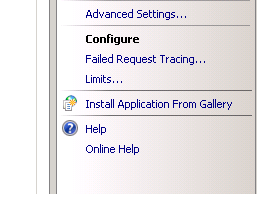
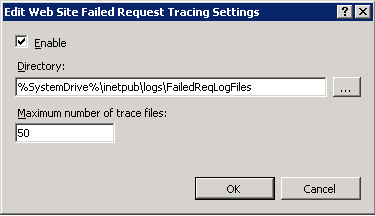
Once this is enabled you can go back to the "Home" part of the site in IIS where all the icons for configuration are. If you have the module installed as part of IIS you will have a Failed Request Tracing Rules icon to open.
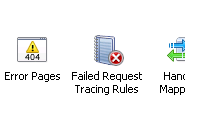
If its not there then you will need to run the server management and add it to the IIS role on the server.
Inside here you can add content to trace. Click the add button on the right hand side and keep the "All Content" selected and then on the next page enter the status code you are getting. Apply it to all the providers on the final page and click finish.
Now if you visit the page you have the problem with and get the 500 error a request trace may log and you can find it (by default) in directory in the screenshot above.
They are xml files that written which you can open up in a browser. It will show you all the steps it goes through processing the page and hopefully show you where it stops and give you the reason.
Not always guaranteed and sometimes the errors can be really obscure. The fact you have problems with images rather then an actual page may mean it doesn't work but until you try it you wouldn't know.
-
- 1
- 2