 Adobe Community
Adobe Community
- Home
- ColdFusion
- Discussions
- ColdFusion 2016 Support Windows 2016 Server
- ColdFusion 2016 Support Windows 2016 Server
ColdFusion 2016 Support Windows 2016 Server
Copy link to clipboard
Copied
- ADOBE STAFF PLEASE ANSWER ASAP -
When will ColdFusion 2016 Support Windows 2016 Server?
The problem seams limited to just the installer because sadly the product installs and works just fine on Windows 10.
I have a $60,000.00 major production system upgrade ON-HOLD over this because our IT policies REFUSE us to install an older operating system for new deployments where the need for the windows server will outlast the life of the OS. We have had to put the vendor ON-HOLD and management is wanting answers.
Copy link to clipboard
Copied
[moved from Downloading, Installing, Setting Up to ColdFusion]
Copy link to clipboard
Copied
I would give them an email - cf.install@adobe.com
There are some work arounds as well, as CF Express works, so it seems like a installer issue.
Installing ColdFusion 2016 on Windows Server 2016 | Computer Ramblings
Copy link to clipboard
Copied
Was not aware of that email - thanks Ill give it a shot.
I also tried your trick
C:\ColdFusion_2016_WWEJ_win64.exe LAX_VM "C:\Program Files (x86)\Java\jre1.8.0_121\bin\java.exe"
(for me) and I get this error

Copy link to clipboard
Copied
C:\ColdFusion_2016_WWEJ_win64.exe LAX_VM "C:\Program Files (x86)\Java\jre1.8.0_121\bin\java.exe" -i GUI
The above worked to get the installer going
Copy link to clipboard
Copied
Installer frozen here - cant get past this screen
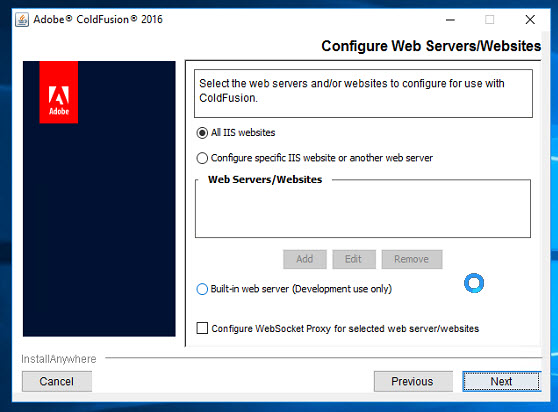
Copy link to clipboard
Copied
Can you see any installation logs in the directory you are installing it to?
Copy link to clipboard
Copied
yes but the file is 0kb because the installer HANGS and is not writing to the file I assume till its far enough along.
I can't choose either option "ALL" or "Configure specific IIS..." the installer hangs totally
Copy link to clipboard
Copied
haxtbh Just so you know I finally got it installed with ERRORS by choosing the built in webserver.
Then I tried to manually run C:\ColdFusion2016\cfusion\runtime\bin>wsconfig.exe to add it to IIS manually and I get this
Exception in thread "main" java.lang.UnsatisfiedLinkError: C:\ColdFusion2016\config\wsconfig\cfwin32.dll: Can't find dependent libraries
at java.lang.ClassLoader$NativeLibrary.load(Native Method)
at java.lang.ClassLoader.loadLibrary0(Unknown Source)
at java.lang.ClassLoader.loadLibrary(Unknown Source)
at java.lang.Runtime.load0(Unknown Source)
at java.lang.System.load(Unknown Source)
at com.adobe.coldfusion.connector.connectorinstaller.Win32Handler.<init>(Win32Handler.java:51)
at com.adobe.coldfusion.connector.connectorinstaller.gui.ConfigFrame.<init>(ConfigFrame.java:67)
at com.adobe.coldfusion.connector.connectorinstaller.gui.ConfigFrame.run(ConfigFrame.java:536)
at com.adobe.coldfusion.connector.connectorinstaller.ConnectorInstaller.main(ConnectorInstaller.java:874)
The installer likely did not install the DLL because of the method chosen in the installation process but the fact wsconfig.exe exists seams odd to me. Well not really clearly Adobe does things HALFED-ASSED
I have NO clue how you got this installed on your side but clearly this is definitively MORE than just an INSTALLER ISSUE.
Copy link to clipboard
Copied
What were the errors in the log?
Do you have the latest visual c++ redistributable installed?
Copy link to clipboard
Copied
Your post made zero mention of needing to manually install any visual c++ redistributable. The installer should have taken care of this I assume.
Server instance deleted - its not supported and I can not risk this project thanks for the effort but for those reading your article - it did not work for us.
Copy link to clipboard
Copied
The installer should take care of this, but it might not of. I know that it doesnt install it sometimes during silent installations. YOu say there were errors in the install. Without know what the errors are nothing can be suggested.
Also, not my article, just one I had seen previously and used.
Copy link to clipboard
Copied
The installer logs in my case were not relevant because I had to choose the built-in web-server option just to get it to finish and in this mode its for "Development Use Only" only as per the above screen shot. This is a Major production installation and in that mode I was curious if it would even finish. I certainly do not need to waste our time on trouble shooting this installation mode or method.
The article is wrong for me and I suspect others too as written as it seams my experience required slightly different syntax and a major snag in that the installer would not even finish, even the developer mode did not finish properly.
The bottom line and takeaway here is Adobe will not support this product for this use case as depicted in the title - there is no phone support even when it is supported. The workaround is 1/2 baked and so even if you manage to get it going doing god knows what else - a re-installation will be clearly be required to fix this with an edition or version that Adobe will support. This is why I totally gave up.
The final take away is ColdFusion is DEAD folks - I would be surprised to see Adobe Support this product much longer and especially when there are free open source alternatives out there with more active support and development.
Copy link to clipboard
Copied
CF2016 does not support Windows 2016 Server yet.
https://helpx.adobe.com/pdf/coldfusion2016-support-matrix.pdf
Copy link to clipboard
Copied
Clearly... but since you all do not make this CLEAR it was unknown at purchase. How does a user navigate to this page to KNOW... BEFORE purchase?
Also your team needs to know that I had 10 and a chat support staff had to transfer me to like 9 different agents just to get to purchase the product - WHY ARE YOU GUYS NOT SUPPORTING THIS PROPERLY AND FULLY???
It's been HELL to buy and HELL to own!!
