- Home
- ColdFusion
- Discussions
- ColdFusion Builder 3 Not Able to Update. And too m...
- ColdFusion Builder 3 Not Able to Update. And too m...
Copy link to clipboard
Copied
HI We are using to CF Builder 3.1.0 and its too much slow. We are trying to Update it But its throwing error.
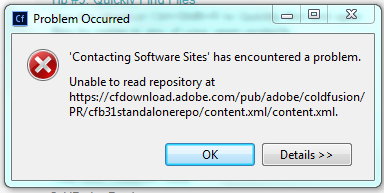
Need Help !!!
 1 Correct answer
1 Correct answer
Yes, that can be frustrating. Just as in Eclipse, the installation stops or crashes because it is unable to find one file.
There is a way around this. Instead of selecting to 'Help => Check for Updates', select 'Help => Install New Software'. Then follow these steps:
1) Click on Add. Then add the following respective values for name and location:
CFBuilderUpdate20170207
https://cfdownload.adobe.com/pub/adobe/coldfusion/PR/cfb31standalonerepo
That is the current URL of the update site.
Press OK.
2) Clic
...Copy link to clipboard
Copied
Hi Paul,
Please refer the below blog and check if it helps.
Thanks,
Vikram
Copy link to clipboard
Copied
Yes, that can be frustrating. Just as in Eclipse, the installation stops or crashes because it is unable to find one file.
There is a way around this. Instead of selecting to 'Help => Check for Updates', select 'Help => Install New Software'. Then follow these steps:
1) Click on Add. Then add the following respective values for name and location:
CFBuilderUpdate20170207
https://cfdownload.adobe.com/pub/adobe/coldfusion/PR/cfb31standalonerepo
That is the current URL of the update site.
Press OK.
2) Click on the link Available Software Sites. You will get a user interface showing the list of available update sites. The list includes the site you have just added, CFBuilderUpdate20170207.
3) Uncheck all checkboxes, except the checkbox for CFBuilderUpdate20170207.
Press OK.
Press Cancel.
4) Click on File menu, and select Restart.
5) Select Help => Check for Updates

