- Home
- ColdFusion
- Discussions
- Re: Count the number of values selected in a form
- Re: Count the number of values selected in a form

Copy link to clipboard
Copied
Hello
I need to count the number of values selected in a form.
Here is my form dump:
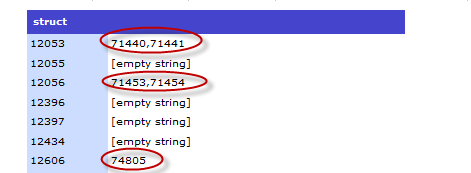
I want to count the values circled in red.
So the number I want in this case is 5.
Any suggestions?
 1 Correct answer
1 Correct answer
Aegis,
Yeah, good point. Here is a minor tweak:
<cfset total = 0>
<cfloop collection="#FORM#" item="field">
<cfif field NOT IS "fieldnames">
<cfset total += ListLen( FORM[ field ] )>
</cfif>
</cfloop>
<cfoutput>
<p>Total: #total#</p>
</cfoutput>
-Carl V.
Copy link to clipboard
Copied
pjunkie wrote:
I need to count the number of values selected in a form.
I want to count the values circled in red.
So the number I want in this case is 5.
5? I only see 3 circles.
Try this:
nCount = 0;
For(sFormVar in Form) {
If (Form[sFormVar] != "" )
nCount++;
}
WriteDump(var=nCount, label="Number of values provided");
Copy link to clipboard
Copied
<cfset total = 0 />
<cfloop collection="#FORM#" item="field">
<cfif FORM[ field ] neq ''><cfset total += 1 /></cfif>
</cfloop>
<p>Total: #total#</p>
Copy link to clipboard
Copied
You get five if you count each item in the lists in the first and third form fields (ids 12053 and 12056) individually, correct? So you need to loop over the collection and use ListLen() on the fields to count the items in each field (assuming that commas are always used to separate list items). So this should work:
<cfset total = 0>
<cfloop collection="#FORM#" item="field">
<cfset total += ListLen( FORM[ field ] )>
</cfloop>
<cfoutput>
<p>Total: #total#</p>
</cfoutput>
-Carl V.
Copy link to clipboard
Copied
Of course, doesn't CF throw in some extra fields into the FORM scope (FIELDNAMES) etc? I would assume we would have to factor that one out of the results. ![]()
Copy link to clipboard
Copied
Aegis,
Yeah, good point. Here is a minor tweak:
<cfset total = 0>
<cfloop collection="#FORM#" item="field">
<cfif field NOT IS "fieldnames">
<cfset total += ListLen( FORM[ field ] )>
</cfif>
</cfloop>
<cfoutput>
<p>Total: #total#</p>
</cfoutput>
-Carl V.