How to format a date?
Copy link to clipboard
Copied
I have tried the following for formatting a date.
#DateFormat(cfData.data.date_modified, "mm/dd/yyyy")#
This above formatting shows this Error in custom script instead. This is what the date looks like: 07/20/2016 2:48 pm CDT
Copy link to clipboard
Copied
Put the following in the ColdFusion script, above the problem line, which is line 3 below:
#DateFormat(createDateTime(2016, 7, 20, 14, 48, 0), "mm/dd/yyyy")#
<cfdump var="#cfData.data.date_modified#">
#DateFormat(cfData.data.date_modified, "mm/dd/yyyy")#
Then show us a screen capture of the result.
Cheers
Eddie
Copy link to clipboard
Copied
Thanks for the response. This is what it shows.
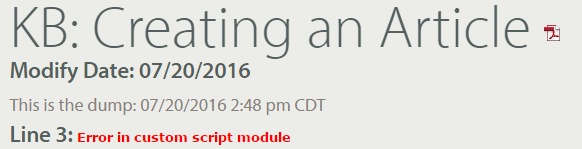
Here's the code:
<h6>Modify Date: #DateFormat(createDateTime(2016, 7, 20, 14, 48, 0), "mm/dd/yyyy")#</h6>
This is the dump:<cfdump var="#cfData.data.date_modified#">
<h6>Line 3: #DateFormat(cfData.data.date_modified, "mm/dd/yyyy")#</h6>
Copy link to clipboard
Copied
Okay, let's have a look at each piece. Show us the result of the following:
<cfdump var="#i#">
<cfdump var="#cfData#">
<cfdump var="#cfData.data#">
#DateFormat(cfData.data.date_modified, "mm/dd/yyyy")#
Cheers
Eddie
Copy link to clipboard
Copied
Here's what it shows for:
Line 1:<cfdump var="#i#">
Line 2:<cfdump var="#cfData#">
Line 3:<cfdump var="#cfData.data#">
Line 4:#DateFormat(cfData.data.date_modified, "mm/dd/yyyy")#
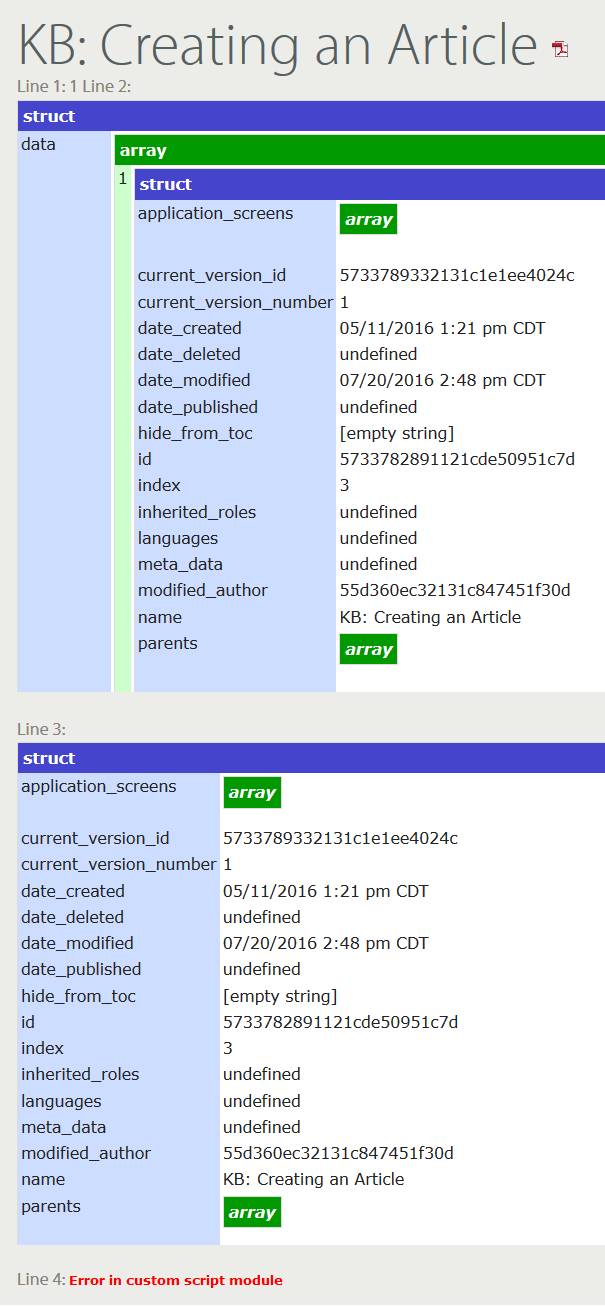
Copy link to clipboard
Copied
What is the data type of cfData.data.date_modified?
Do you get an error if you do the following:
<cfset dDate = cfData.data.date_modified>
#dateFormat(dDate, 'mm/dd/yyyy')#
Cheers
Eddie
Copy link to clipboard
Copied
I don't know the data type. We're getting our data from JSONP from third party. I'll ask them. But yes, this line #dateFormat(dDate, 'mm/dd/yyyy')# of code does generate the error. Line 1 did not cause an error though.
Copy link to clipboard
Copied
I strongly suspect that it is a simple string and CF is choking on the time zone. It cannot convert a string to a date if it includes a time zone.
You can ask your source to not provide the time zone, or strip it yourself. If your CF server is in a different time zone than the dates you are dealing with, then you will need to have your source provide you with UTC dates which you can convert to the local time zone of your server, if necessary. See the DateConvert() function in your CF reference.
Cheers
Eddie
Copy link to clipboard
Copied
You can try using the LSParseDateTime() function to convert from a string that includes a time zone to a CF date time object.
I have no experience with the function, but it looks promising for your scenario.
Basically, the answer to your original question is that the DateFormat() function is failing to correctly interpret the string formatted date that you are giving it.
Cheers
Eddie
Copy link to clipboard
Copied
Thanks, Eddie for all the help. I'll ask them. So, if I want to strip out the time, all I have to do is strip out the space plus the CDT from the field and then convert that to date and then format it the way I want, correct?
Copy link to clipboard
Copied
Yes, you can do that, but if time zones are important then look into the function I mentioned.
Cheers
Eddie