 Adobe Community
Adobe Community
Is my database not connected? Why?
Copy link to clipboard
Copied
Hello everyone! OK this is my first attempt at connecting a database to my website. I found some really good info on how to do this through how-to videos via YouTube.
Ok lets get to business. I'm still early in the process but I do have a database set-up and the simple PHP pages are good (still early though). Now, I need to try and confirm that the database and page(s) are linked - or connected so anyone that fills an account will be going right to the database. Well, here's the problem: When I insert this PHP script into the "sign up" page it give me this (right below here: 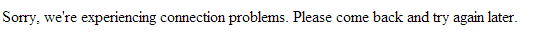
Take note that I made a script to purposely shows that quote with this script...it was suggested:
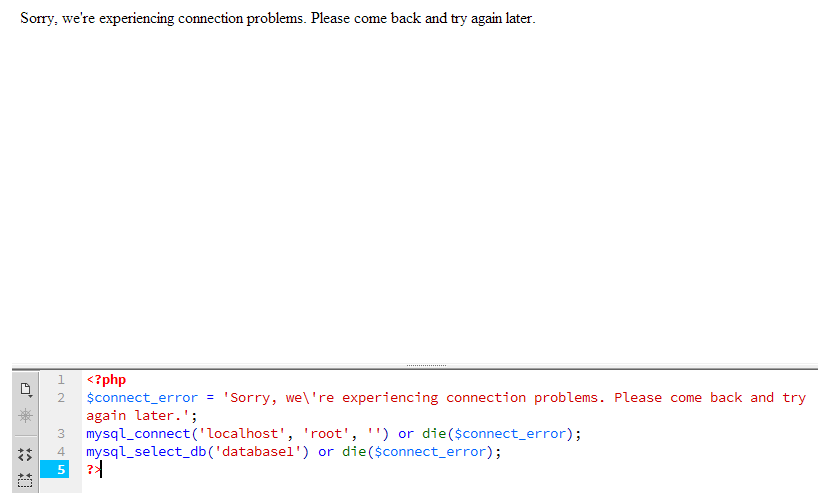
Ok, when the PHP file above (i.e. trying to connect to the database, I assume) pops-up on login/create account page, above is what I see...when I remove that specific PHP from the Login page, it looks fine. So please, if anybody has an idea on what may be causing this please share your thoughts. I suspect it's because the database is not in connection yet.
PS Here are a couple pictures from "The phpMyAdmin" operation I've been working on and is also not allowing me to
access the "Privilages" operation because it doesn't exist as an option along the top. Hence, I can't find out how to access my "User overview" User, Host, Password,
Global privilages, Grant, etc.
"The phpMyAdmin" in the video lesson:

"The phpMyAdmin" in which I'm working with now. There's no "Privilages" in it.

Copy link to clipboard
Copied
Your question is on PHP, but you are now in a ColdFusion forum. Go to a PHP forum or check this PHP documentation or this PHP tutorial out.
In any case, here is a suggestion:
<?php
$connect_error = "blah blah blah";
$isMySQLConnected = mysql_connect('localhost', 'root', '');
if (!$isMySQLConnected) {
die($connect_error);
}
etc.
mysql_close($isMySQLConnected);
?>
Copy link to clipboard
Copied
Thanks for updates - or lack thereof. Here's the latest I have that seems to be connecting fine so far; along with the statement if it doesn't connect (NOTE- all italics represent what's below):
<?php
mysql_connect('a', 'b', 'c');
mysql_select_db('d');
$connect_error = 'Sorry, we\'re experiencing connection problems. Please come back and try again later.';
?>
a represents your personal "host name" which can be a long number like "17.9.56.6:82497" or simply be "localhost."
b represents the username or "root" which could simply be "root" or another name like "bill" or steph."
c represent a password like "treelawn69!" and can simply be blank '' if your database does not have a password.
d represents the title of your select database you chose to use.
This is where I am so far in my database connecting and will be working on this when I get home tomorrow. If anyone feels I am wrong with any of this please fill me in.
