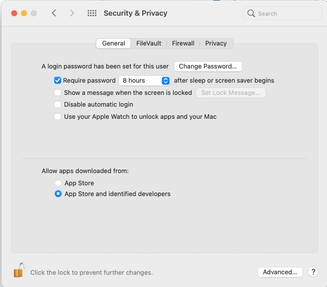Adobe Community
Adobe Community
- Home
- ColdFusion
- Discussions
- “libCFXNeo.jnilib” cannot be opened because the de...
- “libCFXNeo.jnilib” cannot be opened because the de...
Copy link to clipboard
Copied
When installing 2021 on macOSX Big Sur throws error,
“libCFXNeo.jnilib” cannot be opened because the developer cannot be verified.
This appears to be a notorization issue with Apple. This happens with every mouse click. My guess is the dev team used a forged certificate, which is common, and a full notorization needs to be approved by Apple.
Or maybe I should shut my mouth.
 1 Correct answer
1 Correct answer
Thanks Charlie.
Right now Apple is blaming it on a certificate server on their end. But I did manage to fix it.
When you get the error, " “libCFXNeo.jnilib” cannot be opened because the developer cannot be verified."
go to: APPLE>System Preferences>System & Security
You'll get this dialog box [see below] and a warning near the bottom of the box saying: "“libCFXNeo.jnilib” cannot be opened because the developer cannot be verified."wants to execute." Click allow and it is fixed.
Sorry I don't have t
...Copy link to clipboard
Copied
Actually, it installed. But navigating in CFIDE/Administrator it throws that error everytime you trapse around the navigation.
Copy link to clipboard
Copied
I don't have a solution, but I do have an observation, and as much for others who may find this thread. FWIW, CF2021 was only updated to support Catalina (10.15), per the system requirements for CF.
And as Big Sur was only released publicly only on Nov 12, while CF2021 was released on the 10th, perhaps the CF team could be forgiven for not yet having added that support. 🙂 And to be clear, they don't tend to "jump on" new releases. It could be months before they would add support for it.
But given the severity of this problem, perhaps they will for this version. Or maybe someone will help identify a workaround in the meantime. But if nothing else, register your concern with cfinstal@adobe.com (and I would recommend you acknowledge that it's not yet supported, but are asking if they are working on it).
Do let us know if you may learn anything new.
/Charlie (troubleshooter, carehart.org)
Copy link to clipboard
Copied
Thanks Charlie.
Right now Apple is blaming it on a certificate server on their end. But I did manage to fix it.
When you get the error, " “libCFXNeo.jnilib” cannot be opened because the developer cannot be verified."
go to: APPLE>System Preferences>System & Security
You'll get this dialog box [see below] and a warning near the bottom of the box saying: "“libCFXNeo.jnilib” cannot be opened because the developer cannot be verified."wants to execute." Click allow and it is fixed.
Sorry I don't have the actual picture, once I fixed it I couldn't unfix it. This evidently was in a service pack release in the last 2 days.
Enjoy!
Copy link to clipboard
Copied
thanks
Copy link to clipboard
Copied
Good catch, and thanks for sharing it. Even now several months later it could still help folks.
I will note also that as for other issues with CF and Big Sur, formal support for it is being added in the next update to CF2021 and 2018 (expected later this month, July 2021). Better late than never, I guess. (It's frustrating to many, I'm sure, that such was not added in the CF updates in March instead, 5 months after the release of Big Sur.)
/Charlie (troubleshooter, carehart.org)