- Home
- ColdFusion
- Discussions
- Re: Save Data in Report to Use later
- Re: Save Data in Report to Use later
Copy link to clipboard
Copied
I have several names to report I need to combine data from several records of the same type with different codes. Not all names have the same codes. I want to report the data on one line. Is there a way to save date to be used later in the report?
For Example:
Name Code Start Date Code Transfer Date Code Promote Date
Sue | SD | 01/15/2000 | TD | 01/15/2005 | ||
Mitch | SD | 01/15/2004 | ||||
Sam | SD | 01/15/2003 | PD | 01/15/2006 |
 1 Correct answer
1 Correct answer
I think I now have a better idea of what you are trying to accomplish.
You don't need a sub-report to get each person's dates on the same line. It is best to do that in your query, for example:
select table_name.UserName, dtFafsa.FafsaDate, dtLetterSent.LetterSentDate, dtLetterReceived.LetterReceivedDate
from table_name left outer join
(select userID, FafsaDate from table_name as table_name_fafsa where appchk_cod = 'FF') as dtFafsa on table_name.userID = dtFafsa.userID
left outer join
(select userID,
Copy link to clipboard
Copied
Firstly, what are you using to create the report? cfreport, cfdocument or what?
Copy link to clipboard
Copied
I am using CF10 Report Builder.
Copy link to clipboard
Copied
Okay, that limits your options somewhat.
Now, your example isn't clear what you want to do. What data in the three different records do you want to display on one line in the report?
Copy link to clipboard
Copied
Using the three records above I want the report to print (I'm using the Name Group Footer):
| Name | Start Date | Transfer Date | Promote Date |
Sue | 01/15/2000 | 01/15/2005 | |
Mitch | 01/15/2004 | ||
Sam | 01/15/2003 | 01/15/2006 |
Copy link to clipboard
Copied
Cozmo2 wrote:
Using the three records above I want the report to print (I'm using the Name Group Footer):
From this reply it seems that by "one line" you mean "one report band".
The best way to show multiple records in a non-detail report band (like your Name Group Footer) is to use a sub-report.
Copy link to clipboard
Copied
Thanks for your help and great suggestion!
Copy link to clipboard
Copied
You're welcome. ![]()
Copy link to clipboard
Copied
I finally created the sub-report. I am getting the correct output but it is not printing the data across the band. I created calculated fields to only show if the appchk_cod matched the column heading.
How can I save the dates for the different appchk_cod and print them in the same band? I want the report to look like:
Disposition Filing FAFSA Award Award Jump Start Housing Housing
FAFSA Date Letter Sent Letter Rec'd Date Contract Rec'd Deposit Rec'd
Student Name Accepted 05/15/2014 3/14/2014 06/14/2014 06/14/2014 06/14/2014
It looks like this:
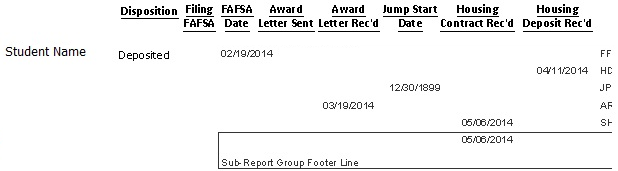
Copy link to clipboard
Copied
I think I now have a better idea of what you are trying to accomplish.
You don't need a sub-report to get each person's dates on the same line. It is best to do that in your query, for example:
select table_name.UserName, dtFafsa.FafsaDate, dtLetterSent.LetterSentDate, dtLetterReceived.LetterReceivedDate
from table_name left outer join
(select userID, FafsaDate from table_name as table_name_fafsa where appchk_cod = 'FF') as dtFafsa on table_name.userID = dtFafsa.userID
left outer join
(select userID, LetterSentDate from table_name as table_name_LetterSent where appchk_cod = 'AS') as dtLetterSent on table_name.userID = dtLetterSent.userID
left outer join
(select userID, LetterReceivedDate from table_name as table_name_LetterReceived where appchk_cod = 'AR') as dtLetterReceived on table_name.userID = dtLetterReceived.userID
This is obviously not syntax checked, but it illustrates the concept.
Each derived table returns the date of each code. You will need a derived table for every code you want to report on.
Copy link to clipboard
Copied
I created part of the query and tested it. It ran great, however, when I try to open my report I get:
My query is below. Why won't the report work? Right now the only data I display is the Name and FAFSA-Date
SELECT name.soc_sec, name.last_name, name.first_name, name.nickname, name.mi, name.camp_cod, dtFAFSA.comp_dt as FAFSA_Date
FROM Name
LEFT OUTER JOIN
(SELECT soc_sec, comp_dt FROM nmappchk as nmappchk_FAFSA WHERE appchk_cod = 'FF') as dtFAFSA
on name.soc_sec = dtFAFSA.soc_sec
Copy link to clipboard
Copied
Is working now. I found some left over code on my report!
Thanks for your help.