- Home
- ColdFusion
- Discussions
- SpreadsheetAddFreezePane() odd issue
- SpreadsheetAddFreezePane() odd issue
Copy link to clipboard
Copied
Hello, all,
I've got a weird glitch using SpreadsheetAddFreezePane() that I've never seen before. I'm attaching two screencaps.
I am attempting to freeze the top two rows, and columns A through M.
The first issue is to the right of column M you can see the content of columns C and D. If I scroll to the right, it disappears.
The second issue is that if I scroll down then up, then the row numbers and the first two rows partially disappear.
The code is for a second sheet that is added, after the Excel object has been created and the first sheet populated.
SpreadsheetAddFreezePane(sObj,13,2);
I'm really confuzzed on this one. Any thoughts?
(BTW.. small family emergency just popped up, and I will be leaving work in about an hour to go check on things, so I probably won't be able to answer any questions until tomorrow.)
V/r,
^ _ ^
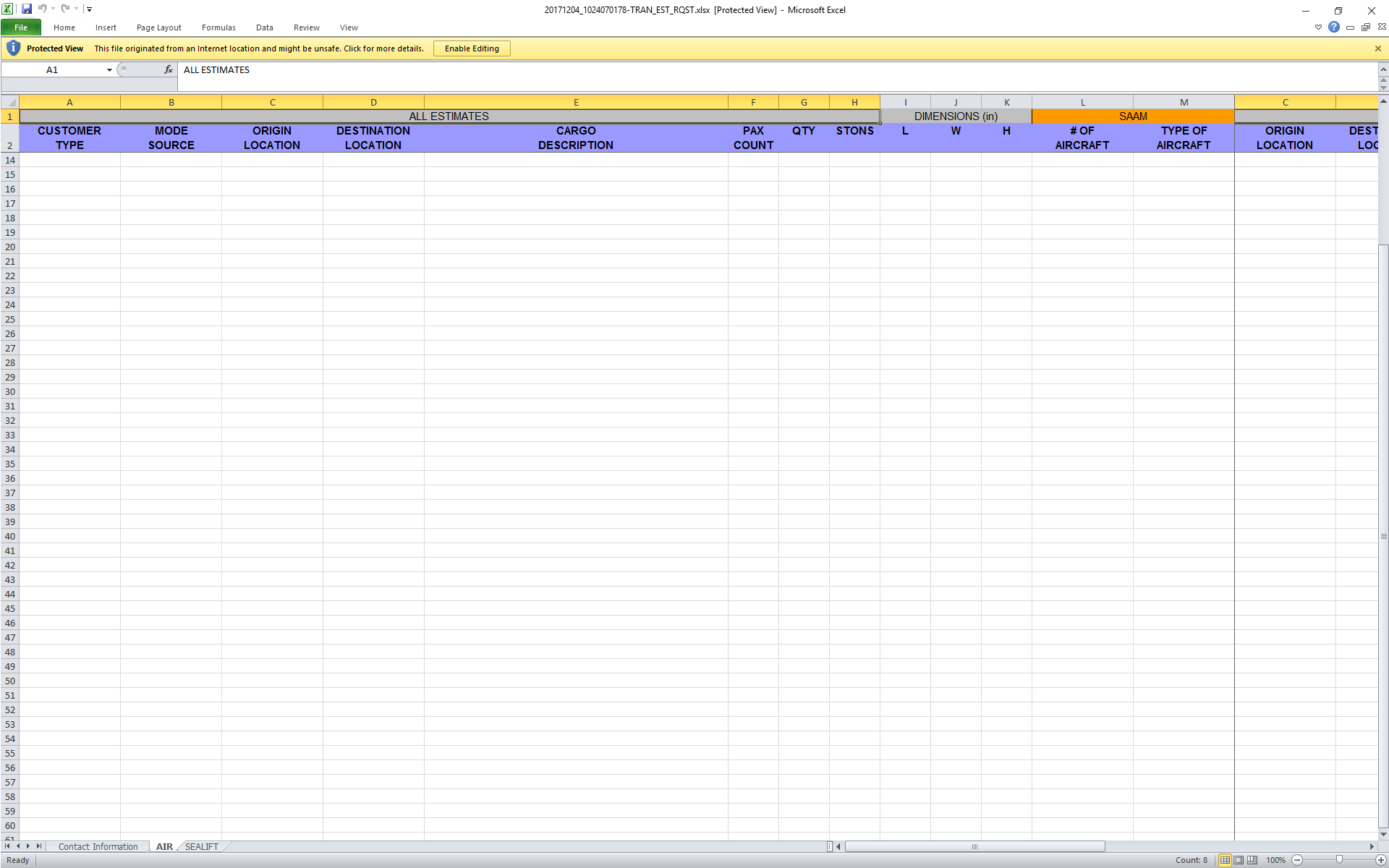
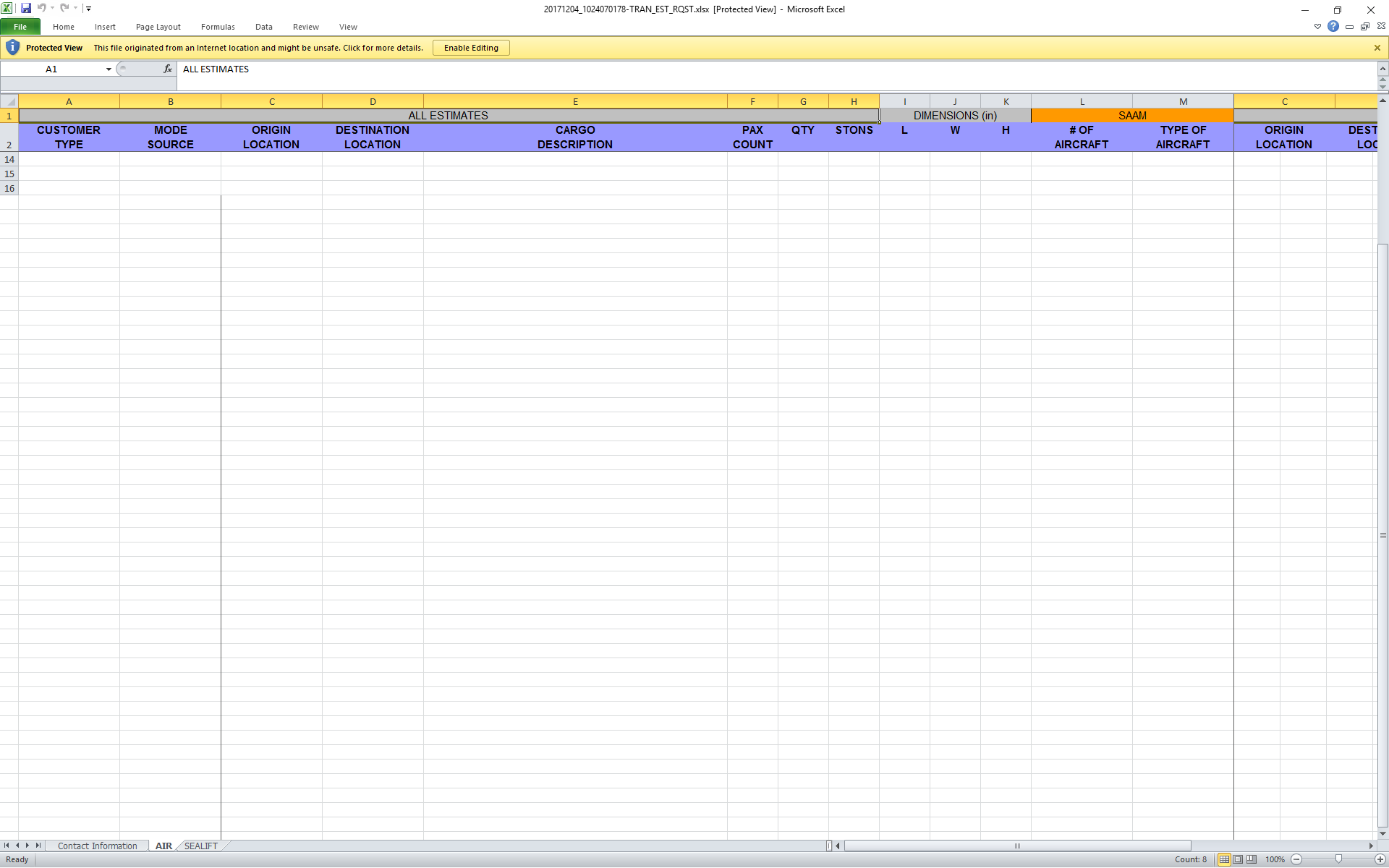
 1 Correct answer
1 Correct answer
I fixed it. I saw an online example of someone else's code, and they used "0" for the second argument (number of columns to freeze). I tried it, and both issues have since disappeared.
Just in case anyone else has this same issue, set your second argument to zero.
SpreadsheetAddFreezePane(sObj,0,2); //Freeze top two rows.
HTH,
^ _ ^
Copy link to clipboard
Copied
I fixed it. I saw an online example of someone else's code, and they used "0" for the second argument (number of columns to freeze). I tried it, and both issues have since disappeared.
Just in case anyone else has this same issue, set your second argument to zero.
SpreadsheetAddFreezePane(sObj,0,2); //Freeze top two rows.
HTH,
^ _ ^