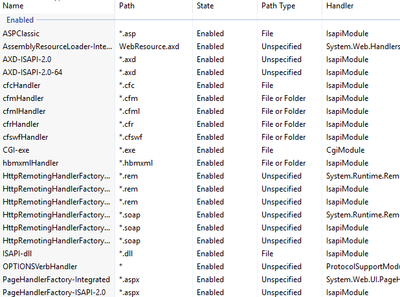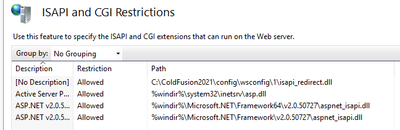- Home
- ColdFusion
- Discussions
- Test page just loads to a white screen
- Test page just loads to a white screen
Test page just loads to a white screen
Copy link to clipboard
Copied
Hello here's some info:
Windows Server 2019
Coldfusion 2021
IIS 10
I've added everything in IIS, CGI, ISAPI Filters and Restrictions and I have all the handlers. Issue I keep seeing on my test page is just a blank white screen. This was my test file coding:
<!--- Dump out the server scope. --->
<cfdump var="#SERVER#" />
<!--- Store the ColdFusion version. --->
<cfset strVersion = SERVER.ColdFusion.ProductVersion />
<!--- Store the ColdFusion level. --->
<cfset strLevel = SERVER.ColdFusion.ProductLevel />
What might be the issue and why am I just getting a white screen of death on all my cfm pages?
Thanks
Copy link to clipboard
Copied
Hi @taunnt
When you say, you added the ISAPI filters, could you be more specific, if it was done manually or if you used the wsconfig utility?
Also, send the screenshot of
1. handler mapping for Site
2. Isapi filters for Site
3. ISAPI and CGI restrictions at root level.
Priyank Shrivastava
Copy link to clipboard
Copied
1.
2.
3.
4. WSCT
You can see for 2 I added them and the the web server config tool did one too. If I delete one it doesn't make a difference. I can also see cfm files on the server if I use localhost. If I try it with the ip address it goes white, but only for cfm files.
Copy link to clipboard
Copied
Do you have a jarkarta virtual directory for the site? Does it point to the same folder for the isapi_redirect.dll?
And as for this white screen ("of death" seems to overstate things), have you checked if theres any error in the CF logs (like the application.log)?
Also, since the CF Admin works, clearly CF is fine.
Before we presume something about CF or the web server connector is at issue, what happens if you create a test folder in the site, and put a test.cfm page with that code, and ALSO put a blank application.cfm page in that test folder, then request that test/test.cfm.
If it works, using the domain/ip you're using for your site, then the problem is NOT the connector (and NOT CF) but instead something in the code of the page you're calling originally, or something in the application.cfc/cfm that it is operating under.
Indeed, if you rename the application.cfm in the test folder and request that test.cfm page again, does it go blank? If so, that PROVES the problem is in whatever application.cfc/cfm is in the folders ABOVE that test folder.
I realize all this may feel like "too much to bother with", but it's a minute of work, and it is useful to diagnose where the problem is (or is not).
/Charlie (troubleshooter, carehart. org)
Copy link to clipboard
Copied
In which folder are your CFM files? Can ColdFusion "see" them? Can you display the ColdFusion Administrator?
Find more inspiration, events, and resources on the new Adobe Community
Explore Now