 Adobe Community
Adobe Community
- Home
- ColdFusion
- Discussions
- 404 - File or directory not found for second coldf...
- 404 - File or directory not found for second coldf...
Copy link to clipboard
Copied
Hi,
I've installed coldfusion 2018 on windows server 2016 and added 2 websites in IIS one is loading coldfusion page fine and second one is throwing 404 error physical path of both IIS websites is same C:\inetpub\wwwroot\ Any idea what would be going wrong ? Hosting server is AWS EC2 windows instance.
Thanks !
Sikander
 1 Correct answer
1 Correct answer
Hi Sikander,
You have to remove the connector using the wsconfig utility and re-add it. Please follow the steps.
Go to ColdFusion2018\cfusion\runtime\bin and run the wsconfig.exe as Run as Admin. Remove the current entry and re-add it with ALL website and then check your other website.
Thanks,
Priyank Shrivastava
Copy link to clipboard
Copied
Hi Sikander,
You have to remove the connector using the wsconfig utility and re-add it. Please follow the steps.
Go to ColdFusion2018\cfusion\runtime\bin and run the wsconfig.exe as Run as Admin. Remove the current entry and re-add it with ALL website and then check your other website.
Thanks,
Priyank Shrivastava
Priyank Shrivastava
Copy link to clipboard
Copied
Hi Priyank,
Thank you very much Priyank that solved it.
Best,
Sikander
Copy link to clipboard
Copied
Hi Priyank,
I'm having this issue all over again site 1 working http://18.223.41.230/index.cfm site 2 throwing 404 again http://18.223.38.196/test.cfm and it isn't going away this time around by adding removing connector PFA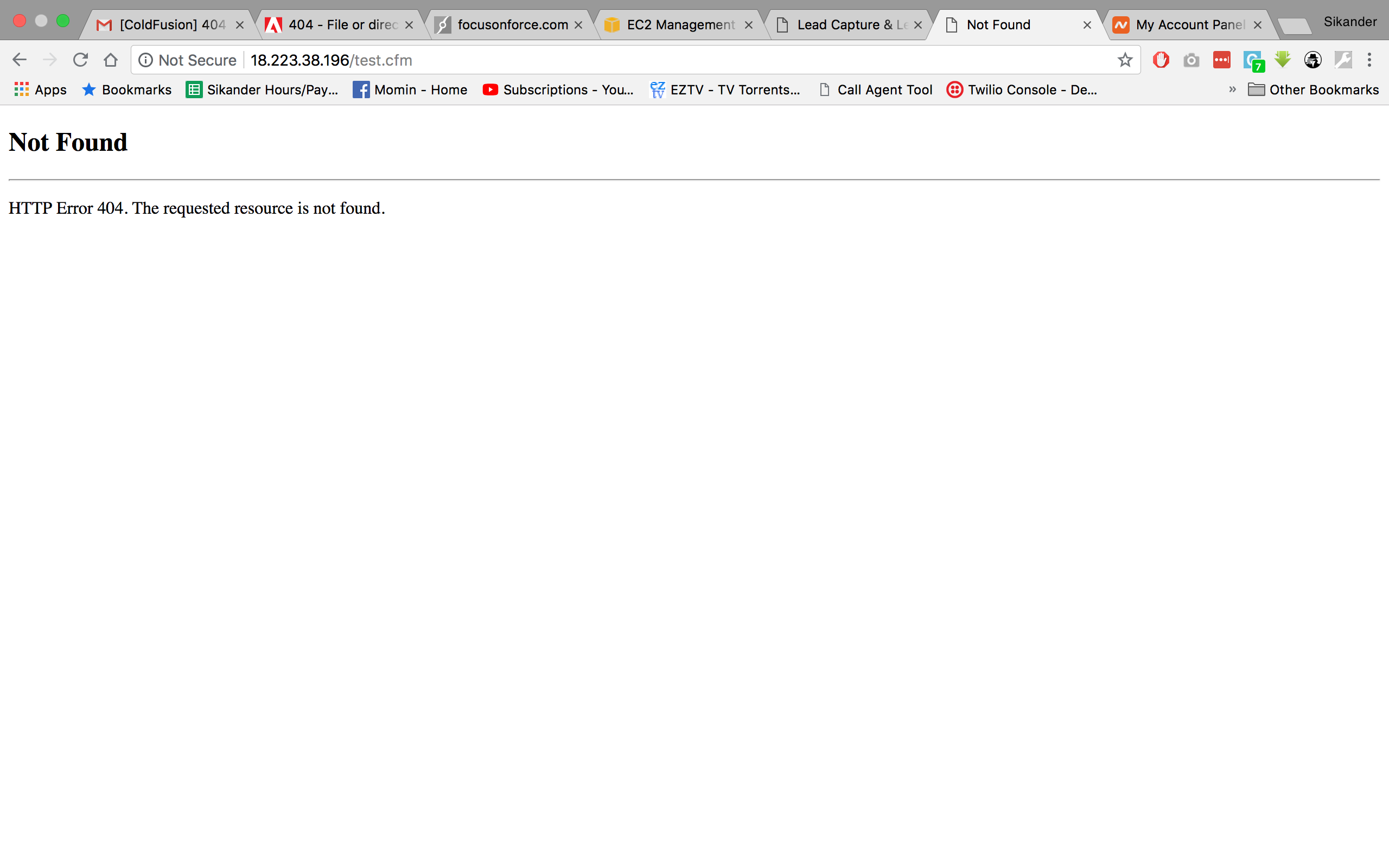
I'm wondering if it's Coldfusion 2018 that sucks or if it is AWS ec2 hosting that is not compatible with cf ?
Any idea ?
Best,
Sikander
Copy link to clipboard
Copied
There is nothing about EC2 that would make it incompatible with CF. It's just a virtualized environment like VMware. We run tons of EC2 servers with many different versions of CF.
And I don't think it's CF 2018 that "sucks". It works pretty much like every other version of CF does, in this regard.
So my guess is that you haven't completely uninstalled the previous connectors before reinstalling them. This seems more to be an IIS and Tomcat issue than anything else. It can be annoying until you've gotten it right. You should look for any traces of the connectors before reinstalling them. Through the IIS console, you can do this by looking at handler mappings, ISAPI filters (I think, it's been a while), jakarta virtual directories, etc. If you prefer looking at text/XML files, you can look at each site's web.config and the server's applicationHost.config.
Dave Watts, Fig Leaf Software
Copy link to clipboard
Copied
It was working fine after I re added connector the other day and what caused it to show up again is adding domain in bindings, the moment I added domain name in IIS site binding and hit the url it went back to 404 and now I've removed domain and trying to make it work via simple IP and isn't working. What could be the connection of domain for re-causing this issue ? Thoughts ?
In the mean time I'm doing what you suggested, trying to re add and check if it's uninstalled properly.
Copy link to clipboard
Copied
You are right about IIS there is something definitely wrong about it because whenever I restart it I get this error PFA 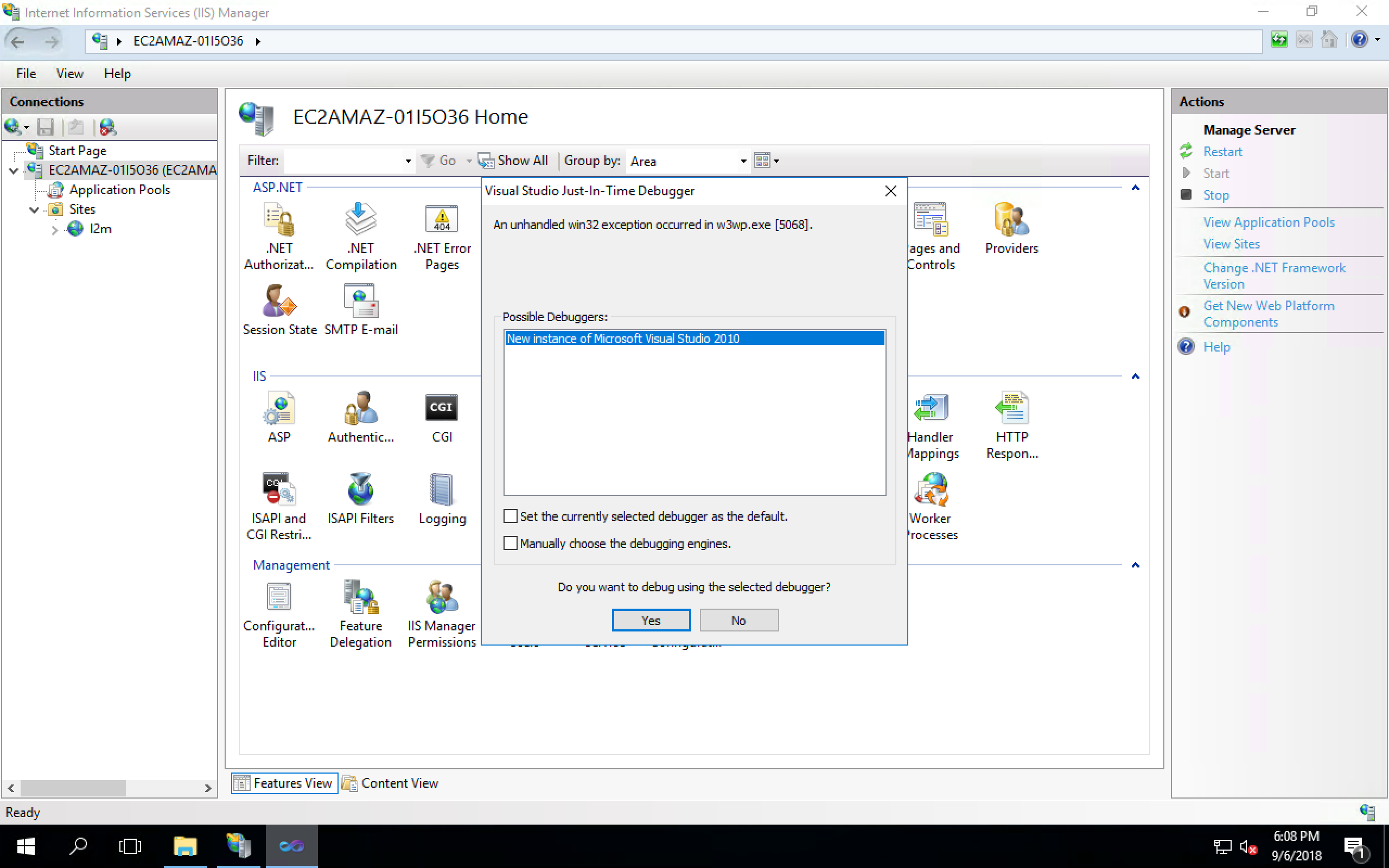
This is Amazon EC2 windows server 2016 and IIS 10. I think if this error gets fixed rest will fall in place.
Copy link to clipboard
Copied
Hi Dave,
Suddenly CF admin stopped working too even though one of my cf websites are working http://18.223.41.230/index.cfm http://127.0.0.1/CFIDE/administrator/index.cfm this link has also started throwing 404 just now PFA, any thoughts ?
Best,
Sikander

Copy link to clipboard
Copied
Hi Sikander,
Please try to access the ColdFusion Admin using the http://127.0.0.1:8500/CFIDE/administrator/index.cfm . You have to add the port in the URL.
Thanks,
Priyank Shrivastava
Priyank Shrivastava
Copy link to clipboard
Copied
As Priyank mentioned, you have to use the built-in web server to access the CF Administrator. This is by design, and is new to CF 2018 - and is a good thing! I used to spend a lot of time configuring CF servers so that CF Administrator wasn't exposed to untrusted networks.
Dave Watts, Fig Leaf Software