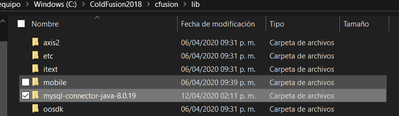Adobe Community
Adobe Community
- Home
- ColdFusion
- Discussions
- Re: Cannot connect ColdFusion 2016 to RDS MySQL
- Re: Cannot connect ColdFusion 2016 to RDS MySQL
Copy link to clipboard
Copied
Hello,
I have a Coldfusion 2016 instance on Windows 2012R2, started from the AWS Marketplace, and an RDS MySQL instance. Both instances are on the same VPC and subnet. I am unable to connect ColdFusion 2016 to the RDS MySQL instance. I have created an ODBC in ColdFusion 2016. When ColdFusion tries to connect to the RDS MySQL I get an error. I have tried with the two drivers for MySQL included in Coldfusion 2016.
With the ColdFusion driver MySQL (DataDirect) I get the following error:
Connection verification failed for data source: MSQL_Desa
java.sql.SQLException: [Macromedia][MySQL JDBC Driver]Connections to MySQL Community Server are not supported. Please contact MySQL to obtain a MySQL Enterprise or Commercial version.
The root cause was that: java.sql.SQLException: [Macromedia][MySQL JDBC Driver]Connections to MySQL Community Server are not supported. Please contact MySQL to obtain a MySQL Enterprise or Commercial version.
With the ColdFusion driver MySQL 5 I get the following error:
Connection verification failed for data source: MySQL5
java.sql.SQLException: No suitable driver available for MySQL5, please check the driver setting in resources file, error: com.mysql.jdbc.Driver
The root cause was that: java.sql.SQLException: No suitable driver available for MySQL5, please check the driver setting in resources file, error: com.mysql.jdbc.Driver
Is it possible to connect ColdFusion 2016 to RDS MySQL ? Which driver should I use ?
 1 Correct answer
1 Correct answer
...
- download the JDBC driver JDBC Driver for MySQL (Connector/J) here: http://dev.mysql.com/downloads/connector/j/.
- in the Platform select box, choose platform independent
- next, choose the tar or zip version appropriate for your platform. If you don't know which to pick, choose the zip version.
- next, on the screen titled "Begin Your Download - mysql-connector-java-5.1.35.zip", scroll to the bottom and choose the small link "No thanks, just start my download."
- finally, once the download completes, extrac
Copy link to clipboard
Copied
- download the JDBC driver JDBC Driver for MySQL (Connector/J) here: http://dev.mysql.com/downloads/connector/j/.
- in the Platform select box, choose platform independent
- next, choose the tar or zip version appropriate for your platform. If you don't know which to pick, choose the zip version.
- next, on the screen titled "Begin Your Download - mysql-connector-java-5.1.35.zip", scroll to the bottom and choose the small link "No thanks, just start my download."
- finally, once the download completes, extract "mysql-connector-java-5.1.35-bin.jar" and put it in the lib directory of your CF install. For me it is located at: cfusion\lib (your platform and coldfusion edition impacts the path for you.
- restart ColdFusion and validate your datasource in the ColdFusion Administrator.
Copy link to clipboard
Copied
Thank you very much for your help. It works now !
Copy link to clipboard
Copied
Hi,
I did what are in the steps however the problem still exist.
Here is my error I think it is the same as previous one:
Connection verification failed for data source: learncfinaweek
java.sql.SQLException: No suitable driver available for learncfinaweek, please check the driver setting in resources file, error: com.mysql.jdbc.Driver
The root cause was that: java.sql.SQLException: No suitable driver available for learncfinaweek, please check the driver setting in resources file, error: com.mysql.jdbc.Driver
Copy link to clipboard
Copied
muhammedakbas wrote
I did what are in the steps however the problem still exist.
It will help if you tell us in detail the steps that you followed.
Copy link to clipboard
Copied
If someone finds this information useful, I had the same problem until I realized that I copied the folder into cfusion/lib like this:
So that was my mistake.
You have to copy the information within the connector folder directly to cfusion/lib
I hope this helps anyone else in 2020.
Copy link to clipboard
Copied
Same problem as muhammadakbas... I have the JDBC driver and it's in the /lib. But in Admin, not sure what the settings are to get coldfusion to recognize the driver.
Copy link to clipboard
Copied
maryh15830400 wrote
I have the JDBC driver and it's in the /lib. But in Admin, not sure what the settings are to get coldfusion to recognize the driver.
After you copy the JAR file to the /lib directory, you have to restart ColdFusion. Then you will be sure that the changes will take effect.
In the Administrator, give your new datasource a name. Select MySQL 5 from the list.
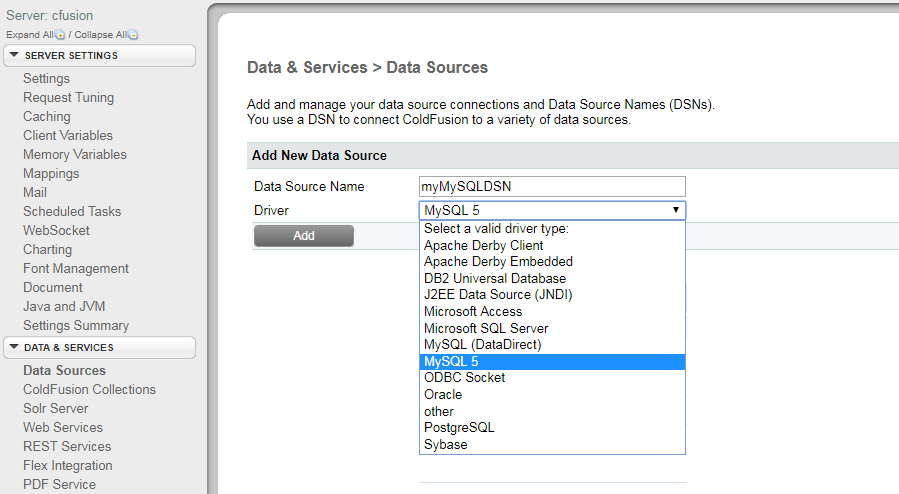
Press the Add button to create the datasource. You should then get the following user interface:
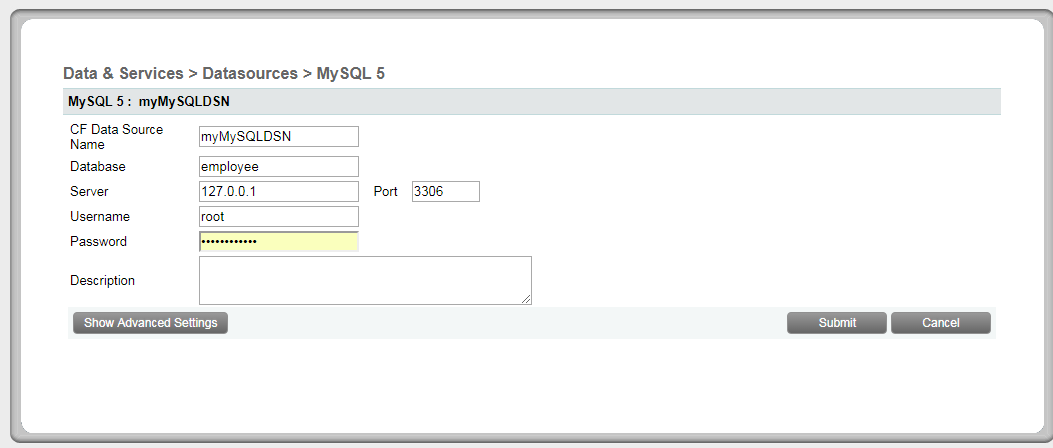
This contains the details of my database. Enter the details for yours. Press the Submit button.