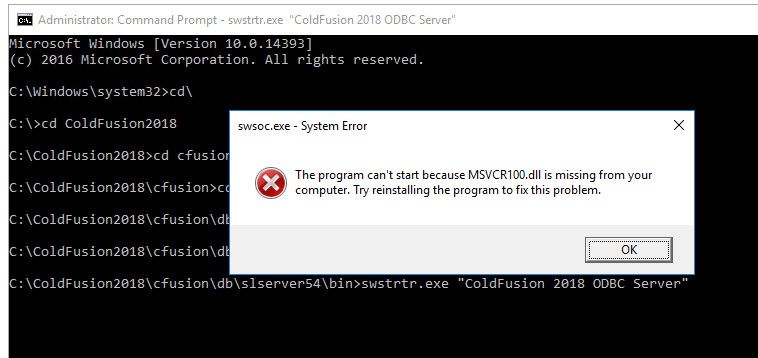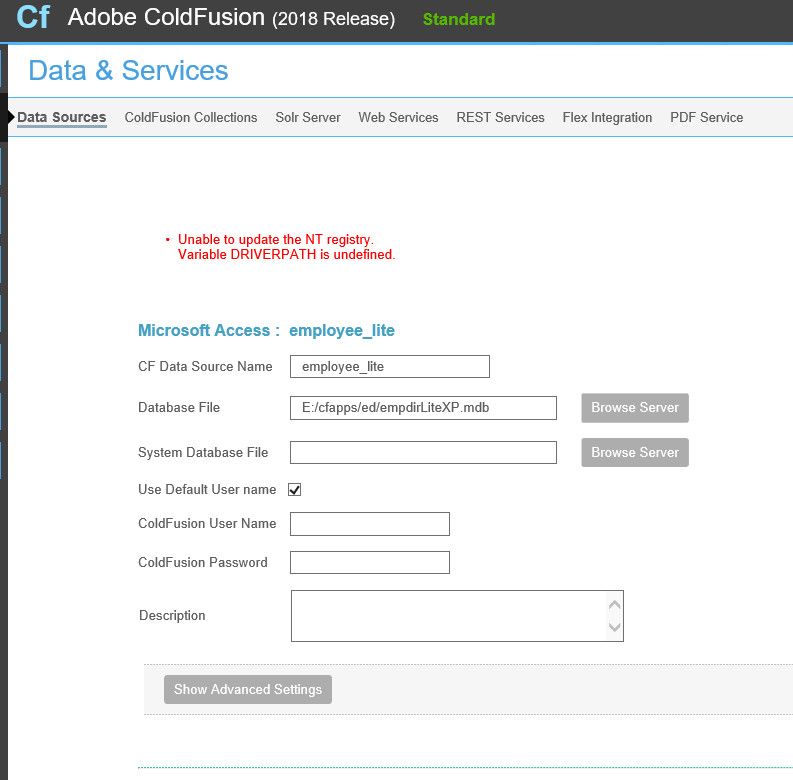Adobe Community
Adobe Community
Cannot start ODBC Server service
Copy link to clipboard
Copied
Hello - I recently installed ColdFusion Standard 2018. I tried to add an MS Access data source, but I noticed that the ColdFusion 2018 ODBC Server was not started. When I try to start it, I see the error in the attached. Has anyone encountered this? Any suggestions? I am not able to start the service. Thank you.
Copy link to clipboard
Copied
Coolidge, to be clear the service works so whatever is amiss is a local issue. Could be any of several. Tough to list all here, so let's go a couple at a time. And even if a question seems obvious or dumb, we can't ignore any possibilities in a case like this.
Are you sure the process you point to was not running already? It could be, and yet not show as the SERVICE running it.
If you go to the command line, as admin, and run the same command shown in the service (including any args there), do you see any error at the command line?
And I'm not at a computer at the moment, but there's a port for the odbc service that may be amiss somehow on your setup.
Reply to the above as a start, and next time I respond I'll be on a pc to test things and suggest more, if needed.
/Charlie (troubleshooter, carehart.org)
Copy link to clipboard
Copied
Charlie - Thanks so much, really appreciate the help. Here's what I see when I run the command from the command line.
Copy link to clipboard
Copied
OK, that rings a bell, then. I recall a discussion here in the forums in the past couple of years, where people reported that upon applying a certain CF update, they found this happened--because the update had REMOVED that file when it should not have (or it should have replaced it with an updated version).
Granted, that discussion was about CF2016 and 11, and you are on CF2018, but perhaps the discussion still applies.
So first, I had done a blog post to summarize the key points from that very long thread:
https://coldfusion.adobe.com/2019/02/fix-recent-cf11-2016-updates-causing-failure-cf-odbc-services/
And notice how I quote Adobe's own technotes from that era, about a "known issue" (in some of the updates), which said what to do. You can try what I (and that technote) suggest, and I suspect it will work.
Back to how you are on CF2018, I will say at least that the last CF2018 update that had a technote with "known issues" was update 7 (https://helpx.adobe.com/coldfusion/kb/bugs-fixed-coldfusion-2018-update-7.html), and it makes no mention of this issue. But perhaps the problem has returned. Do give the fix a shot (finding the dll in the update backup folder, and copy it back into CF, per the docs or my post).
(Also, I notice that the link to the forum discussion which I offer in the post, https://coldfusion.adobe.com/discussion/2534653/, fails for some reason, but this works: https://community.adobe.com/t5/coldfusion/cf-11-update-15-cf-odbc-server-no-more-starts/m-p/10059797...
Let us know how it goes. And in case it's helpful, let us know what CF update you are on.
/Charlie (troubleshooter, carehart.org)
Copy link to clipboard
Copied
Thank you!! Good news is applying Update 7 fixed the ODBC service not starting which is great. However, when I try to add an MS Access data source I see this below. I've seen a post or two indicating that Access really shouldn't be used and we should simply use SQL. I guess we can do that, but it's a a lot of DBs. Should we be able to add an Access data souorce with CF 2018 Standard? If you have any thoughts/suggestion on this error let me know. Thank you again Charlie.
Copy link to clipboard
Copied
I have to admit that I have not tried to use an Access DB with CF in a long time (and no client has pressed me to get it working for them). But as you say, problems related to it have plagued CF for many years. And yes, the BEST answer really is to "get off Access"...and yet many feel compelled or required to stay on it (or are just not put off enough yet to switch).
So a couple of things. First, you will find a pretty complete discussion of the matter in the CF11 timeframe at this SO post, which starts with links to two classic blog posts that shared more:
https://stackoverflow.com/questions/31397812/coldfusion-11-and-microsoft-access
You may even want to check out those posts (and their respective blogs or authors) to see if they may have an update, for the problem still happening on CF2018. And notice that the SO post ended with a last suggestion of a very specific file to try running, which was different than those above it. But no one has ever commented about whether it helped (or not).
Next, you will find also that people suggest that if you INSIST on staying with Access, you could at LEAST switch from using ODBC to using a JDBC driver. There are various alternatives for that. Note that CF6 first introduced JDBC, and only kept odbc around for backward compatibility. Both ODBC and Access (as a server db) are VERY long past their prime.
At least Access and a JDBC Driver will be a step in the right direction, especially if they "work" for you. But the key is that Access is NOT a multiuser database, so there is real risk in trying to use it for a web app---even if it it may have "seemed to work fine" for years, perhaps on some "very small app".
But there are some ideas. I suspect someone else will come along with more info for you, and perhaps a suggestion that I have not made (and they may make no reference to what I've written, and they may well not have read it, so be careful to regard it as being an independent point rather than presuming that it's adding to/expanding on what I have said. I just share that point as this is a topic that generates a lot of heat, and the "light" is often bent through a prism, as it were.)
Someday perhaps someone will (or has) come up with an ultimate guide for folks like you. or Adobe will finally just REMOVE Access since it has caused trouble for SO many years. They could tell people "just use a JDBC driver" (like they do tell MySQL users to go get their own jdbc driver for it).
/Charlie (troubleshooter, carehart.org)