 Adobe Community
Adobe Community
CF 10 server updates problem
Copy link to clipboard
Copied
Hi,
My CF version is being displayed as: 10,0,9,284568
There seems to be an issue in the server updates, updates section of CF admin. None of the buttons relating to updating or downloading work (the submit changes button at the bottom does). It seems like CF has stalled at some point during an update. The server has been rebooted and it hasn't had any effect. I've attached a screenshot (of the top half of the screen, bottom half just shows other updates and ends with the standard update settings section).
If anyone has any idea how to resolve this it would be much appreciated.
Thanks,
Robin.
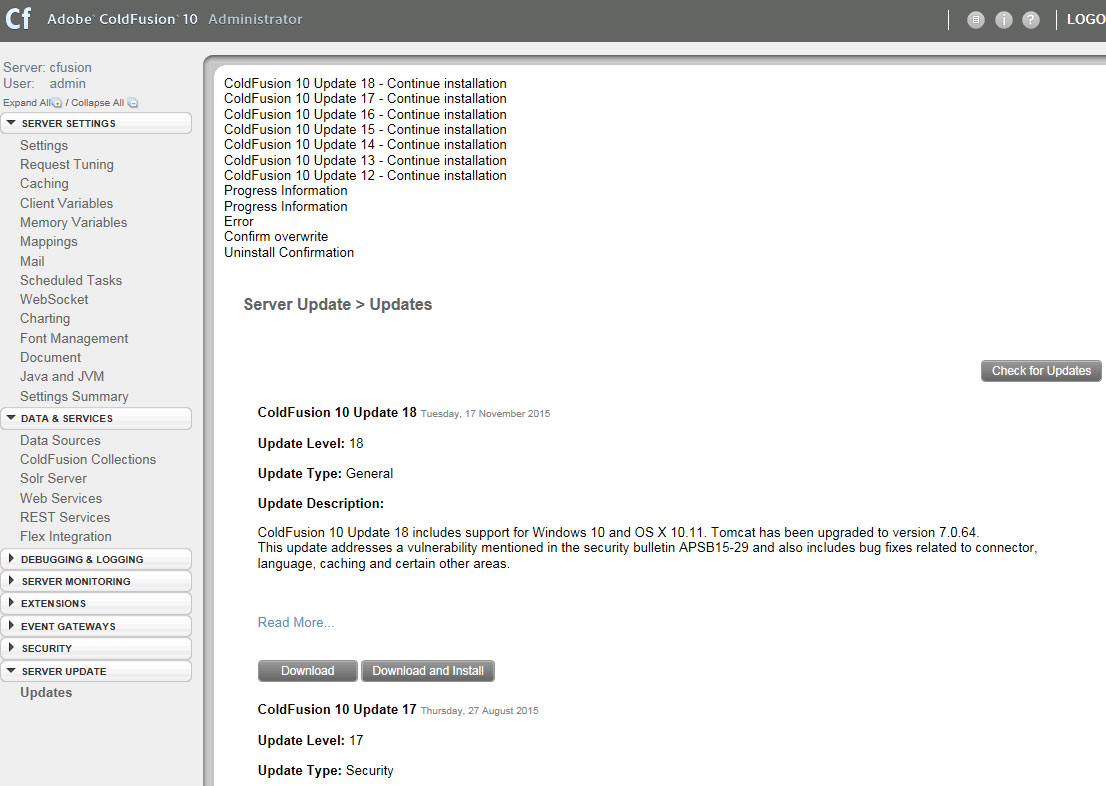
Copy link to clipboard
Copied
Hi Robin,
You might like to try update CF10 manually. Here is an Adobe CF blog that might help with that process:
How to download and install ColdFusion 10 Hotfix directly? — Adobe ColdFusion Blog
HTH, Carl.
Copy link to clipboard
Copied
Hi Carl
Many thanks for your reply but the problem I'm having is that the 'server updates' section of CF admin no longer seems to function in terms of doing updates (the screen just stays as per my screenshots (even after manual updates).
I can do updates manually and have just installed updates 10 then 11 and 12 so far. The system info in CF admin is updating and currently saying:
update level: /C:/ColdFusion10/cfusion/lib/updates/chf10000012.jar
version: 10,0,12,286680
This continues to change each time I manually add the next update but ideally I'd like to this via CF admin server update ie. just click 'check for updates' as it' much easier than doing it via the command line each time.
Thanks,
Robin.
Copy link to clipboard
Copied
This is now working again.
I installed all the updates up to and including update 18 and clicking check for updates now seems to respond as normal (there are no updates after this so will see what happens when the next one is released.
Thanks again for your reply.
Robin.
Copy link to clipboard
Copied
Robin, the problem is that the CF Admin code for that page has some references back to your server for scripts and such, but your browser is not finding it, this leading to the appearance of trouble. As for how things are “seeming ok” now, I suspect it’s not ok. Do you see 3 tabs on that page, for “available updates”, “installed updates”, and “settings”? If not, then the problem is still there.
Typically, this problem happens when someone changes the web site/web server that serves the Admin. Here’s how you can know and how to solve it.
If you do a view>source, you’ll see script src tags with references to a path where these files live, likely CFIDE/scripts, or it could be something like cfscripts. This value is configured in the CF Admin Settings page for Default ScriptSrc Directory, and CF uses that to create this URL within the HTML.
If you try to browser the URL listed in the script src, what do you see? If you get a 404, it’s that somehow that path is not working. It could be that someone implemented security (in the web server) to block that path, not realizing the negative impact on some pages in the Admin like this one. You don’t say (and your screenshot doesn’t show the URL), but is the Admin being served by IIS? Apache?
If this doesn’t get you to a solution, let us know what you find and what you’re on, and one of us should be able to get you sorted out.
/charlie
/Charlie (troubleshooter, carehart.org)
Copy link to clipboard
Copied
Charlie, thanks for taking the time to respond.
CF seems to be acting strangely at the moment. I just attempted to check what you suggested and am unable to access the CF admin page at all via IE, Firefox or Chrome.
I thought it was related to a certificate since the browsers are complaining about https so I've tried adding a self signed certificate via IIS with no luck (I don't actually use https on the server so don't want to buy a certificate just to access the CF admin which I could access fine recently). I've also added exceptions in all the browsers to the admin page. Firefox used to flag the https but previously had an Advanced button to continue to the site.
You've been very helpful already but I don't suppose you know what may cause anything like this before?
At this stage I'm thinking I might have to do a server rebuild,
Thanks
Robin.
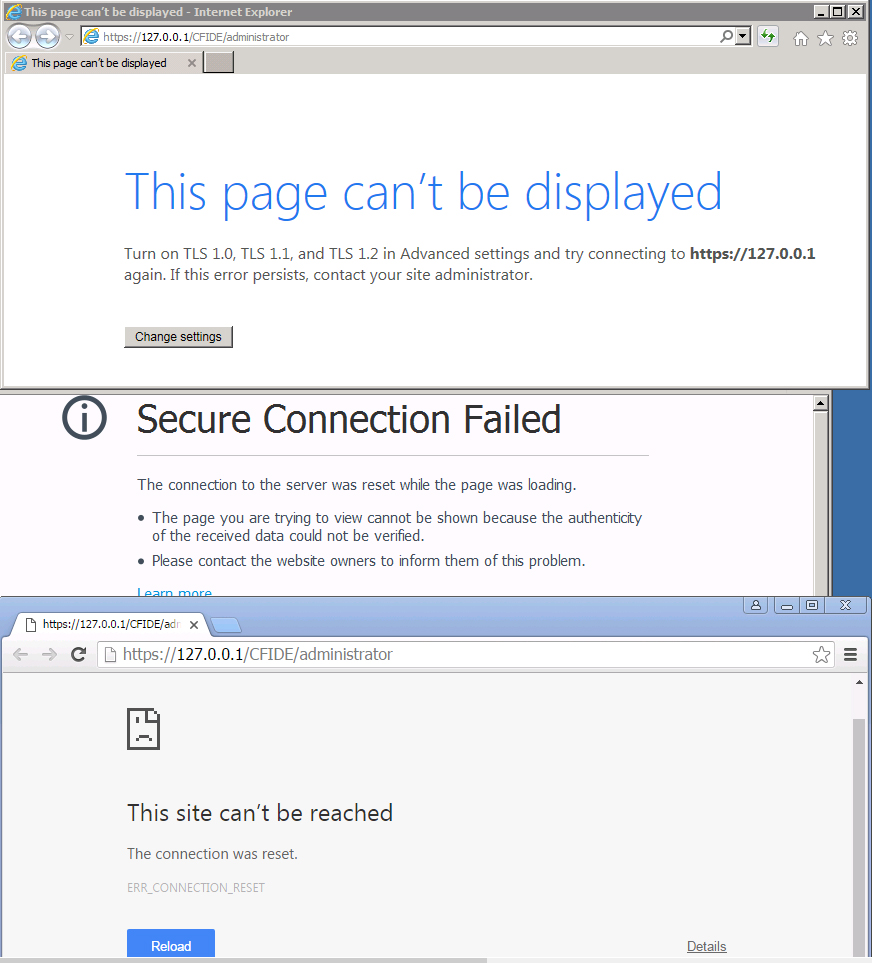
Copy link to clipboard
Copied
No, Robin. You don’t not need to do a server rebuild (nor a reinstall of CF). ![]()
Something’s changed in the configuration. You just need to find and fix it. I am suspecting it’s in IIS.
I can’t, though, think and share via the forums here all the things it may be. If someone else can and does, great.
But if you want to get this solved quickly and NOT do such a rebuild/reinstall, I’m confident we can get it working if we look at your server together, perhaps in as little as 15 minutes. I do that sort of thing for a living, and you can find out more about my services (including rates—with no minimum, as well as my approach, satisfaction guarantee, and more) at the consulting page at carehart.org.
Sorry if that seems to some to be a sales pitch. I tried to help with that seemed (and I still suspect is) the obvious solution to her first problem. But this other problem is different and there are just too many variables to hash it out on the forums.
HTH.
/charlie
/Charlie (troubleshooter, carehart.org)