 Adobe Community
Adobe Community
- Home
- ColdFusion
- Discussions
- CFChart - Need to know how to pass NULL values fro...
- CFChart - Need to know how to pass NULL values fro...
Copy link to clipboard
Copied
HI Everyone,
I am really hoping this is an easy question to answer because I have been searching everywhere and all I try is not working.
I have a SQL query (created by Oracle DB) that creates multiple cfchartseries using date as the column item and a number for the value. My issue is there are null values for the value field but I need it to plot
<cfchartseries
label="LRF"
scales= "x,y"
>
<cfloop query="qTrend">
<cfif qTrend.LRF gt 0>
<cfchartdata item="#qTrend.report_date#" value="#qTrend.LRF#">
<cfelse>
(i have tried:
<cfchartdata item="#qTrend.report_date#" value=" ">
<cfchartdata item="#qTrend.report_date#" value="null">
<cfchartdata item="#qTrend.report_date#" value="">
<cfchartdata item="#qTrend.report_date#" value="0">
and none work)
</cfif>
</cfloop>
</cfchartseries>
The ERROR I get is
Attribute validation error for CFCHARTDATA. The value of the VALUE attribute is invalid. The value cannot be converted to a numeric because it is not a simple value.Simple values are booleans, numbers, strings, and date-time values
The Chart will display when I use the value ="0" but this pulls the line down instead of just STOPPING and then starting again when a numeric value is in the next record.
Here is my query

THANKS for help... I need it quickly if possible
JV
 1 Correct answer
1 Correct answer
The issues is that when using the <cfchartdata> tag it will not accept a blank, null, space without creating an error. I did not find a resolve in using this method to insert my chart values so I created a work around that is working.
I removed the <cfchartdata> tag all together and built an ArrayNew(2) to pass both item and value data. Like shown here
<cfset a_data=ArrayNew(2)>
<cfloop query="qTrend">
<cfset a_data[#qTrend.currentrow#][1]="#qTrend.report_date#">
<cfif qTrend.LRF gt
...Copy link to clipboard
Copied
I suspect that the issue lies in how you are comparing values in your conditional.
Change this: <cfif qTrend.LRF gt 0> to this: <cfif val(qTrend.LRF) gt 0> to force the value to numeric. If it's blank (CF interprets database nulls as empty strings), then val('') is 0.
HTH,
^_^
Copy link to clipboard
Copied
The issues is that when using the <cfchartdata> tag it will not accept a blank, null, space without creating an error. I did not find a resolve in using this method to insert my chart values so I created a work around that is working.
I removed the <cfchartdata> tag all together and built an ArrayNew(2) to pass both item and value data. Like shown here
<cfset a_data=ArrayNew(2)>
<cfloop query="qTrend">
<cfset a_data[#qTrend.currentrow#][1]="#qTrend.report_date#">
<cfif qTrend.LRF gt 0>
<cfset a_data[#qTrend.currentrow#][2]="#qTrend.LRF#">
<cfelse>
<cfset a_data[#qTrend.currentrow#][2]="null">
</cfif>
</cfloop>
THEN pass in the Array in the <cfchartseries> tag as show below:
<cfchartseries
label="LRF (InMill)"
scales= "x,y"
data=#a_data#
>
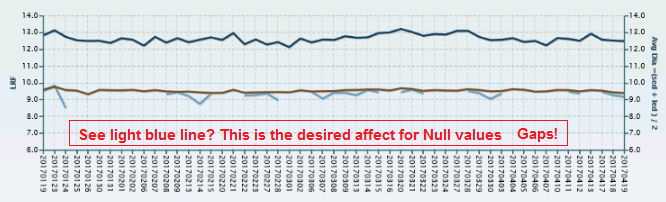
NOTE: this attribute will only take an Array of Arrays so make sure you do not attempt to insert an Array with a Struct in it... ERROR!
There were many ways to write this but for some reason between CF11, Tomcat, and ZingCharts this is the only way I found other then completely removing the <cfchartseries> tags and completely working around CF11 and using the "style" .js file to built the entire chart.
I really hope this helps the next person looking for this FIX....!!
I am also open to other ways ... so if you like please continue to post to this if you find a better simpler way...THANKS
JV