 Adobe Community
Adobe Community
- Home
- ColdFusion
- Discussions
- ColdFusion 11 Installation did not create physical...
- ColdFusion 11 Installation did not create physical...
ColdFusion 11 Installation did not create physical path for the virtual directory CFIDE on Windows 8.1

Copy link to clipboard
Copied
Following an installation guide from Adobe, I installed ColdFusion 11 Developer Edition on Windows 8.1 that has IIS 8.5 installed. I've all the required features for ColdFusion enabled on IIS 8.5 as shown in this figure.
The installation created a virtual directory CFIDE in IIS but it did not create the physical directory the virtual directory points to. In IIS when I click on the virtual directory CFIDE created by the ColdFusion installation (or CF Web Configuration tool), I get the following error:
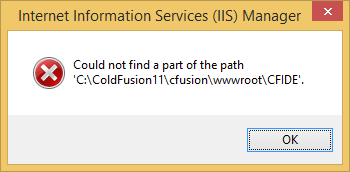
I then re-ran the ColdFusion Web Configuration Tool to first remove the IIS configuration and the add it again. But still the same issue. How can I remedy the issue? Thanks..Nam
Copy link to clipboard
Copied
Does C:\ColdFusion11\cfusion\wwwroot\CFIDE exist on your system? If not, correct the virtual directory to reflect your installation path.

Copy link to clipboard
Copied
No, even C:\ColdFusion11\cfusion\wwwroot does not exist. If I manually create this path then the files that installation process would have created on C:\ColdFusion11\cfusion\wwwroot\CFIDE will still not be there and hence website will still not work, correct?
Copy link to clipboard
Copied
How did you install CF11? Is it a standalone deployment? Did you change the installation path or anything during the install? If you search your system, do you see a CF11 CFIDE path anywhere? Perhaps on another drive?

Copy link to clipboard
Copied
<<Did you change the installation path or anything during the install? >>
Nic, Yes, this is a standalone deployment. I installed CF11 developer edition on my local machine (Windows 8.1 that has IIS8.5) using online documentation. The screenshots for the installation were exactly the same as shown here except in the Web Server configuration, I selected the IIS and hence the corresponding fields in the screenshot for Web configuration were a bit different. The options selected in these screenshots are the one that I had selected, was well. This is the first time I have the CF installed on this machine.
<<Did you change the installation path or anything during the install? >>
No.
<< If you search your system, do you see a CF11 CFIDE path anywhere? Perhaps on another drive?>>
Yes, I see:
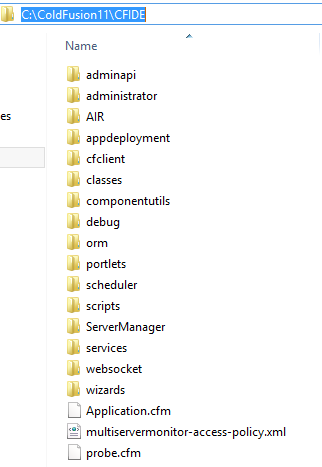
Copy link to clipboard
Copied
I don't have CF11 installed with Apache to check the pathing, but I am assuming instead of adding wwwroot it just configures IIS to point to another path. Have you tried changing the virtual path to point to c:\ColdFusion11\CFIDE?