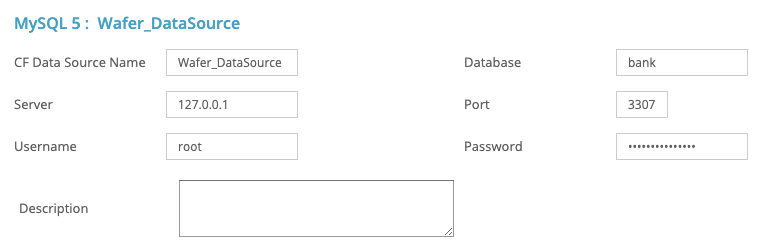Adobe Community
Adobe Community
- Home
- ColdFusion
- Discussions
- Re: Coldfusion 11 java.sql.SQLException (Missing M...
- Re: Coldfusion 11 java.sql.SQLException (Missing M...
Copy link to clipboard
Copied
I just installed Coldfusion 11 on a new Windows 7 build. Additionally installed the latest version of WAMP (to develop my databases).
I created a datasource, and used MySQL5 for my driver. When i try to connect my database (created in WAMP) i get the following error:
Connection verification failed for data source: myTestdb java.sql.SQLException: No suitable driver available for myTestdb, please check the driver setting in resources file, error: com.mysql.jdbc.Driver The root cause was that: java.sql.SQLException: No suitable driver available for myTestdb, please check the driver setting in resources file, error: com.mysql.jdbc.Driver. Any suggestions?
I searched the web, and all the solutions are extremely confusing. Does anyone have a straight forward solution?
 1 Correct answer
1 Correct answer
What part are you finding confusing?
You should simply have to download the driver - MySQL :: Download Connector/J
Extract the jar file. Then put this jar in the CF11 install lib directory. Which on windows is C:\Coldfusion11\cfusion\lib by default.
Restart CF11 and then check its loaded up by looking at the system settings option in the CF administrator or by adding a db connection.
Copy link to clipboard
Copied
What part are you finding confusing?
You should simply have to download the driver - MySQL :: Download Connector/J
Extract the jar file. Then put this jar in the CF11 install lib directory. Which on windows is C:\Coldfusion11\cfusion\lib by default.
Restart CF11 and then check its loaded up by looking at the system settings option in the CF administrator or by adding a db connection.
Copy link to clipboard
Copied
Thank you very much. the file i downloaded was a zip file which contained multiple files. It was not clear if i should place the zip file, or the unzipped folder into the lib directory. I just placed the jar file, and everything is working fine. Appreciate the help!
Copy link to clipboard
Copied
For some reason, Adobe left MySQL drivers OUT of CF11 install. As haxtbh pointed out, it's a simple download, extract, place, and service restart.
I went through the same confusion when I was setting up my virtual dev network at home. It was complicated enough to put it on Ubuntu; then this. ![]()
V/r,
^_^
Copy link to clipboard
Copied
My computer is Mac, I am trying to connect to my database on MySQL5 through Coldfusion11. I received a similar warning message as below:
Connection verification failed for data source: mydb_mysql
java.sql.SQLException: Access denied for user 'root'@'localhost' (using password: YES)
The root cause was that: java.sql.SQLException: Access denied for user 'root'@'localhost' (using password: YES)
I have downloaded the JDBC driver through MySQL :: Download Connector/J. It helped me to be able to create the data source, but when I tried to connect to my database through filling "Database", "Server", "Port", "Username", and "Password". I got the message as above all the time.
To masters of problem-solver Charlie_Arehart and haxtbh, I appreciate it if you could help me go through this!
All the best
Copy link to clipboard
Copied
Wafer, first thanks for the kind regards. As for the error, it's not really a CF one, but a mysql error, about mysql configuration.
Had you simply Googled the message? The first result seems to have all you need:
https://stackoverflow.com/questions/41645309/mysql-error-access-denied-for-user-rootlocalhost
If somehow you tried tried those options, let us know more details.
/Charlie (troubleshooter, carehart.org)
Copy link to clipboard
Copied
Hello Charlie,
I didn't find this solution before, thanks for the information. I will definitely give it a try and keep you posted.
Thank you again for the prompt reply!
Wafer
Copy link to clipboard
Copied
Hello Charlie,
I tried the solution through your link above but I couldn't solve it. However, I went back to try the connection on ColdFusion, I got this error message:
Connection verification failed for data source: Wafer_DataSource
java.sql.SQLException: The server time zone value 'EDT' is unrecognized or represents more than one time zone. You must configure either the server or JDBC driver (via the 'serverTimezone' configuration property) to use a more specifc time zone value if you want to utilize time zone support.
The root cause was that: java.sql.SQLException: The server time zone value 'EDT' is unrecognized or represents more than one time zone. You must configure either the server or JDBC driver (via the 'serverTimezone' configuration property) to use a more specifc time zone value if you want to utilize time zone support.
Is that something related to JDBC? I have already downloaded the JDBC driver and put it into "./cfusion/lib"
// This is how I fill in the info on ColdFusion //
// This is the information on MySQL (version: 5.2.47) //
Name: wafer
Host: 127.0.0.1
Port: 3307
Server: MySQL
Version: 5.5.5-10.1.36-MariaDB
Login User: root
Current User: @
All the best,
Wafer
Copy link to clipboard
Copied
For various reasons (discussed if you google that error msg), you need to pass in a "correct" tz value, which you can do via the db connection string.
And you can do that via the advanced settings for typical cf dsns, which offers a field for that, or by adding it to the jdbc url, for an "other" jdbc driver.
The value to add (for eastern time) is serverTimezone=America/New_York. And if you would be adding that to any other, preface this one with an &.
Let us know how it goes.
/Charlie (troubleshooter, carehart.org)