 Adobe Community
Adobe Community
- Home
- ColdFusion
- Discussions
- Re: ColdFusion 2018 cfchart type="html" works in C...
- Re: ColdFusion 2018 cfchart type="html" works in C...
ColdFusion 2018 cfchart type="html" works in Chrome but not in IE
Copy link to clipboard
Copied
Chart example testchart.cfm
<cfscript>
background={};
background={"color":"red","color-2":"white"};
legend={"background-color":"pink","vertical-align":"bottom","layout":"horizontal","align":"center"};
yAxis={"label":{"text":"Some value","color":"red","font-size":"20px"}};
xAxis={"item":{"font-angle":45}};
plot={"value-box":{
"type":"all",
"text":"%v",
"text-align":"center",
"alpha":0.5,
"placement":"top-in",
"font-color":"black",
"font-weight":"bold",
"font-family":"arial",
"font-size":"15px",
"background-color":"none",
"background-color-2":"none",
"border-color":"none",
"border-width":1}};
</cfscript>
<cfchart
format="html"
scalefrom="0"
scaleto="2000000"
showLegend="yes"
legend="#legend#"
seriesPlacement="stacked"
showMarkers="yes"
yAxis="#yAxis#"
xAxis="#xAxis#"
chartheight="400"
plot="#plot#"
chartwidth="600"
background="#background#" >
<cfchartseries
type="bar"
serieslabel="Website Traffic 2016"
seriescolor="lime">
<cfchartdata item="January" value="503100" >
<cfchartdata item="February" value="720310">
<cfchartdata item="March" value="688700">
<cfchartdata item="April" value="986500">
<cfchartdata item="May" value="1063911">
<cfchartdata item="June" value="1115321">
</cfchartseries>
<cfchartseries
type="bar"
serieslabel="Website Traffic 2015"
seriescolor="yellow">
<cfchartdata item="January" value="#RandRange(300000, 900000)#">
<cfchartdata item="February" value="#RandRange(300000, 900000)#">
<cfchartdata item="March" value="#RandRange(300000, 900000)#">
<cfchartdata item="April" value="#RandRange(300000, 900000)#">
<cfchartdata item="May" value="#RandRange(300000, 900000)#">
<cfchartdata item="June" value="#RandRange(300000, 900000)#">
</cfchartseries>
</cfchart>
</html>
Works in Chrome

but not in IE. In IE (all versions)
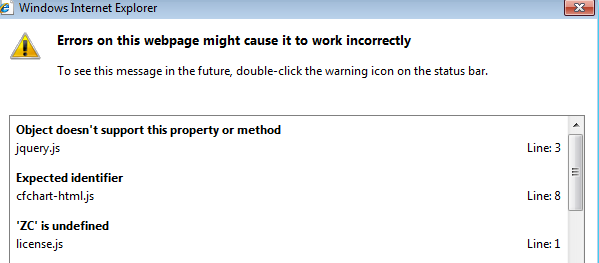

Does anyone know why this may be happening?
Copy link to clipboard
Copied
I copied your code and opened the page in Internet Explorer. There were no errors. The chart displayed as expected.
My IE version is 11.0.9600. Update your IE and enable Javascript.
Copy link to clipboard
Copied
I have the same issue and Javascript is enabled. Any solutions?
Copy link to clipboard
Copied
Beaux and Susan, I'll offer first that just like BKBK confirmed that it worked for him, I can confirm now that the above code works fine for me, from IE 11 (on multiple machines) and running against CF2018 (update 4).
So first, can you both help us out: are you perhaps referring to an earlier version of IE? Which? (Susan said, "all versions", but again two of us are saying it runs for us on IE 11.)
But we can go still further, and perhaps lead you to an answer.
First, note that any of us can test such code easily (against CF2018 or 2016) from the cffiddle.org site. And here is a link to that very code above, https://cffiddle.org/app/file?filepath=f3f8c756-a55b-4153-a904-7cb4164ab488/be4a9bb5-8f9e-4786-9e7d-.... But curiously, I find that when viewing that LINK in IE in fact, I see no code showing at all. I'll raise a bug for that (at tracker.adobe.com). But again you can just paste the CFML above into it yourself.
Indeed, I would be curious if either of you did that test (at cffiddle) yourselves. If it DOES work for you, in whatever IE version you're using, then that would tell us that the problem is not CF, per se, but something about your configuration. And it could be in CF, or in the web server.
Of course, do be sure to test the exact same IE that you're using to test your own server, otherwise a difference could be down to some IE configuration itself. Finally, FWIW, I will say that when I ran my test, I did NOT have cffiddle.org in the IE list of "trusted sites", in case someone may wonder if THAT was a possible IE config difference allowing it to work.
Hope that's helpful.
/Charlie (troubleshooter, carehart.org)
Copy link to clipboard
Copied
Here is the link to the bug report I raised about CFFiddle and IE11: https://tracker.adobe.com/#/view/CF-4204908
To be clear, this bug report is NOT about the problem that Susan and Beaux are reporting. Instead, see my last comment, and how this is about an issue viewing saved code when shared and viewed in IE11.
But to those reading this and using IE 11, if you experienced what I did and see no code in that url with the sample code above which I shared in my last comment, you should add a vote to the bug report so Adobe knows if it's happening to more than just me.
/Charlie (troubleshooter, carehart.org)
Copy link to clipboard
Copied
Something else to take into consideration: Micro$oft's "good idea that didn't work" Compatibility View.
Example: You're using IE11. The developer used a meta tag to set compatibility to IE9 when it was originally developed; OR, sometimes IE will just arbitrarily switch into Compatibility mode, depending. Much like 'quirks mode' if JS isn't 100% 'correct' according to Micro$oft. I can see where situations like these could throw errors, especially in CF2016/18.
Just my two cents.
V/r,
^ _ ^