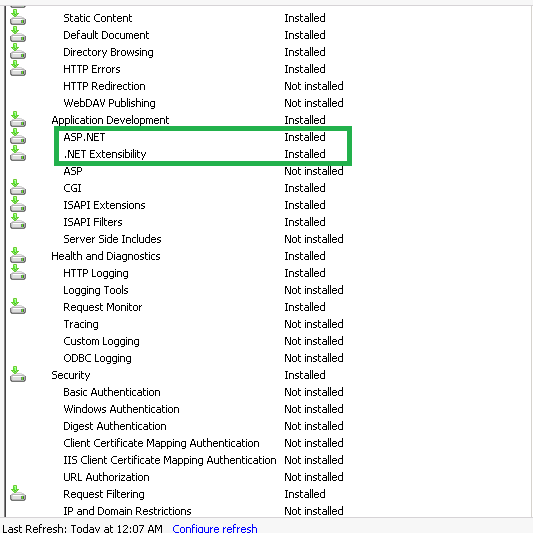Adobe Community
Adobe Community
- Home
- ColdFusion
- Discussions
- Re: ColdFusion 9.0.2 with IIS 7.5, Windows 2008 R2...
- Re: ColdFusion 9.0.2 with IIS 7.5, Windows 2008 R2...
Copy link to clipboard
Copied
Hi,
I am trying to fresh install ColdFusion 9.0.2 on IIS7.5 ( Windows 2008 R2 ).
Options : Enterprise Multiserver configuration.
After install, when I open CFIDE/administrator or any CF page its throwing error as below :
HTTP Error 404.3 - Not Found
The page you are requesting cannot be served because of the extension configuration. If the page is a script, add a handler. If the file should be downloaded, add a MIME map.
Thanks.
 1 Correct answer
1 Correct answer
Issue is Resolved just need to install ASP.NET module in IIS.
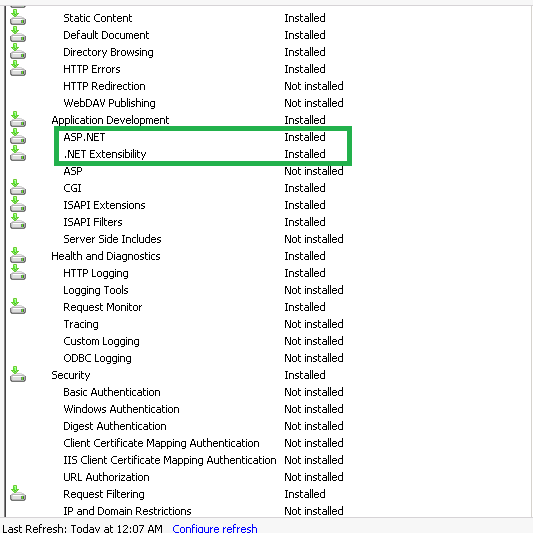
Copy link to clipboard
Copied
Hi Paul,
When you run ColdFusion9\runtime\bin\wsconfig.exe does it show
CF9 connected to IIS? Pictured.
HTH, Carl.
Copy link to clipboard
Copied
Hi Carl,
First Thank you very much for your prompt solution.
It was empty. I have added the connection as required. And now its throwing 500.0 Error as below.
Please help me.
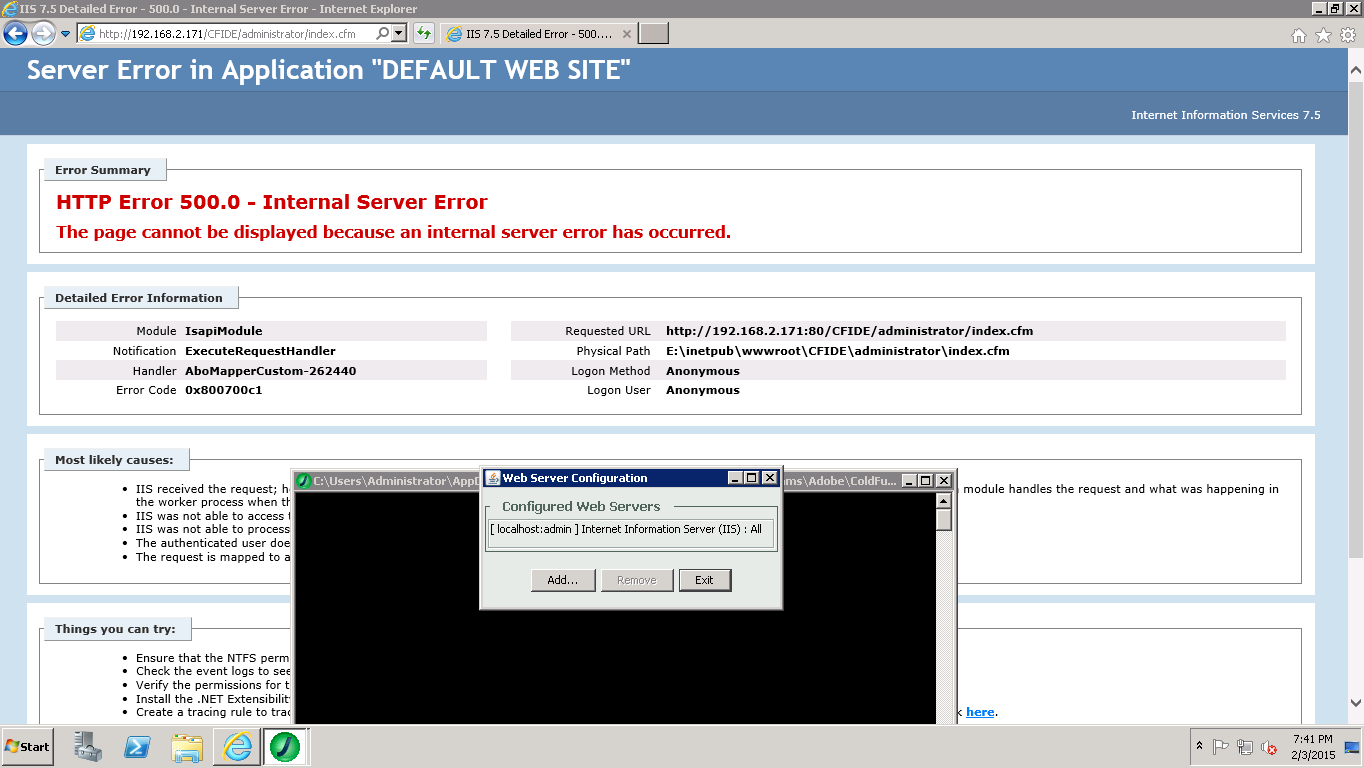
Copy link to clipboard
Copied
Hi Paul,
I think IIS does not have ISAPI feature. Suggest:
run WSCONFIG and remove CF IIS connection
Add IIS features in Application Development pictured
run WSCONFIG and add CF IIS connection
HTH again, Carl.
Copy link to clipboard
Copied
Hi Carl,
Isapi Module is already installed, below is the screenshot,
Let me know. If we need to add more thing :
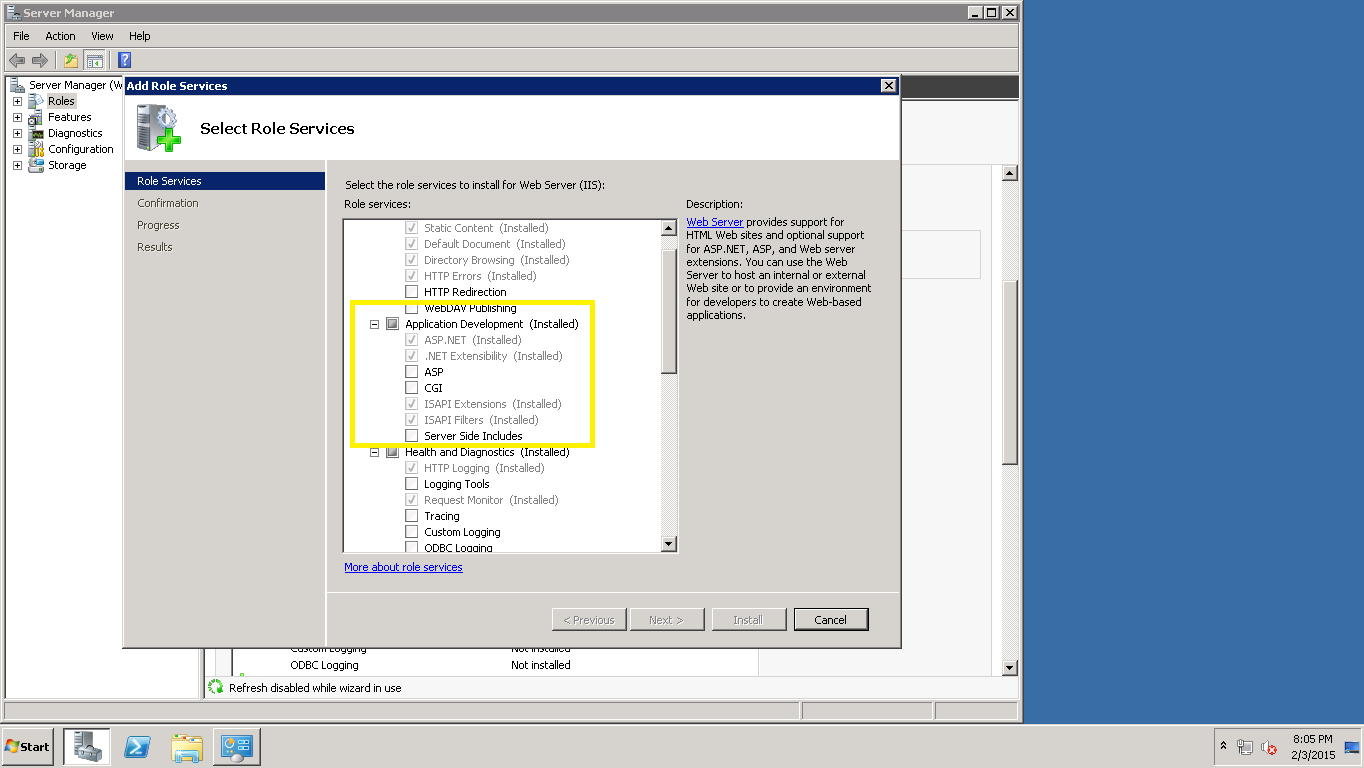
Copy link to clipboard
Copied
CF9 IIS, it has been a while for me. Something nags me about IIS6 compatibility pictured.
Perhaps while you are there add ASP and CGI - just in case. You could take those away case I have over guessed latter.
Copy link to clipboard
Copied
Hi Carl,
Yes, that I have already enabled and also as it is 64bit. I have enable 32bit in Default Application pool.
Below are the screenshot :

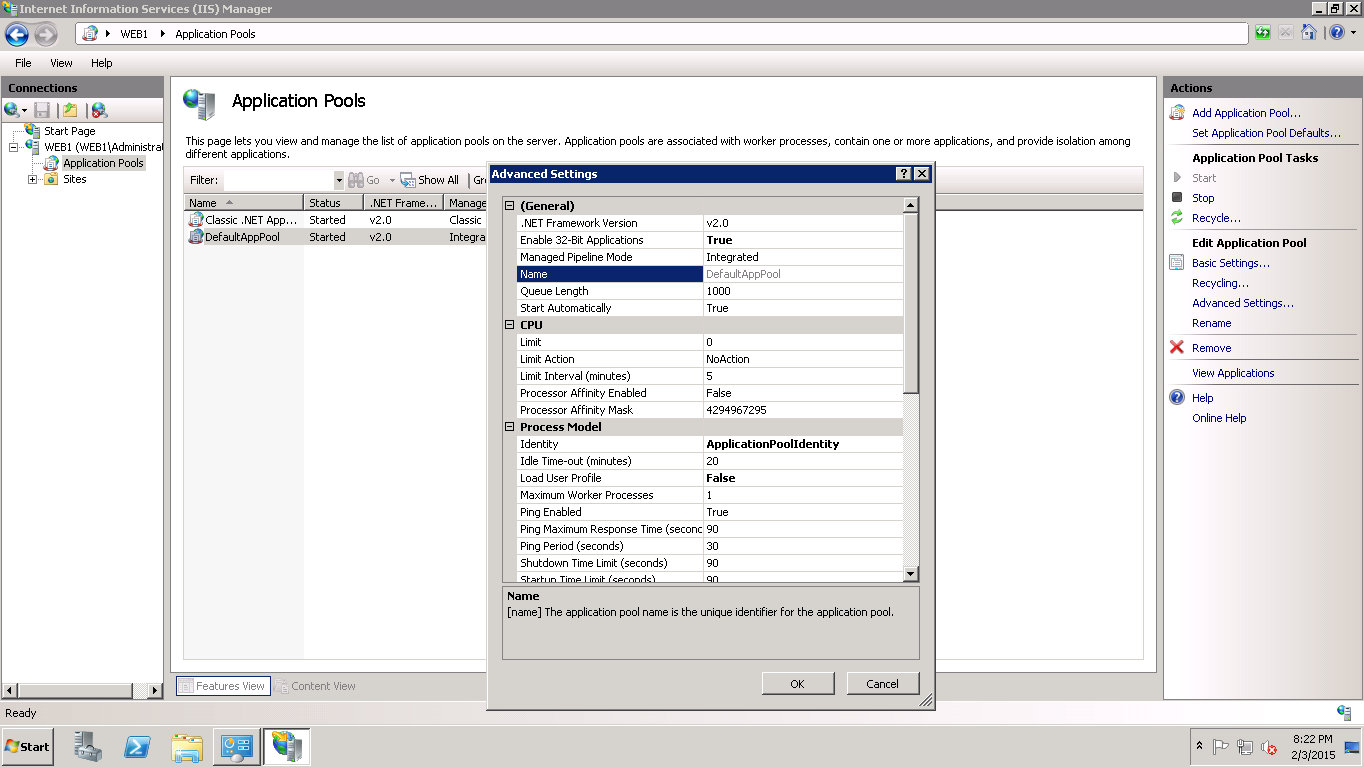
Copy link to clipboard
Copied
I don't know.
Did you mean CF9 is 32 bit and Windows 2008 r2 is 64 bit?
Wonder if there is anything helpful in the CF9 IIS connector log? Here ColdFusion9\runtime\lib\wsconfig\1\LogFiles
Copy link to clipboard
Copied
Hi Carl,
No folder like that. As we installed as Multiserver, so its started like E:\Jrun4\
And also no log file under : E:\JRun4\lib\wsconfig\1 \ location.
Copy link to clipboard
Copied
Hi Paul,
Beg my pardon Jrun4\bin\WSCONFIG I should have referenced before.
I just went and looked at one. JRun4\lib\wsconfig\1\LogFiles should have some jrun_iis6_wildcardMMYYDD.log files. JRun4\lib\wsconfig\1\ readme.txt might be interesting. the one I see has the IIS connection information, other than that you got DLL INI and store. Paste of TXT case it helps:
This file was created by the JRun Connector Installer.
Do not delete this directory or the files in it because your web server
configuration files contain references to the files in this directory.
web server: IIS
web server version: 7.5
IIS web site: All (0)
Permissions, are you running wsconfig as administrator?
Regards, Carl.
Copy link to clipboard
Copied
Hi Carl,
But there is no store file. I have attached the complete wsconfig folder as zip.
https://drive.google.com/file/d/0B0u53-FLqXA-dy0zMENBeEk4Zjg/view?usp=sharing
Copy link to clipboard
Copied
For what it is worth that is how the files and folders look except I have LogFiles folder and jrunserver.store in "1". jrunserver.store syntax reads proxyservers=
I have no confidence that just making the folder and file will fix the issue but I guess it is not currently working to serve CFM pages so no harm in trying.
Regards, Carl.
Copy link to clipboard
Copied
I don't think I have any real good idea on this.
Case I missed something. Taskmanager > process tab, shows jrun.exe or jrun.exe*32 ?
Is CF using a built in port? Can CFadmin be browsed ok on the port?
HTH again, Carl.
Copy link to clipboard
Copied
Issue is Resolved just need to install ASP.NET module in IIS.