 Adobe Community
Adobe Community
- Home
- ColdFusion
- Discussions
- Re: ColdFusion Builder's FTP integration Using CF ...
- Re: ColdFusion Builder's FTP integration Using CF ...
Copy link to clipboard
Copied
Hello All,
I am using the CF Builder 2016 and could not find anything to set up FTP. I need to FTP connection to move file from Development to Production machine.
Please advise
Thank you so much
 1 Correct answer
1 Correct answer
You have to install FTP support yourself. ColdFusion Builder 2016 provides the installers you need. The steps are as follows:
- In the menu 'Help', select 'Install New Software';
- For the input field 'Work with:', select '--All Available Sites --';
- Make sure that the following option is checked: 'Show only software applicable to target environment';
- Type in the search field the word: remote. ColdFusion Builder will then search for installers having the word 'remote'.
- Locate in the search result the cate
Copy link to clipboard
Copied
You have to install FTP support yourself. ColdFusion Builder 2016 provides the installers you need. The steps are as follows:
- In the menu 'Help', select 'Install New Software';
- For the input field 'Work with:', select '--All Available Sites --';
- Make sure that the following option is checked: 'Show only software applicable to target environment';
- Type in the search field the word: remote. ColdFusion Builder will then search for installers having the word 'remote'.
- Locate in the search result the category "General Purpose Tools". Tick all the checkboxes under the category. It includes, among others, Remote Services.
- Click twice on 'Next', accept the license agreement and click 'Finish' to install.
- Restart ColdFusion Builder when prompted.
You now have FTP support on ColdFusion Builder. To make an FTP connection, follow these steps:
- Navigate to the menu 'File' => 'New' => 'Other';
- Open the tab 'Remote System Explorer' and double-click on 'Connection';
- Click on 'FTP Only', then on 'Next';
- Enter your FTP connection settings.
Copy link to clipboard
Copied
Thank you so much. I will give it a try and let you know
Again...THANKS!!!
Copy link to clipboard
Copied
I just did with your instructions. I entered my FTP connection. Now what do I do to see all remote folders, files, etc please?
Thank you
Copy link to clipboard
Copied
Window => Open Perspective (=> Other) => Remote System Explorer
Copy link to clipboard
Copied
Hello,
In the Remote FTP Remote FTP Only System Connection window, it asks me to fill in the below
1. Parent profile: I think this is my local machine, right?
2. Host name: what is this? (Something like www.site.com? or something like 126.23.45.677)
3. Connection name: what is it?
4. Description: manual text
Thank you
Copy link to clipboard
Copied
I suspect you are looking at wrong window. Let's start again.
You have, as you say, established a connection to the FTP server.
Follow the menu Window => Close All Perspectives.
If you now follow the steps in my last post, you should see a tab called Remote Systems. This tab contains the details of the remote folder, files, etc. See example in the attached image.
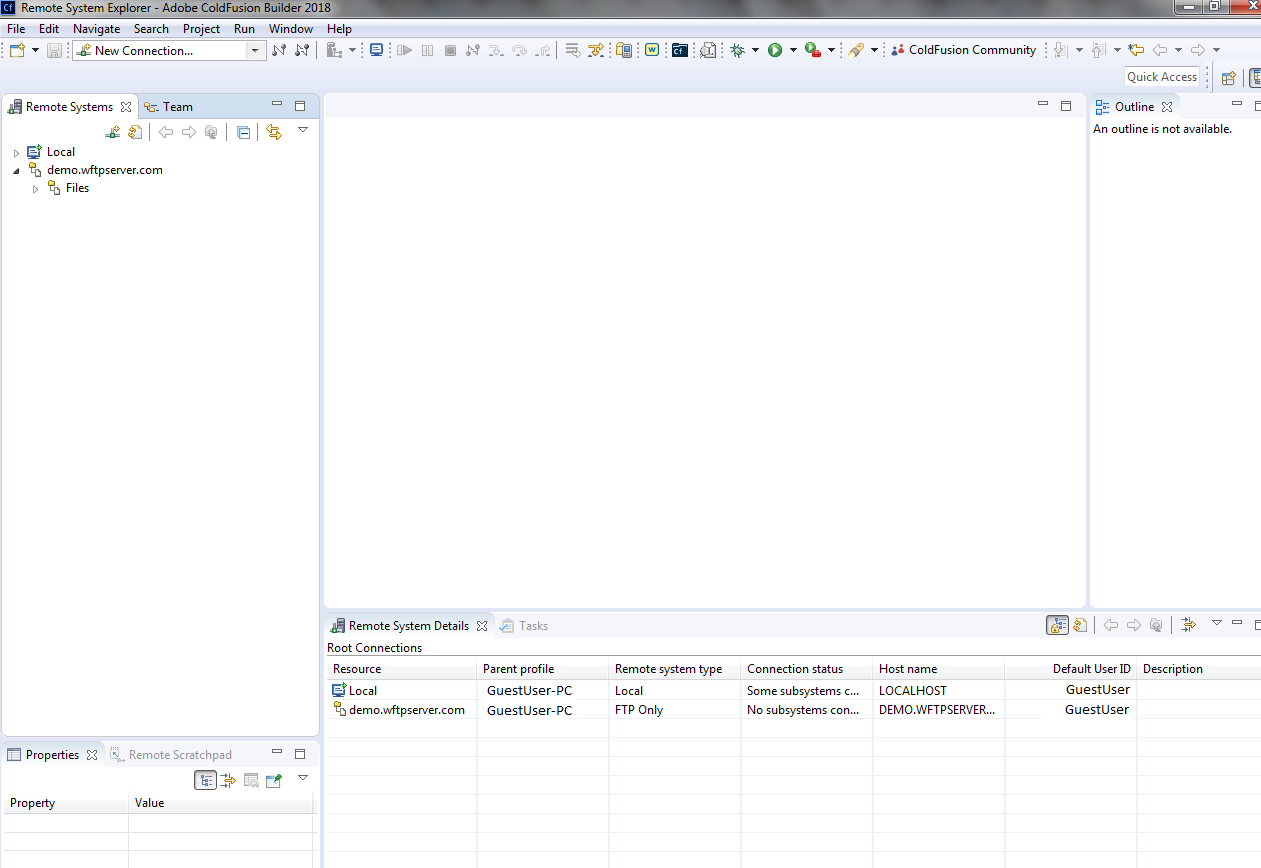
To return to the ColdFusion perspective, follow Window => Open Perspective (=> Other) . Choose ColdFusion (default) and click on Open.
Copy link to clipboard
Copied
It works now. Thank you so much.
I have another question: How do I do to transfer folder/files from my local machine to the remote site please?
Thank you so very much for your time
Copy link to clipboard
Copied
I know I can transfer file from local to remote site by dragging the file but I wonder if there is any way to do so. I tried to right click on the local file but I did not see command to do so
Thanks again
Copy link to clipboard
Copied
In local Windows Explorer: CTRL-C on the file (copy it);
In the remote environment: CTRL-V on the folder (paste the file)
Copy link to clipboard
Copied
Thanks for the info, but it seems TLS 1.2 is not supported.
Copy link to clipboard
Copied
Chris, what specific info are you expressing thanks for? BKBK's suggestion to use ctrl-v, from Sep 2018? That's what your comment is in reply to, specifically. And you feel THAT doesn't work for you with tls1.2!?
Or do you mean perhaps that you can't connect via ftp from cf builder to an ftp server? And if so, are yiu getting an error?
As for your cf builder, is it the standalone version or the plug in implemented on a base eclipse you installed? I ask because that could influence the Java version used by your CFB... and java's version can impact whether tls1.2, is supported.
And are you using CFB 2016, as others above in this old thread? Or perhaps CFB 2018?
Anyway, what Java you have will depend on the CFB version and how you installed it, as those will also influence how you'd go about updating the jvm. Let us know, and one or more of us could guide you to next steps.
/Charlie (troubleshooter, carehart.org)
Copy link to clipboard
Copied
Charlie. A very big thank you for your response and sorry for the delay in reply. However, I have forgotten the specifics and decided that CFB was not the best product for me.
Copy link to clipboard
Copied
ok on that.
/Charlie (troubleshooter, carehart.org)
