 Adobe Community
Adobe Community
Copy link to clipboard
Copied
Hi All,
OS / Redhat Linux 7
CF Version 11,0,07,296330
Tomcat version 7.0.64.0
Java version 1.8.0_25
I have this strange issue that I am hoping is an easy fix. Previously when I ran CF9 I was able to get into the Server Monitor without issue. Back in June we deployed a new server and installed CF11. Since then, I have not been able to get into the Server Monitor, so I am assuming the issue is related to the way I set up ColdFusion on this new server.
When I click on Launch Server Monitor in the CF Administrator, it launches a new window but displays the following error message:
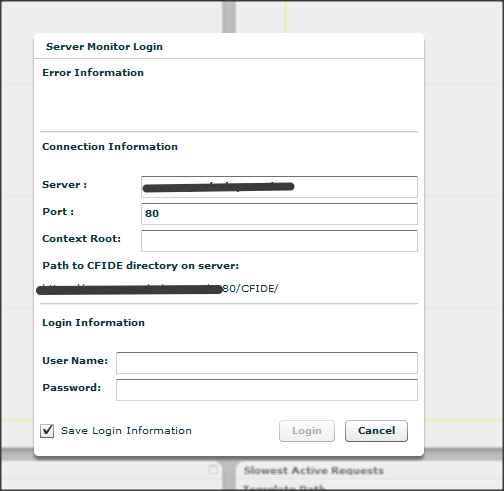
I am not sure if it just is looking in the wrong area for the server monitor, or the issue is due with the account used to set up CF. ColdFusion is currently running as user "nobody"....which I am sure is not the right way to have this configured. For login information, I have tried using the Administrator account that we log into the CF Admin page with, but have not had any luck.
Any help to get this resolved would be greatly appreciated
Thanks!
 1 Correct answer
1 Correct answer
We ended up getting this to work. Turns out port 5500 was blocked at the firewall...ugh.
Thanks!
Copy link to clipboard
Copied
Hi Brian,
Are you using any SSL in your environment?
Thanks,
Vikram
Copy link to clipboard
Copied
Hi Vikram,
Yes, the actual coldfusion administrator is behind SSL. I can log into the coldfusion administrator without issue.
Copy link to clipboard
Copied
Hi Brian,
Have you tried changing the Jetty configuration file as mentioned in the below article?
Refer-"For connections using HTTPS protocol" section under Server monitoring:
Thanks,
Vikram
Copy link to clipboard
Copied
Thanks for the reply. I don't seem to have anything listed under the "Set SSL Connectors" section in my config....I have some settings under Configure a TLS (SSL) Context Factory. Would I need to uncomment that?
<!-- =========================================================== -->
<!-- Set connectors -->
<!-- =========================================================== -->
<!-- =========================================================== -->
<!-- =========================================================== -->
<!-- Http Configuration. -->
<!-- This is a common configuration instance used by all -->
<!-- connectors that can carry HTTP semantics (HTTP, HTTPS, SPDY)-->
<!-- It configures the non wire protocol aspects of the HTTP -->
<!-- semantic. -->
<!-- -->
<!-- This configuration is only defined here and is used by -->
<!-- reference from the jetty-http.xml, jetty-https.xml and -->
<!-- jetty-spdy.xml configuration files which instantiate the -->
<!-- connectors. -->
<!-- -->
<!-- Consult the javadoc of o.e.j.server.HttpConfiguration -->
<!-- for all configuration that may be set here. -->
<!-- =========================================================== -->
<New id="httpConfig" class="org.eclipse.jetty.server.HttpConfiguration">
<Set name="secureScheme">https</Set>
<Set name="securePort">5050</Set>
<Set name="outputBufferSize">32768</Set>
<Set name="requestHeaderSize">8192</Set>
<Set name="responseHeaderSize">8192</Set>
<!-- send the server version in the response header? -->
<Set name="sendServerVersion">true</Set>
<!-- send the date header in the response header? -->
<Set name="sendDateHeader">true</Set>
<Set name="headerCacheSize">512</Set>
<!-- Uncomment to enable handling of X-Forwarded- style headers
<Call name="addCustomizer">
<Arg><New class="org.eclipse.jetty.server.ForwardedRequestCustomizer"/></Arg>
</Call>
-->
</New>
<!-- Add a HTTP Connector. -->
<!-- Configure an o.e.j.server.ServerConnector with a single -->
<!-- HttpConnectionFactory instance using the common httpConfig -->
<!-- instance defined in jetty.xml -->
<!-- -->
<!-- Consult the javadoc of o.e.j.server.ServerConnector and -->
<!-- o.e.j.server.HttpConnectionFactory for all configuration -->
<!-- that may be set here. -->
<!-- =========================================================== -->
<Call name="addConnector">
<Arg>
<New class="org.eclipse.jetty.server.ServerConnector">
<Arg name="server"><Ref refid="Server"/></Arg>
<Arg name="executor"></Arg>
<Arg name="scheduler"></Arg>
<Arg name="bufferPool"></Arg>
<Arg type="int" name="acceptors">2</Arg>
<Arg type="int" name="selectors">-1</Arg>
<Arg name="factories">
<Array type="org.eclipse.jetty.server.ConnectionFactory">
<Item>
<New class="org.eclipse.jetty.server.HttpConnectionFactory">
<Arg name="config"><Ref refid="httpConfig" /></Arg>
</New>
</Item>
</Array>
</Arg>
<Set name="host">0.0.0.0</Set>
<Set name="port">5500</Set>
<Set name="idleTimeout">300000</Set>
</New>
</Arg>
</Call>
<!-- =========================================================== -->
<!-- Set SSL connectors -->
<!-- Uncomment it and comment all other addConnectors, in case -->
<!-- you want to use https. -->
<!-- =========================================================== -->
<!-- ============================================================= -->
<!-- Configure a TLS (SSL) Context Factory -->
<!-- This configuration must be used in conjunction with jetty.xml -->
<!-- and either jetty-https.xml or jetty-spdy.xml (but not both) -->
<!-- ============================================================= -->
<!-- <New id="sslContextFactory" class="org.eclipse.jetty.util.ssl.SslContextFactory">
<Set name="KeyStorePath"><Property name="jetty.home" default="." />/<Property name="jetty.keystore" default="etc/keystore"/></Set>
<Set name="KeyStorePassword"><Property name="jetty.keystore.password" default="OBF:1vny1zlo1x8e1vnw1vn61x8g1zlu1vn4"/></Set>
<Set name="KeyManagerPassword"><Property name="jetty.keymanager.password" default="OBF:1u2u1wml1z7s1z7a1wnl1u2g"/></Set>
<Set name="TrustStorePath"><Property name="jetty.home" default="." />/<Property name="jetty.truststore" default="etc/keystore"/></Set>
<Set name="TrustStorePassword"><Property name="jetty.truststore.password" default="OBF:1vny1zlo1x8e1vnw1vn61x8g1zlu1vn4"/></Set>
<Set name="EndpointIdentificationAlgorithm"></Set>
<Set name="ExcludeCipherSuites">
<Array type="String">
<Item>SSL_RSA_WITH_DES_CBC_SHA</Item>
<Item>SSL_DHE_RSA_WITH_DES_CBC_SHA</Item>
<Item>SSL_DHE_DSS_WITH_DES_CBC_SHA</Item>
<Item>SSL_RSA_EXPORT_WITH_RC4_40_MD5</Item>
<Item>SSL_RSA_EXPORT_WITH_DES40_CBC_SHA</Item>
<Item>SSL_DHE_RSA_EXPORT_WITH_DES40_CBC_SHA</Item>
<Item>SSL_DHE_DSS_EXPORT_WITH_DES40_CBC_SHA</Item>
</Array>
</Set>-->
Copy link to clipboard
Copied
We ended up getting this to work. Turns out port 5500 was blocked at the firewall...ugh.
Thanks!
Copy link to clipboard
Copied
Good for you! Please mark the correct answer. It will surely help someone else in future.
