 Adobe Community
Adobe Community
Data & Services > Data Sources
Copy link to clipboard
Copied
I'm changing from CF9 to CF11 and I have already purchased licenses. But I can not find the option to set the informix driver that is not in the list of available drivers !!!
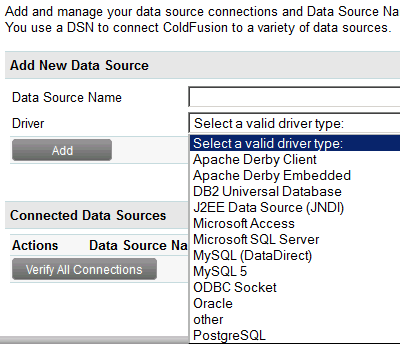
Copy link to clipboard
Copied
I have the same problem !!!!
Copy link to clipboard
Copied
i think u should use the 'other'
and then put some connection string to the informix database.
ConnStr = "Provider=MSDASQL; DRIVER={INFORMIX 3.82 32 BIT}; " & _
"DB=DataBasName; HOST=HostName;" & _
" SRVR=ServerName; SERV=9400; PRO=onsoctcp; " & _
" UID=UserName; PWD=Password; "
Copy link to clipboard
Copied
Thanks a lot for your reply haire.
The reason for which i asked is that "informix" jdbc drivers should be included in the select box of drivers in datasource page of Cold Fusion Administrator as it was for CF9.
In CF 11 documentation it looks supported but it isn't.
I tried to modify neo-drivers.xml file in cfusion root, mapping informix as default driver for datasources .
It seems it works now.

I established a connection with a data source and the status result is OK.
I'll test it very soon in .cfm pages and i'll post the issues when i'll find them.
This is the procedure i used:
I opened cfusion/lib/neo-drivers.xml and i added this
<var name='Informix'><struct type='coldfusion.server.ConfigMap'><var name='port'><string>"PortNumber"</string></var>
<var name='class'><string>macromedia.jdbc.MacromediaDriver</string></var>
<var name='name'>
<string>Informix</string></var>
<var name='handler'><string>informix.cfm</string></var>
<var name='url'>
<string>jdbc:macromedia:informix://[host]:[port];informixServer=[informix_server];DatabaseName=[database];sendStringParametersAsUnicode= [sendStringParametersAsUnicode];querytimeout=[qTimeout];[args]</string></var>
<var name='vendor'><string>Macromedia</string></var></struct></var>
I'd like to know if there is another way to solve the issue and the reason for which i had this problem. Maybe the new Tomcat release?
Thanks again