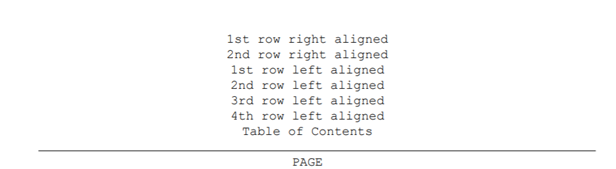Adobe Community
Adobe Community
- Home
- ColdFusion
- Discussions
- Re: DDX styling issue in header(alignment)
- Re: DDX styling issue in header(alignment)
DDX styling issue in header(alignment)
Copy link to clipboard
Copied
I want to add some header to TOC using DDX. I’m giving sample code format, and running code on CF10.
Sample Code
<StyleProfile name="headerForTOCPage1Style">
<Header>
<Center>
<StyledText>
<p text-align="right">1st row right aligned</p>
<p text-align="right">2nd row right aligned</p>
<p text-align="left">1st row left aligned</p>
<p text-align="left">2nd row left aligned</p>
<p text-align="left">3rd row left aligned</p>
<p text-align="left">4th row left aligned</p>
<p text-align="center" font-weight="bold">Table of Contents</p>
<p margin-left="0.25in" margin-right="0in"><leader leader-pattern="solid" color="black"></leader></p>
<p text-align="right" font-weight="bold">PAGE</p>
</StyledText>
</Center>
</Header>
</StyleProfile>
It gives correct output while using CF10.
please refer attached CF10.PNG
When I’m writing same code with CF18, it is giving weird output. Please check following screenshot for output in CF18.
As per the CF18, it is not considering alignment in p tag which is inside the <Center> tag. So that I changed my code to accommodate expected output.
My modified code in CF18 is
<StyleProfile name="headerForTOCPage1Style">
<Header>
<Right>
<StyledText>
<p text-align="right">1st row right aligned</p>
<p text-align="right">2nd row right aligned</p>
</StyledText>
</Right>
<Left>
<StyledText>
<p text-align="left">1st row left aligned</p>
<p text-align="left">2nd row left aligned</p>
<p text-align="left">3rd row left aligned</p>
<p text-align="left">4th row left aligned</p>
</StyledText>
</Left>
<Center>
<StyledText>
<p text-align="center" font-weight="bold">Table of Contents</p>
<p margin-left="0.25in" margin-right="0in"><leader leader-pattern="solid" color="black"></leader></p>
<p margin-left="7in" text-align="right" font-weight="bold">PAGE</p>
</StyledText>
</Center>
</Header>
</StyleProfile>
Now it is giving output as in image.
please refer attached CF18_2.PNG
In CF18 all tags i.e <Center>, <Left>, <Right> tags printing the text in parallel.
Please help me on this. I want the same output as 1st screenshot.

Copy link to clipboard
Copied
Hi
Which application are you using
Copy link to clipboard
Copied
Coldfusion 2018