 Adobe Community
Adobe Community
- Home
- ColdFusion
- Discussions
- Re: HTTP Error 500.19 - Internal Server Error
- Re: HTTP Error 500.19 - Internal Server Error
HTTP Error 500.19 - Internal Server Error
Copy link to clipboard
Copied
I kept getting this the following error. I installed ColdFusion 11 and repoint everything to the new ColdFusion 11 and for some reason, I kept getting this error. Any suggestion is much appreciated.
Copy link to clipboard
Copied
Hi Chong,
1. Navigate to the website root and take a backup of web.config.
2. Delete the web.config.
3. Restart the webserver.
4. Launch the Web Server Config tool as administrator and recreate a connector with “ALL” or "individual" website.
5. Access the Admin from any of these URLs http://127.0.0.1/CFIDE/administrator/index.cfm or http://localhost/CFIDE/administrator/index.cfm or http://server_name/CFIDE/administrator/index.cfm.
Regards,
Anit Kumar
Copy link to clipboard
Copied
Thanks for the help. I got rid of the error and get closer; however, I'm receiving the following.I can only access the CFID/Administrator/index.cfm page only have I specify the port number 85001.
The service is unavailable.
Service Temporarily Unavailable!
The server is temporarily unable to service your request due to maintenance downtime or capacity problems. Please try again later.
Jakarta/ISAPI/isapi_redirector/1.2.40
Copy link to clipboard
Copied
Can you ensure that ColdFusion service is running? Also, what is the exact URL, you are trying?
Regards,
Anit Kumar
Copy link to clipboard
Copied
Usually I have found that this error relates to ColdFusion service not running but in this case, it is running. The exact URL is localhost. If I tried http://localhost:8501/CFIDE/administrator/index.cfm and http://localhost:8500/CFIDE/administrator/index.cfm I can access the ColdFusion administrator.
Copy link to clipboard
Copied
By the way, I noticed the web.config was not regenerate after I've removed it.
Copy link to clipboard
Copied
I wonder if the site is still point to my old ColdFusion 10, which I stopped the service. Should I remove ColdFusion 10? How do I verify if my site is using the ColdFusion 11 service? Thanks!
Copy link to clipboard
Copied
You need to recreate the connector. Before that, you need to ensure that, the old connectors (if any) are removed. Then create a new connector with CF11.
Chong Lor wrote:
I wonder if the site is still point to my old ColdFusion 10, which I stopped the service. Should I remove ColdFusion 10? How do I verify if my site is using the ColdFusion 11 service? Thanks!
To verify the current connector info, go to IIS>Server>Handler Mappings and IIS>Sites>Website>Handler Mappings and search for cfc/cfm/cfr handler mapping. Double click on them and verify the path.
Regards,
Anit Kumar
Copy link to clipboard
Copied
Took a look at the Handler Mappings and in fact it was still pointing to the ColdFusion 10. I assuming that is why I kept receiving the service temporary unavailable. However, how do I change it? I tried to manually point it to the ColdFusion 11 but as soon as I restart the IIS service, it re-points back to ColdFusion 10. In the "Entry Type" is showed as "Inherited".
Copy link to clipboard
Copied
That won't work
Chong Lor wrote:
Took a look at the Handler Mappings and in fact it was still pointing to the ColdFusion 10. I assuming that is why I kept receiving the service temporary unavailable. However, how do I change it? I tried to manually point it to the ColdFusion 11 but as soon as I restart the IIS service, it re-points back to ColdFusion 10. In the "Entry Type" is showed as "Inherited".
You need to launch the Web Server Config tool as administrator and remove the connector for CF10. Ensure, that all the handlers are gone, both at site and server level. Restart IIS to be on the safer side. Now launch the Web Server Config tool as administrator and create a connector with CF11. Test ColdFusion Admin.
Regards,
Anit Kumar
Copy link to clipboard
Copied
Okay, that corrects the handler mapping. However, now the localhost page shows "Adobe ColdFusion 11.0.0 is not supported."
Copy link to clipboard
Copied
Could you take a screenshot and share it with us?
Regards,
Anit Kumar
Copy link to clipboard
Copied
There is nothing on the screen besides this line line of text.
The service is unavailable.Adobe ColdFusion 11.0.0 is not supported.
Copy link to clipboard
Copied
What is your server specification and environment?
Regards,
Anit Kumar
Copy link to clipboard
Copied
We used CommonSpot as our CMS and I've checked with Paperthin, CommonSpot 9.0.2 does support ColdFusion 11.
Copy link to clipboard
Copied
Not sure about Paperthin/CommonSpot, but please verify, that your environment should be supported, as per http://wwwimages.adobe.com/content/dam/Adobe/en/products/coldfusion/pdfs/cf11/coldfusion11-support-m...
Please try the following:-
- Stop ColdFusion service, if already running.
- Launch Command prompt as Administrator.
- Browse to cf_root\cfusion\bin and run the following command cfstart.bat
- Try to access the CF admin, once the services are started.
In case it gives an error message, please share the same.
Regards,
Anit Kumar
Copy link to clipboard
Copied
Based on the ColdFusion11 support matrix, it checks out. We should have no problem. Before I went through the steps you posted above, the localhost:8501/CFID/Administrator/index.cfm works fine but only the localhost does not work.
After I type in the cfstart.bat in Command prompt, it ran a bunch of things but it stopped at INFO: Server startup in 44723 ms, see image attached. The ColdFusion services is never started by launching cfstart.bat after I shut it down.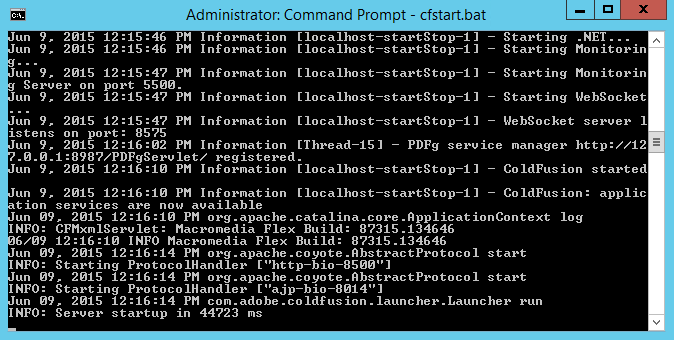
Copy link to clipboard
Copied
Okay, so I went back Windows Services and manually start CF again and I got this popup.
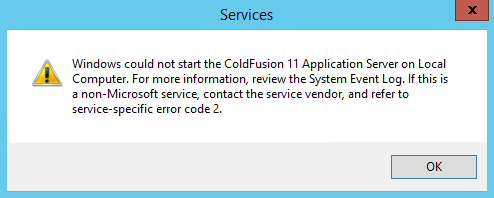
Copy link to clipboard
Copied
You will have to close the Command Prompt, before attempting to start the service from windows services.
Regards,
Anit Kumar
Copy link to clipboard
Copied
Yes, I can access the ColdFusion Administration via http://localhost:8501/CFIDE/Administrator/index.cfm but when I tried to access my website via http://localhost, I kept getting the "The service is unavailable.Adobe ColdFusion 11.0.0 is not supported".
Copy link to clipboard
Copied
Chong Lor wrote:
Yes, I can access the ColdFusion Administration via http://localhost:8501/CFIDE/Administrator/index.cfm but when I tried to access my website via http://localhost, I kept getting the "The service is unavailable.Adobe ColdFusion 11.0.0 is not supported".
Then, its clearly a problem with your website. Can you ensure that the coldfusion handlers are there in place. Check what is the default page set to under your site? What is the code doing on that page? Check for anything in Application.cfm/ Application.cfc?
Try to create a sample test page and then access the same like http://localhost/test.cfm.
Regards,
Anit Kumar
Copy link to clipboard
Copied
Okay, I think you're right. I put in a test.html file inside the localhost/test.html and it outputs the Hello World but if I put Hello World inside the <cfoutput> tag in a .cfm file, I get the "The service is unavailable" texts on the page.
<cfoutput>
<!doctype html>
<html>
<head>
<meta charset="utf-8">
<title>Test</title>
</head>
<body>
Hello World
</body>
</html>
</cfoutput>
Copy link to clipboard
Copied
No problems. Do you have an Application.cfm/ Application.cfc in the same folder, where you have the test cfm page?
Regards,
Anit Kumar
Copy link to clipboard
Copied
Anit_Kumar wrote:
No problems. Do you have an Application.cfm/ Application.cfc in the same folder, where you have the test cfm page?
Regards,
Anit Kumar
Yes, I do have these two files. When I tried to access the Application.cfm file, I got an internal server error. Anyway, I updated ColdFusion to the latest Update (5), and I now I received the following information:
The page was not displayed because there was a conflict. CommonSpot Configuration Error
Object Instantiation Exception.
Detail: Class not found: com.paperthin.common.security.CSRoot
CommonSpot is unable to load and/or initialize one or more core components, indicating one or more of the following:
- The directory {commonspot-root}/java is not in the CLASSPATH for the current JVM
- The file {commonspot-root}/java/commonspot.jar is not the correct version for this version of CommonSpot. Please note that this file cannot be updated while the ColdFusion service is running.
- The CLASSPATH setting for the current JVM contains more than one reference to a '.../commonspot/java' directory
- CommonSpot was unable to find or create the configured log directory
- The ColdFusion service has not been restarted since the last configuration error was encountered
After fixing the problems listed above, you will need to stop and restart ColdFusion.
Copy link to clipboard
Copied
Rename the Application.cfm/ Application.cfc to Application.cfm_old/ Application.cfc_old. Create a test.cfm with the below code
<cfdump var="#server#">
Access http://localhost/test.cfm and let us know, what happens.
Regards,
Anit Kumar
-
- 1
- 2