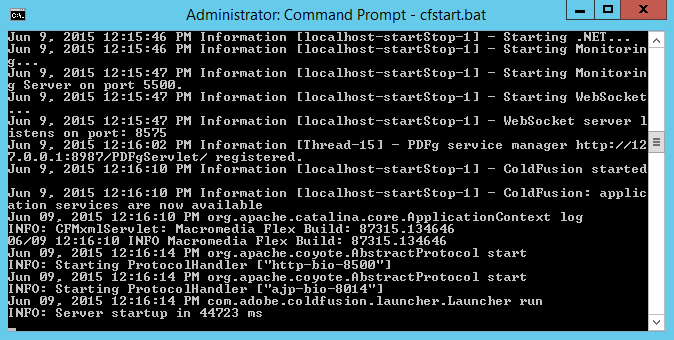Adobe Community
Adobe Community
- Home
- ColdFusion
- Discussions
- Re: HTTP Error 500.19 - Internal Server Error
- Re: HTTP Error 500.19 - Internal Server Error
HTTP Error 500.19 - Internal Server Error
Copy link to clipboard
Copied
I kept getting this the following error. I installed ColdFusion 11 and repoint everything to the new ColdFusion 11 and for some reason, I kept getting this error. Any suggestion is much appreciated.
Copy link to clipboard
Copied
Here's the result of the dump.
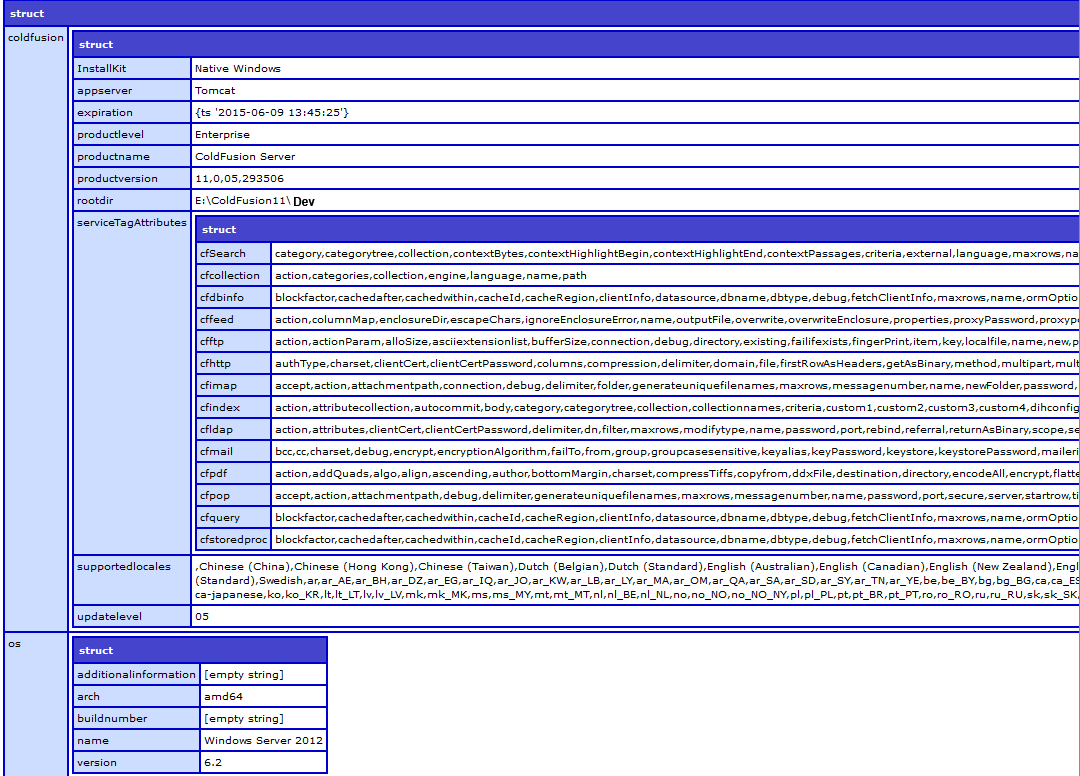
Copy link to clipboard
Copied
Great. This confirms that ColdFusion is working and so as your website with a test page.
Regards,
Anit Kumar
Copy link to clipboard
Copied
Okay, now I'm getting the following error after editing the java.config file. This showed up when I tried to access localhost but still if I access localhost:8501/CFICDE/Administrator/index.cfm the coldfusion page still loads up. However, when I checked the system information, there is no list of the serial number displayed in this page. I know I entered the serial number when I installed and I entered the serial number again in the System Information page but the serial number would show up in this page. I wonder if this is the cause of this error processing keys - check logs.
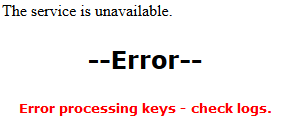
Copy link to clipboard
Copied
Can you share the serial number in a PM. I will check the same.
Regards,
Anit Kumar
Copy link to clipboard
Copied
The license key is for CF11 Enterprise and is absolutely correct. Can you restart ColdFusion 11 Application Service and enter the serial number again and verify the Serial Number and Edition in CF Admin, after that.
Regards,
Anit Kumar
Copy link to clipboard
Copied
Do I enter with the dash or without?
Copy link to clipboard
Copied
I enter the s/n in and submitted successfully but when I re-login into CF, the serial is not listed.
Copy link to clipboard
Copied
Can you share the license.properties at \ColdFusion11\cfusion\lib\, in a PM. I will check the same.
Regards,
Anit Kumar
Copy link to clipboard
Copied
In the license.properties file, the correct s/n is there. But I'm not sure why it's not showing up in CF administrator though.Okay, so how I moving forward in troubleshooting this? It seems to be a coldfusion thing with the error The service is unavailable.
Copy link to clipboard
Copied
I just PM you with the coldFusion log. I'm not sure if this will be any indication of where the problem is.
Copy link to clipboard
Copied
Copy link to clipboard
Copied
Chong Lor wrote:
Based on the ColdFusion11 support matrix, it checks out. We should have no problem. Before I went through the steps you posted above, the localhost:8501/CFID/Administrator/index.cfm works fine but only the localhost does not work.
When you say that, "localhost does not work" what do you mean by that? what is the result you are expecting? If localhost:8501/CFID/Administrator/index.cfm works, that means, ColdFusion is working.
Chong Lor wrote:
After I type in the cfstart.bat in Command prompt, it ran a bunch of things but it stopped at INFO: Server startup in 44723 ms, see image attached. The ColdFusion services is never started by launching cfstart.bat after I shut it down.
The above screen confirms, that ColdFusion is starting up properly.
Regards,
Anit Kumar
-
- 1
- 2