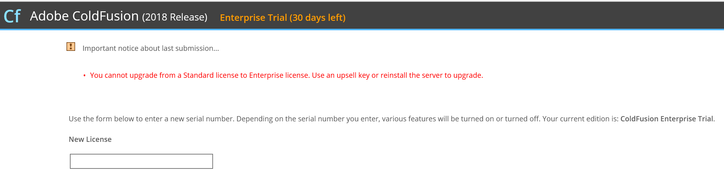Adobe Community
Adobe Community
- Home
- ColdFusion
- Discussions
- Altascene, I can share several clarifications. F...
- Altascene, I can share several clarifications. F...
Moving From CF2018 Standard to CF2018 Enterprise
Copy link to clipboard
Copied
We are planning on upgrading our existing production CF2018 Standard servers to CF2018 Enterprise. I have found “migrations guides”, covering the migration from previous version of CF to 2018, but nothing covering the lateral move from Standard to Enterprise.
I have been told that I will need to create a CAK file, uninstall CF Standard from production, install CF Enterprise, and then import the CAK. In the migration guides, I read that I can just stop the service, and then run the install.
Any advice on the process, or directions to a definitive guide for a change of this type would be greatly appreciated.
Copy link to clipboard
Copied
Unless you're planning to use the J2EE configuration options, this should be pretty easy. Both Standard and Enterprise have all of the same internals, Enterprise just has more of them turned on. And if you started with a Developer or Trial license in the first place, that actually has all of the Enterprise components already, and you should just be able to plug in your Enterprise serial number with no reinstall at all! That might actually work if you initially installed with a Standard serial number too - I haven't tried it - because the same installer is used for all licenses. But it might not, so here's another alternative.
1. Remove your Standard license number and switch to Trial. This is an Enterprise version except time-limited to thirty days. If everything works fine for you, put in your Enterprise license number and you're set. If it doesn't, use Trial to create a CAR file. I'm pretty sure that the CAR functionality is only fully available if you have Developer, Trial or Enterprise. Copy your CAR file somewhere else. You don't need to include your CFML files when you create your CAR file, just the server settings. You don't have to include your JVM settings either. Just the other stuff that you configure on your server, like mappings, data sources, that kind of stuff.
2. Reinstall using the same file paths etc and enter the Enterprise license number. Unless something goes radically wrong, you should be good. You'll need to repatch your server if you reinstall, of course. If something does go radically wrong, that's what the CAR file is for - just import that and you'll be back to where you were except with an Enterprise license.
Honestly, though, I really suspect that all you'll need to do is change the serial number.
Dave Watts, Eidolon LLC
Copy link to clipboard
Copied
Dave,
Thanks for your recommendation. I tried the process that you suggested, but did not get the desired result.
I performed a clean install on a test system, using one of our Standard Ed. licenses. After the installation completed, and when I logged into CFAdmin, the installation was presented as a Standard Ed. install. I then stopped the CF services, removed the license.properties file, restarted the CF services, and logged back into CFAdmin. The installation was then presented as an Enterprise Ed. 30 day trial. I went to the Information screen, entered the serial number for the full Enterprise license, and was presented with the following;
So, in 2018, the process is different, and would appear to require a reinstall of the software. I asked both the vendor and Adobe tech. support about what an "upsell key" was, but was not given a clear answer.
I am now in the process of coming up with a plan to upgrade the existing production environment. One plus is that the CAR process in 2018 is available in Standard Ed., so configuration migration should be much easier.
Scott
Copy link to clipboard
Copied
Well, that sucks. Sorry to lead you down the wrong path.
Dave Watts, Eidolon LLC
Copy link to clipboard
Copied
No, not at all. I am glad you mentioned it, as we now know that there are new requirements to make this change. Disappointing that they made something more difficult. This is also a consideration for the OP (or anyone else) of the "CF Standard vs. CF Enterprise, which should I use" question. Still wish I could find one of those mysterious "upsell" keys, though...
Copy link to clipboard
Copied
Altascene, I can share several clarifications.
First, this is not new to CF2018. It was true in CF2016 and CF11. (If you may feel you didn't see it before, maybe there's some difference regarding the keys you are using.) I say this was "true then" with such confidence because there was a discussion here in 2015 from someone on CF11. And they posed the same problems (upgrading Std to Ent), showed the same error and asked the same questions (what's an upsell license).
And I answered there (in a 2017 comment) that in CF2016 at least, I WAS able to get around this, by manually modifying the license.properties file. But I just tried it, in 2018, and could not. (Again, there may be some difference regarding the keys--but I have never had an "upsell" key.)
And just what is that? I have to admit I'm not sure. I thought it was just another word for an "upgrade" license, from the previous CF version to the new one. But FWIW you can see such an upsell license, with that literal "upsell" phrase, at the CF product reseller site offered by the makers of FusionReactor, called https://buy-adobe-software.com. (Note they are currently offering 25% off a full license of CF2018.)
They don't explain there what an upsell license is, but it's more expensive than an upgrade license. I'm sure if you ask them, they can explain. They offer their email on that page: sales@fusion-reactor.com, and offer a US phone number as well: (978) 496-9990. (These last two paragraphs are an edit from my first posting of the comment, where I said that it seemed an upsell license was just another word for an upgrade license. On closer inspection, I saw the error in that assertion.)
Finally, as for getting around this need to reinstall CF, in order to switch from a Std to an Ent key, I will try some more to find out if it's possible. It's certainly a pain if one owns a legit full license of each, and wants to test things between the two editions. It really did used to be (sometime before CF11) that you could just drop in the key, as Dave said.
/Charlie (troubleshooter, carehart.org)