 Adobe Community
Adobe Community
- Home
- ColdFusion
- Discussions
- Re: URGENT! Why is Web Server Configuration Tool n...
- Re: URGENT! Why is Web Server Configuration Tool n...
URGENT! Why is Web Server Configuration Tool not working after upgrading CF11 Enterprise?
Copy link to clipboard
Copied
After installing ColdFusion 11 Enterprise Evaluation then upgrading that installed version to a paid licensed version, we cannot get the Web Server Configuration Tool to work. This is on Windows Server 2012 R2. All updates are installed on everything.
This tool was just fine before we upgraded. It opens but it is empty. We cannot see any sites associated with it so we cannot active new sites.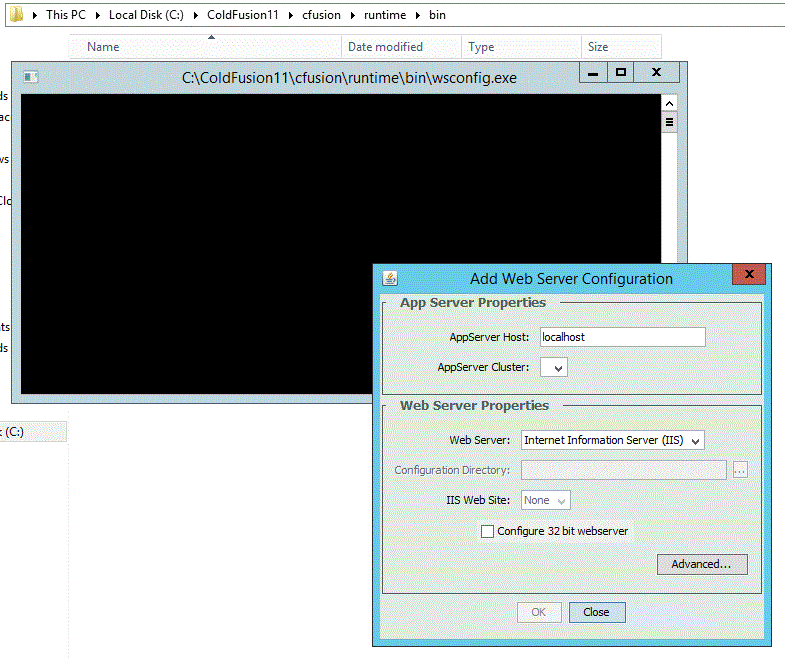
When any .cfm file other than the default document is run on the new site (and the new site not updated with the Web Server Configuration Tool), we received this error:
"HTTP Error 404.2 - Not Found
The page you are requesting cannot be served because of the ISAPI and CGI Restriction list settings on the Web server."
This seems as though it is because we upgraded from the trial version to the licensed version (In CF Administrator, New License).
The 'Instance Manager' in CF Admin has the 'Name" still set to 'cfusion' and it is the only instance. We changed nothing here, in face, nothing has been changed in CF Admin after buying and installing the paid license.
All other ColdFusion enabled sites are working correctly, except for the new site created after the new license I assume because we cannot run the Configuration Tool to enable it for CF.
Any idea or suggestions as to why the tool, (WSCONFIG.EXE) when opened has all "Configured Web Services" now blank when run, even when run as ADMINISTRATOR from command line?
We are running only one instance of ColdFusion 11 and with no clusters. Nothing has changed once we input the new license, except that the configuration tool will not work.
Copy link to clipboard
Copied
Hi Jim,
The connector tool should always run with “Run as Administrator” option. Please refer to the solution at IIS sites grayed out in ColdFusion | ColdFusion Solution
Regards,
Anit Kumar
Copy link to clipboard
Copied
Thanks Anit - However, it appears you missed this part of my question:
> "now blank when run, even when run as ADMINISTRATOR from command line."
So, I opened the tool logged in as Administrator, as I always do.
If you or no one else has what may be the answer, can you suggest where I should go, number to call, for Adobe tech support? I did not buy the CF11 Enterprise from adobe but from a third party bulk distributor so, they say, it cannot be registered. But still, I spend thousands of dollars and need the software to work.
Please read my question again. Thanks.
Copy link to clipboard
Copied
Can you open wsconfig.properties at C:\ColdFusion11\config\wsconfig. This will list all the site and connectors. When you compare the no of sites from here, with the no of sites in IIS, do you see a difference?
Regards,
Anit Kumar
Copy link to clipboard
Copied
There are 13 defined sites in IIS8 but there are apparently ten defined in the "wsconfig.properties" file. Here's a listing of the contents:
#ColdFusion Web Server Configuration File
#Sat Sep 12 15:17:58 PDT 2015
1=IIS,0,true,"",bitness64
1.srv=localhost,cfusion
3=IIS,3,true,"",bitness64
3.srv=localhost,cfusion
4=IIS,4,true,"",bitness64
4.srv=localhost,cfusion
5=IIS,5,true,"",bitness64
5.srv=localhost,cfusion
6=IIS,6,true,"",bitness64
6.srv=localhost,cfusion
7=IIS,7,true,"",bitness64
7.srv=localhost,cfusion
8=IIS,13,true,"",bitness64
8.srv=localhost,cfusion
9=IIS,8,true,"",bitness64
9.srv=localhost,cfusion
10=IIS,9,true,"",bitness64
10.srv=localhost,cfusion
11=IIS,12,true,"",bitness64
11.srv=localhost,cfusion
I assume the duplicate numbers are for just one site each. Also, two of the 13 sites don't use ColdFusion so does that account for the uneven match?
There may be lots of steps but I'm wondering if one can manually configure the sites for ColdFusion, editing all the necessary files? If I had a list, I could do so, but of course, I'd rather fix this correctly because we need it right away and because of the huge capital we spent on CF11 Enterprise.
Thanks so much for your help. Let me know what you'd like to do next, or I could hire you first if you like. Are you available remotely for hire?
Copy link to clipboard
Copied