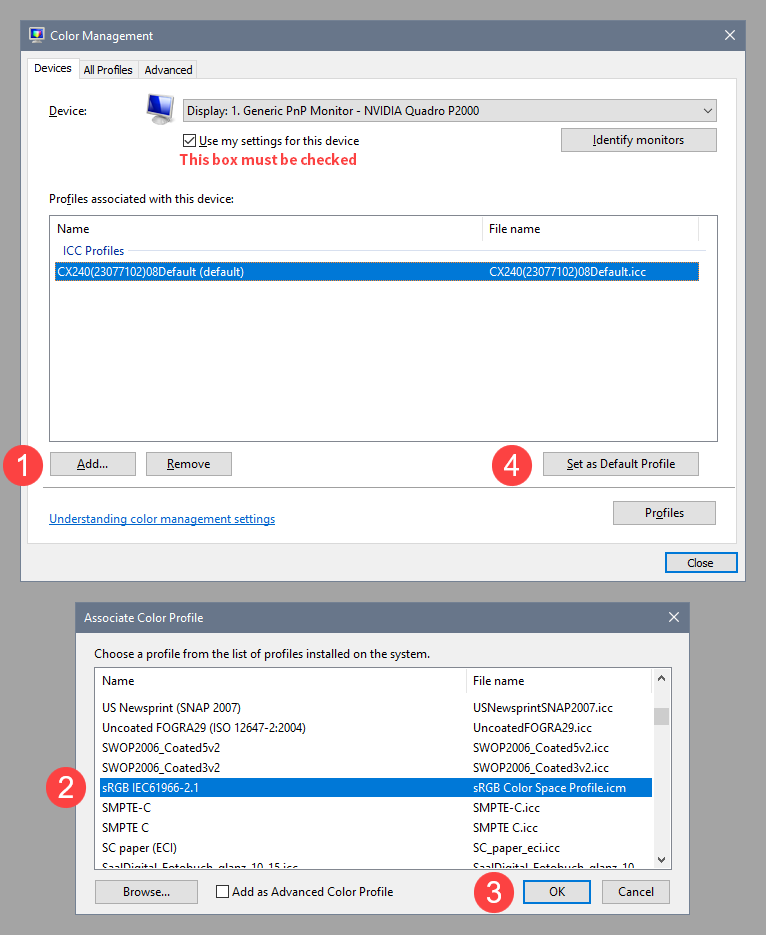Adobe Community
Adobe Community
- Home
- Color Management
- Discussions
- ACR image does not match image in Bridge or Photos...
- ACR image does not match image in Bridge or Photos...
ACR image does not match image in Bridge or Photoshop PSCS6
Copy link to clipboard
Copied
I am using RAW images in PSCS6, (Windows 11, 64 bit) and I have noticed that my image display in ACR is less saturated and flatter than the same image in Bridge & Photoshop. This obviously causes problems when adjusting the images in ACR first. I do apply a slight curves adjustment in ACR and the adjust for density, white balance, etc. I can count on my image looking about 20% more saturated in Photoshop.
I clicked on "Creative Suite Color Settings" in Bridge and it tells me "Suite Color Management requires that a qualifying product has been launched at least once to enable this feature." Is this where I address my problem? I have a licensed copy of PSCS6. What is wrong?
Copy link to clipboard
Copied
Several red flags here. Are you trying to run a new version of ACR without updating Photoshop? That won't work, or in any case not work properly.
ACR 9.1, which is the last CS6-native ACR version, is a very different animal than the current v 15, which can't run in CS6. This is most likely the inconsistencies you see. In particular, camera profiles have been completely overhauled.
While Bridge itself is free, ACR hosted by Bridge will not run until licensed by a corresponding Photoshop version. That's what the message is telling you.
Copy link to clipboard
Copied
D Fosse,
I am running the version of ACR that comes with CS6. My ACR version is 9.1.1.461
Copy link to clipboard
Copied
Plus, what color space do you have set for Camera Raw in the Workflow link at the bottom of the dialog?
Copy link to clipboard
Copied
The digitaldog,
I have my Workflow link at the bottom of the dialog in ACR (colorspace) set for: sRGB IEC1966-2.1
Copy link to clipboard
Copied
Bridges previews should be in sRGB.
Be sure to view comparison of previews at the same zoon ratio. Ideally Photoshop and ACR at 100% zoom. The two should match if both are set to the same color space. If not, might be a corrupted display profile.
Copy link to clipboard
Copied
thedigitaldog,
I agree with what you are saying. All of my adobe software is set in sRGB. I have viewed the images at 100% and all are set to the same color space sRGB IEC1966-2.1. The idea of a corrupted display profile sounds like a possibility.
How do I fix a corrupted display profile?
I am also concerned that I can't access the "Suite Color Management" in Bridge. I addressed this issue in my original question. I just don't get it.
Copy link to clipboard
Copied
You can recalibrate and build a new profile for the display to replace it. You can try setting the display to sRGB, too, although that's more for determining if it is a display profile issue or not. The other issue could be your GPU, disable that in Preferences and see if you now see a match.
Copy link to clipboard
Copied
To set the display profile to sRGB, follow these steps.
Close any color managed software, like Photoshop and Bridge.
Press the Windows key + R, type colorcpl in the box and press Enter.
Add the sRGB profile (sRGB IEC61966-2.1), then set it as default.
If this fixes the issue, you should, as others have mentioned, calibrate your monitor with a hardware calibrator. This will also create and install a custom display profile that describes your monitor accurately, ensuring that you will see correct colors on screen. sRGB may be OK for non-critical work, but a custom profile will be more accurate.
The Suite Color Management message has nothing to do with your issue.
Adobe insists that color settings have to be synchronized across applications for consistent color.
This is not the case, color management will ensure that colors are displayed correctly, provided that you have a sound and correct display profile.
Copy link to clipboard
Copied
Kevin Stohlmeyer,
I received your reply and didn't notice it was in a different forum.
Try this page for a solution:
helpx.adobe.com/creative-suite/kb/error-suite-color-management-enabled.html
Kevin,
Thank you for your help. I have tried steps 1 and 2 from your link and there is no change in my problem. I am stuck on step 3.
3. Fix permissions on the Adobe color cache folder.
If steps 1 and 2 don't resolve the issue, ensure that you have full permissions on the Adobe color cache folder:
How (and where) do I ensure that I have full permission on the Adobe color cache folder? I looked on my C drive and did a search for "adobe color cache folder" and I can't find it.
If/when I can find the color cache folder, what do I look for, as far as "full permission"?
Sorry, but I don't grasp all of the computer tricks - I just get by with that part of using my computer.
Thank you,
Monte