Color picker preview in Illustrator doesn't match color field/document, matches monitor RGB instead
Color picker preview in Illustrator doesn't match the circled color in the color field, and in the document. As you can see below, the selected color in the color field matches the document. But the preview shows it as much brighter.
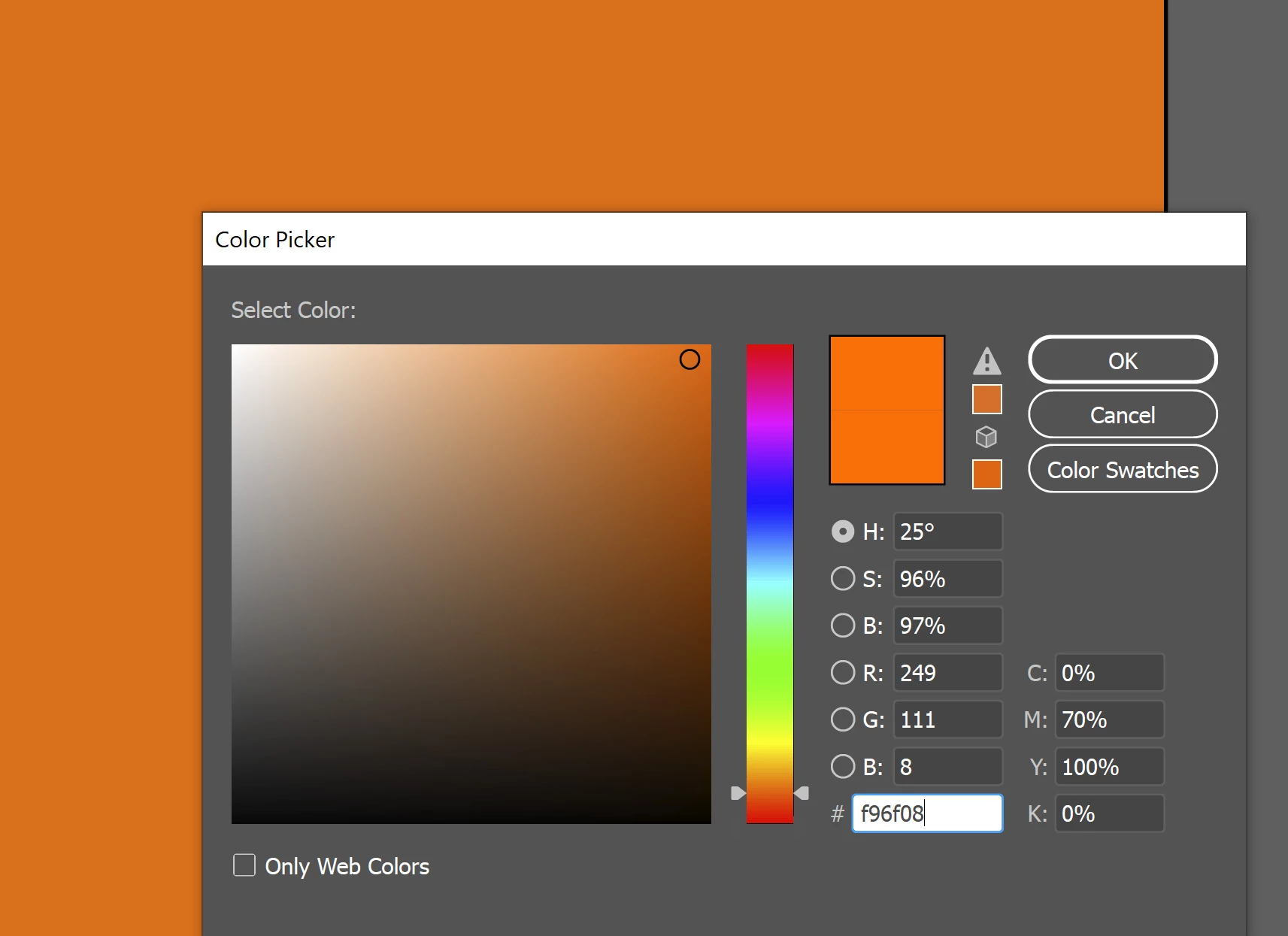
It actually matches my monitor RGB as seen below with it opened in Windows photo viewer.
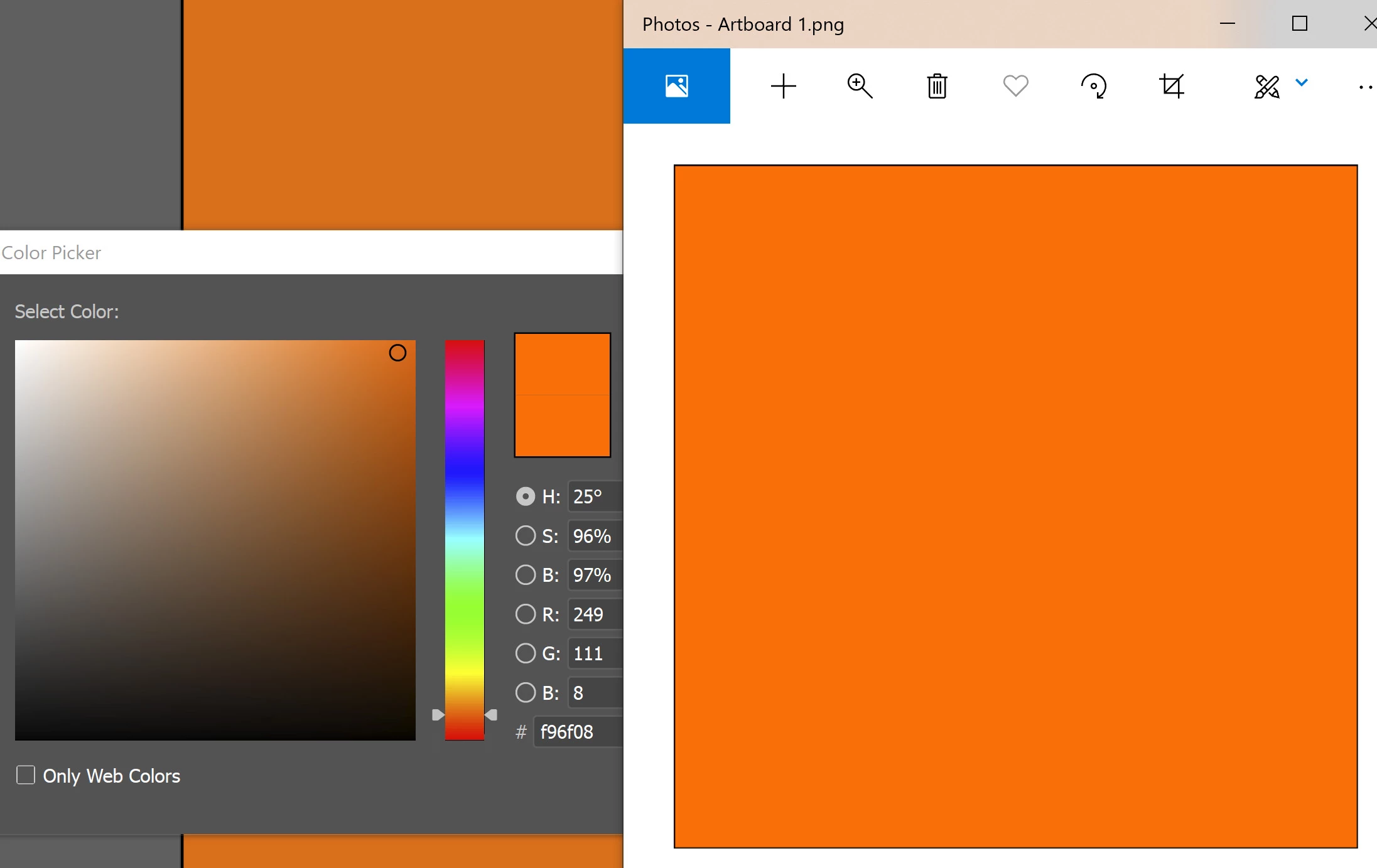
I don't have this problem in Photoshop. Everything matches, as you can see below.
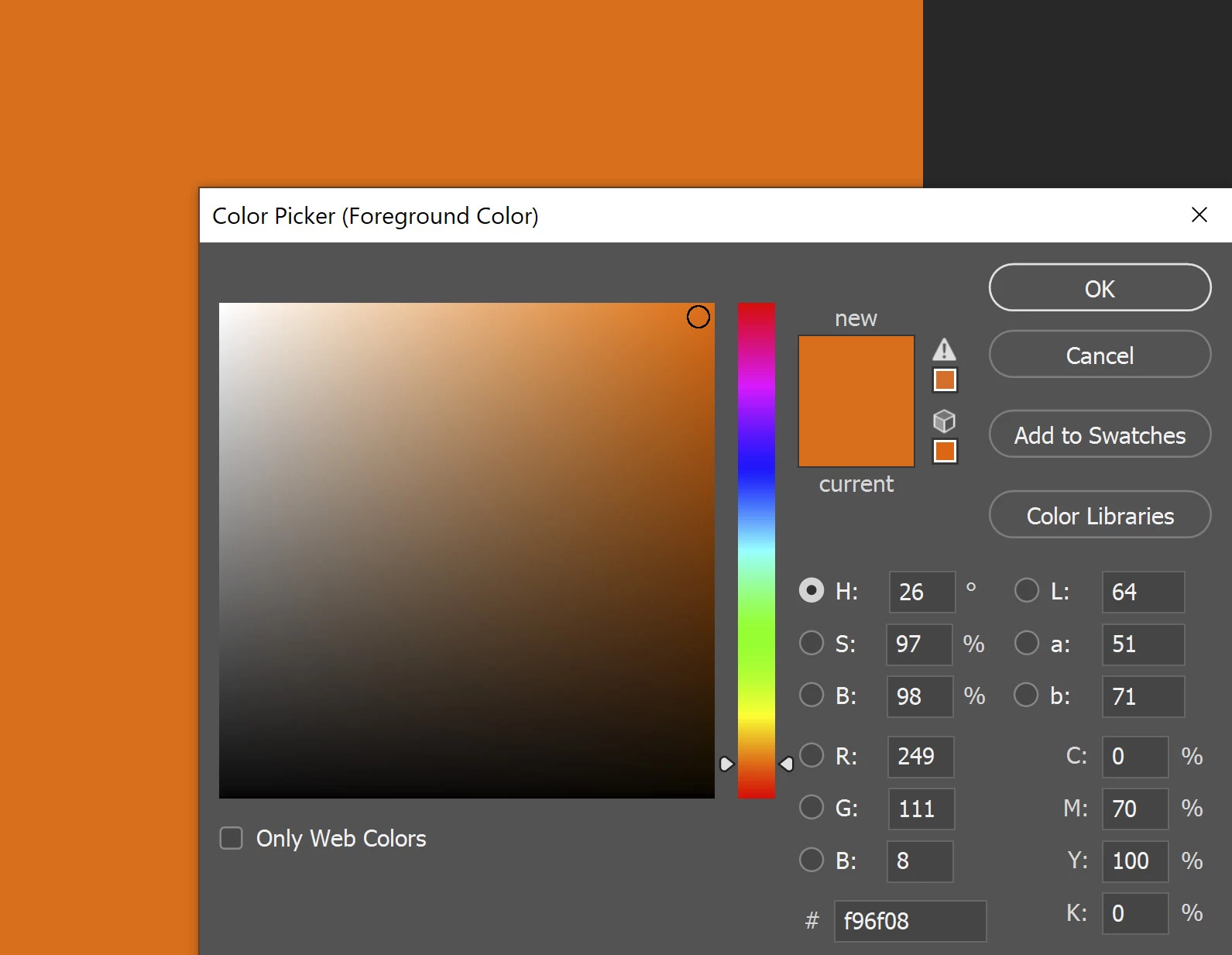
Both AI and PS are RGB documents with the sRGB profile applied to it. No color proof option is turned on for either.
Any idea why this is happening? I already posted this in the Illustrator forum but no luck.
Thanks.

