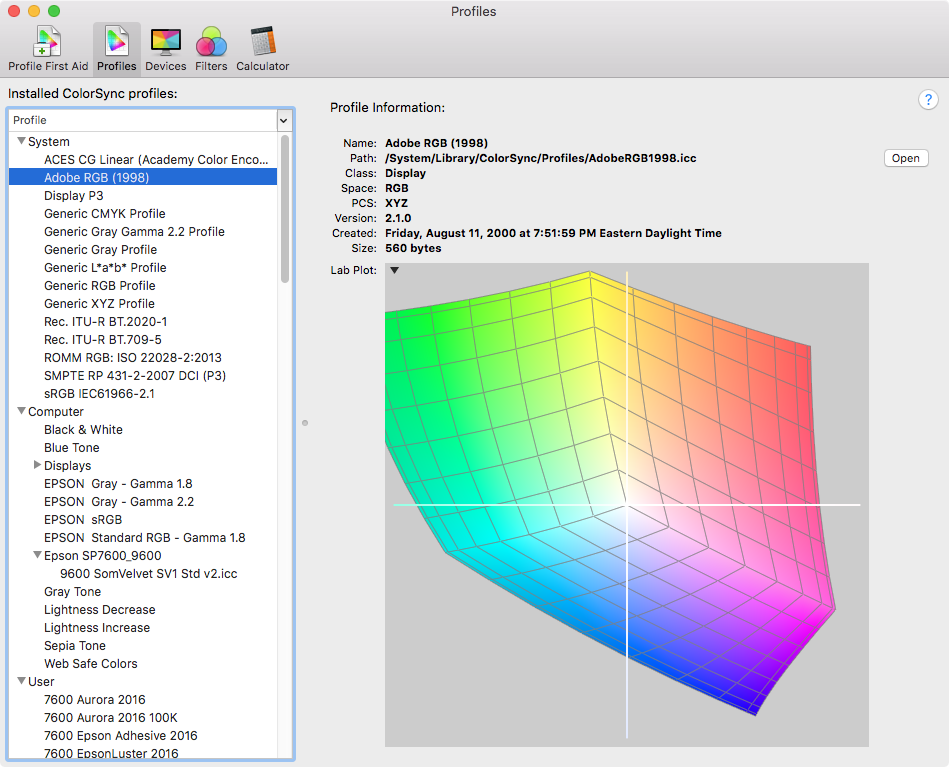Duplicate Colour Profiles
Copy link to clipboard
Copied
When I look at my display profiles (system preferences/display) then click on the colour tab there are now two Adobe RGB 1998 and two sRGB IEC61966-2.1 profiles listed and am pretty sure there weren't two there before I installed CC a couple of days ago so everything is the latest versions/up to date.
If I look in library at the colour sync folder in the 'recommended folder' I only see one Adobe RGB 1998 profile - no sRGB IEC61966-2.1 profile.
Anyone know why it's like this? Am using iMac 4K Retina (Late 2017) running macOS Mojave 10.14.3
Thanks.
Copy link to clipboard
Copied
[moved from Adobe Creative Cloud to Color management]
Copy link to clipboard
Copied
Hi geoffreyc
yeah, I see 2 of each here on my Macs too, its never worried me and I don't think it should concern you either
I hope this helps
if so, please do mark my reply as "helpful" and if you're OK now, please mark it as "correct" below, so others who have similar issues can see the solution
thanks
neil barstow, colourmanagement
Copy link to clipboard
Copied
On OSX there are different folders where you can have copies of profiles. You likely have multiple copies of AdobeRGB installed.
But more importantly, you wouldn't want to use either AdobeRGB or sRGB as your monitor profile. The monitor profile has to be generated by either a software or hardware calibrator, and only the monitor profile generated by the latest calibration should be used. Make sure you have Show profiles for this display only checked.
You can use the ColorSync Utility to get a list of all profiles and their folder paths: