 Adobe Community
Adobe Community
- Home
- Color Management
- Discussions
- Re: Inconsistent Numerical Colour Values
- Re: Inconsistent Numerical Colour Values
Copy link to clipboard
Copied
Hi folks
I'm on what I think is a bug hunt, that I'm pretty sure I discovered some years ago, but can't find the original posts.
It involves the numerical values of colours across Adobe desktop applications and Adobe Color CC.
The applications I've found issues in, are the following:
Illustrator, Photoshop, Dreamweaver and the online resource, Adobe Color CC
Basically, I have found discrepancies in numerical values within the Color Palette Window, and the Color Picker Window, and whatever you want to call the window in Dreamweaver.
I've used the iOS app myPANTONE as my starting reference. Follows, some values for yourselves, to see if you can relocate this issue. NOTE: some modes are not available across all applications/resources:
SOURCE | PANTONE+ SOLID COATED | LAB | sRGB | HTML | CMYK | RGB | HSL | HSB | WEB RGB | # HEX (CSS) | WEB RGB (SAFE) | # HEX (CSS) (SAFE) | CSS RGB | CSS HSL |
myPANTONE | 368 C | 69.93 -40.24 62.99 | 120 190 32 | 78BE20 | 65 0 100 0 | |||||||||
368 C | 65, 0, 100, 0 | 120, 190, 32 | 87, 71, 44 | 87, 83, 75 | 78be20 | 66cc33 | 120, 190, 32 | 87, 71%, 44% | ||||||
Adobe Illustrator (Colour Palette) | 368 C | 59.45 0 100 0 | 119 188 31 | 86.37 83.47 73.91 | 77BC1F | 77BC1F | 66CC33 | 65CB32 | ||||||
Adobe Illustrator (Colour Picker) | 368 C | 59 0 100 0 | 119 188 31 | 86 83 73 | 77BC1F | 66CC33 | ||||||||
Adobe Illustrator (Colour Palette) | 7737 C | 65 0 100 0 | 101 179 46 | 95.19 74.13 70.2 | 65b32e | 65B22E | 66CC33 | 65CB32 | ||||||
Adobe Illustrator (Colour Picker) | 7737 C | 65 0 100 0 | 101 178 46 | 94 74 69 | 65B22E | 669933 | ||||||||
Adobe Photoshop (Colour Palette) | 368 C | 70 -40 63 | 60 0 100 0 | 142 187 56 | 81 70 73 | 8ebb38 | 99cc33 | |||||||
Adobe Photoshop (Colour Picker) | 368 C | 70 -40 63 | 60 0 100 0 | 142 187 56 | 81 70 73 | 8ebb38 | 99cc33 | |||||||
Adobe Photoshop (Colour Palette) | 66 -42 56 | 65 0 100 0 | 129 177 62 | 85 65 70 | 81b13e | 999933 | ||||||||
Adobe Photoshop (Colour Picker) | 369 C | 66 -42 56 | 65 0 100 0 | 129 177 62 | 85 65 70 | 81b13e | 999933 | |||||||
Adobe Dreamweaver (Colour Sliders) | 65 0 100 0 | 79 167 54 | 107 68 66 | 4FA736 | ||||||||||
Adobe Dreamweaver (CSS Code) | 65 0 100 0 | hsl(106,44%,48%) | 5EB245 |
Hopefully, this pasted table comes out okay. Let me know if it doesn't display well for you.
 1 Correct answer
1 Correct answer
Yes, and you've been given the reason, you just don't like it and choose to reject it. That's your choice.
So just to sum up for anyone else reading this - any given color will produce different RGB numbers, depending on what color space the numbers refer to. Any set of RGB numbers will produce different colors, depending on what color space the numbers are assigned to.
That's the long and short of it. This question is answered.
It's not rocket science, unless you see color management as the enemy
...Copy link to clipboard
Copied
There are no inconsistencies beyond a) the possible lack of color management and b) inaccuracies and quantization errors when e.g. trying to convert a Pantone color directly to a web hex code and c) the inability to render some colors in different gamuts/ color spaces. Sorry, but you've put in a lot of work for nothing. There really is not much sense in comparing actual screen values to an abstract web service or app that assume idealized color profiles or may use simplistic formulas just as you cannot expect local values to be the same if your color management is not set up accordingly.
Mylenium
Copy link to clipboard
Copied
The final row didn't paste:
89 -77 84 | 65 0 100 0 | 89 255 0 | 99 100 100 | 59FF00 |
This has nothing to do with colour management. Yes, I do know what that entails.
No conversions of a Pantone, just a value lookup within the interface of the software(s).
Nothing to do with rendering in colour spaces. Purely lookup states.
I disagree with your stance: "There really is not much sense in comparing actual screen values to an abstract web service or app that assume idealized color profiles or may use simplistic formulas just as you cannot expect local values to be the same if your color management is not set up accordingly."
There is a perfectly reasonable expectation for numerical consistency across Adobe applications. A consistent colour engine, if you like.
Finally, don't be sorry for me. I enjoy this sort of thing.
Copy link to clipboard
Copied
Let's just clear something up: I'm asking for an answer based on data. I've come to the table with data: assumptions are not a valid response.
These numerical discrepancies occur if colour management is turned on or off.
Also, here is a JPEG of the table, to keep things clearer.
It would be great to hear from an Adobe engineer of some sort.
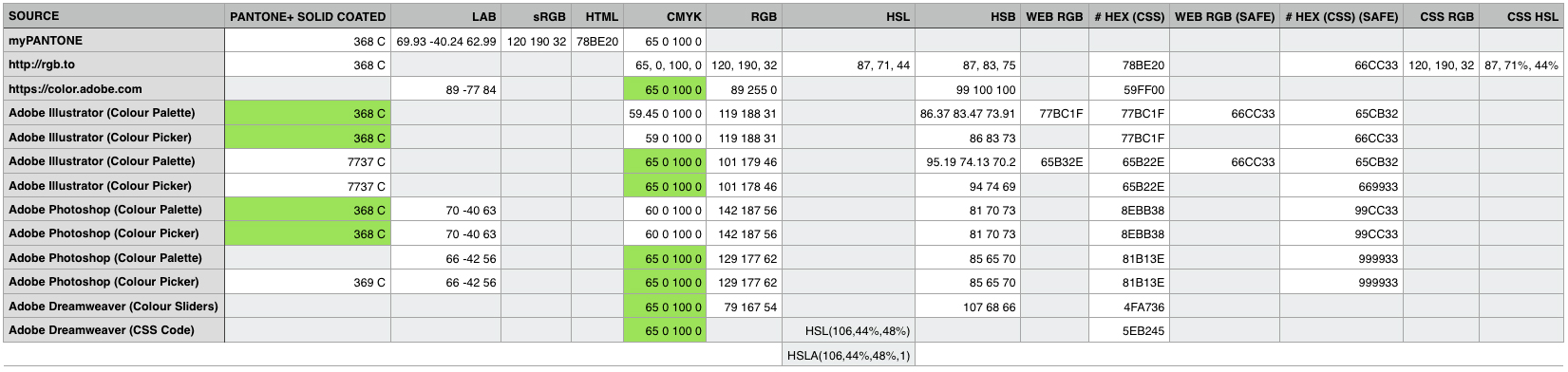
Copy link to clipboard
Copied
This has nothing to do with colour management.
It has, and in a very basic way: Color values are relative to color space.
The same color will be represented by different values in different color spaces. Inversely, the same numbers will produce visually different colors in different color spaces.
Naked numbers do not represent specific colors, other than what they arbitrarily end up as on your particular display.
Hex is just that: naked numbers with no reference.
Copy link to clipboard
Copied
D Fosse
I've drawn up a new table, with just two colour sources:
One is pantone.com (chosen, because, well, it's Pantone. A reputable source, one would think, yes?)
The other is color.adobe.com (chosen, as Adobe is the source of the numerical inconsistencies)
So, one can safely say, using these sources, we are dealing with pure data. Nothing to do with colour management, colour spaces, colour profiles. Indeed, no documents are actually open in an application. Just numbers. No colour picking, just dialling in numbers, and noting the results of other areas of the interface.
Would you not expect the values to be the same? As in numerical descriptions of colour, as in differing descriptions of colour spaces/modes such as CMYK, RGB, # HEX, HTML.
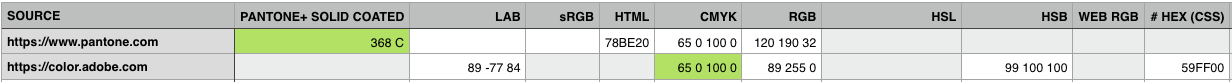
Granted, the actual green "looks" the same, but the numbers differ. Personally, I don't care. I've been in the industry for many years, and I know what I'm doing. I get the results I expect to get. However, this came up again recently, when a studio quizzed me about which app was to be trusted with the correct numbers. They too were confused to see differing numerical results. My advice was to be consistent, and use the same app throughout, for dealing with vector artwork from print to web workflow. That way, you can always refer back, if a witch hunt occurs. I didn't think much of it immediately, but went back later to check. Differing numerical numbers. I also remember this issue from many years ago (around CS3 days), when a client gave me a print brand guide. Colour values dictated in the guide did not match the software. I had a hell of a time convincing the client the result would be fine in the end. So, after so many years passing, I still see these odd discrepancies in different software.
Even if software engineers could never make these values consistent, and there was a fundamental reason behind it, I would like to know what that is. Wouldn't you?
PS: I've dropped references to the myPantone app (it's no longer free, and is quite an expensive subscription).
Copy link to clipboard
Copied
deeland wrote:
we are dealing with pure data...Just numbers. No colour picking, just dialling in numbers
Yes, and that's your whole problem. Pure data mean nothing. It's like specifying distance as "25". 25 what? Numbers are just numbers, they don't define a color until you assign a specific color space.
You seem to assume that "RGB" is a color space. It's not, it's a generic color model. Here's how one particular set of numbers looks in three specific color spaces, 120-202-86, or hex 78ca56:
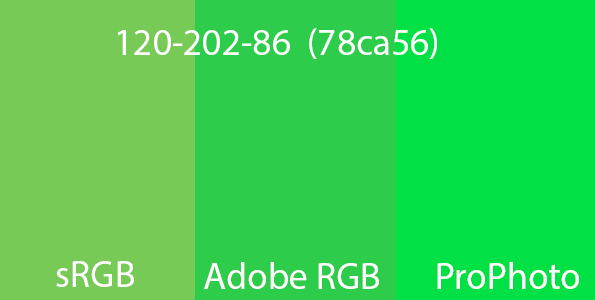
Same numbers, different color.
If you run these numbers through an application without color management, you'd get a fourth patch, yet again different. There's no point in me doing that, It'd be different from yours.
Pantone is defined in Lab. That's a different color model, but again a defined color space, which means that you can convert from Lab to the other RGB spaces. So any Pantone color will produce a certain set of sRGB numbers, a certain set of Adobe RGB numbers, and a certain set of ProPhoto numbers. All different, but yielding the same Pantone color visually.
Copy link to clipboard
Copied
D Fosse wrote:
deeland wrote:
we are dealing with pure data...Just numbers. No colour picking, just dialling in numbers
Yes, and that's your whole problem. Pure data mean nothing. It's like specifying distance as "25". 25 what? Numbers are just numbers, they don't define a color until you assign a specific color space.
You appear to have gone off on a tangent, which I have said from the start, has nothing to do with Colour Management. Now, think about what you just stated: "Pure data means nothing. It's like specifying distance as "25". 25 what? Numbers are just numbers, they don't define a color until you assign a specific color space."
Again, these numbers in my data, have been arrived at, without the use of an open document, or any assigned colour spaces to said document.
You seem to assume that "RGB" is a color space. It's not, it's a generic color model.
Really? You're stating that RGB is not a colour space. Well, that's a new one on me. If you want to introduce the idea of colour models and colour space, please do. An RGB colour space is based on an RGB colour model. Specific gamuts are described, modelled, and made consistent by established colour spaces, such as Adobe RGB, sRGB etc. What you've done here, is assumed my issue is about rendered colours with applied, and/or converted to, colour spaces. It's not: simply numbers in a UI.
Perhaps the following will help illustrate my point.
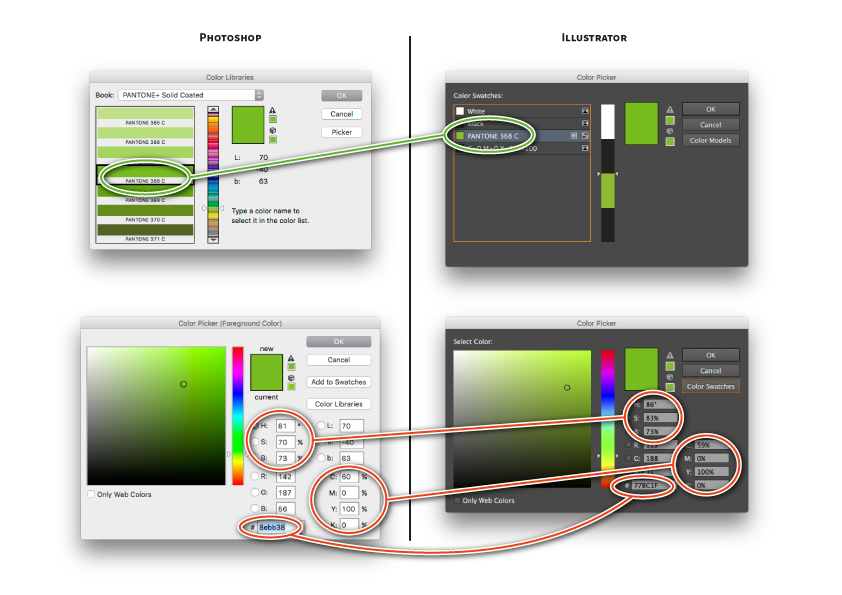
Copy link to clipboard
Copied
My 2 cents, and yes I have read the entire thread! Out of all of the colour models (not spaces) in the chart, only LAB is self defining. Lab is the undisputed/known source – all you then need is a destination colour space (not mode, that is part of the space) and conversion options to get to the final numbers (which may or may not be in-gamut)… and the final numbers are of course dependent on the space (unless LAB, which is self defining). Also keep in mind that CMYK has many different colour values that can equate to exactly the same LAB value.
Copy link to clipboard
Copied
The Pantone swatch is defined as Lab 70/-40/63. That's the reference.
Illustrator is showing sRGB values. Photoshop is showing Adobe RGB values. That explains the big differences.
But then you have some small discrepancies, a value up or down in some places. This can for instance happen if you sample from a jpeg, which compresses color as well as luminance, so you often end up with slightly different values.
It could also be rounding errors in a round trip between RGB and CMYK. The color picker readout, in any other mode than what the file is in, is a recalculation based on what your current working spaces are set to. CMYK is always a wild card - all CMYK profiles are based on actual press/paper/ink combinations, and compensations for all sorts of things are built into the profiles. CMYK to CMYK round trips will always change values when returning to the original profile.
It is also important to realize that gamut limitations and gamut clipping can play a part in this. This particular color is just outside gamut for US Web Coated v2 (SWOP), which is very likely your working CMYK (assuming you haven't changed anything in your color settings). So in a round trip, that would clip the color and thus change the values.
Hex is just a different notation for RGB. It has no significance whatsoever beyond that.
HSL/HSB can safely be ignored. That's a hybrid model with no firm and unequivocal basis, and it's relative to virtually anything.
---
Bottom line. Lab 70/-40/63 translates to
- Adobe RGB 142-188-57, or hex 8ebc39
- sRGB 119-189-35, or hex 77bd23
These are the correct values.
Copy link to clipboard
Copied
Wait a minute...I notice the Lab values for the Pantone swatch are two point decimal precision, not whole numbers. In other words this is higher than 8 bit precision - and if your file is 8 bit, there's bound to be rounding errors.
Can you try with 16 bit files and recheck?
But again, note that the big differences are due to one app being set to sRGB and the other Adobe RGB.
Copy link to clipboard
Copied
D Fosse.
I'm going to need to take baby steps on this with you:
D Fosse wrote:
Illustrator is showing sRGB values. Photoshop is showing Adobe RGB values. That explains the big differences.
What are you basing this statement on?
Copy link to clipboard
Copied
It's just what the numbers show. I'm not basing it on anything, I just read the numbers.
Again: The Pantone color is defined as Lab 70/-40/63.
- Convert that to Adobe RGB, and you get 142-188-57, or hex 8ebc39. This is what the Photoshop color picker shows.
- Convert to sRGB, and you get 119-189-35, or hex 77bd23. This is what the Illustrator color picker shows.
So clearly the file is in Adobe RGB in Photoshop. Illustrator, on the other hand, is apparently set to use sRGB as working RGB, and does the calculations based on that. In other words the file is converted from Adobe RGB, to sRGB, on its way from PS to Ai.
Check your color settings in both apps. If they are the same, you will get the same readouts (save for rounding errors).
Copy link to clipboard
Copied
D Fosse wrote:
So clearly the file is in Adobe RGB in Photoshop …
As I said previously, there was no file opened or created, when the Photoshop UI grabs were generated.
- Aug 16, 2016 4:57 AM
“Indeed, no documents are actually open in an application.” - Aug 16, 2016 6:40 PM
“Again, these numbers in my data, have been arrived at, without the use of an open document, or any assigned colour spaces to said document.”
D Fosse wrote:
… Illustrator, on the other hand, is apparently set to use sRGB as working RGB, and does the calculations based on that.
The Illustrator UI grabs were generated differently, as you need to create a new document, to be able to create a swatch. Even then. no profile was assigned to the document. In either RGB or CMYK mode, either is "Untagged". Just tested that very thing, a CMYK and RGB mode blank document, generate the same numbers.
Copy link to clipboard
Copied
OK, if no documents are open it's the RGB working space. Go check.
The working space is always active. You can't "turn that off".
This is like pulling teeth. Why the resistance? You clearly have your mind made up, and don't want to listen to facts.
Copy link to clipboard
Copied
Well, it's been lovely. Thank you for your time.
I thought it was interesting and was looking for a reason the numbers were off.
Basically, one can expect small discrepancies — it's just the way it is.
Cheerio!
Copy link to clipboard
Copied
Yes, and you've been given the reason, you just don't like it and choose to reject it. That's your choice.
So just to sum up for anyone else reading this - any given color will produce different RGB numbers, depending on what color space the numbers refer to. Any set of RGB numbers will produce different colors, depending on what color space the numbers are assigned to.
That's the long and short of it. This question is answered.
It's not rocket science, unless you see color management as the enemy. Then you'll quickly get into trouble - especially since these applications are designed to work with full color management. Their whole architecture revolves around it. It can be temporarily disabled and bypassed with some effort, but they're not really meant to work that way.
